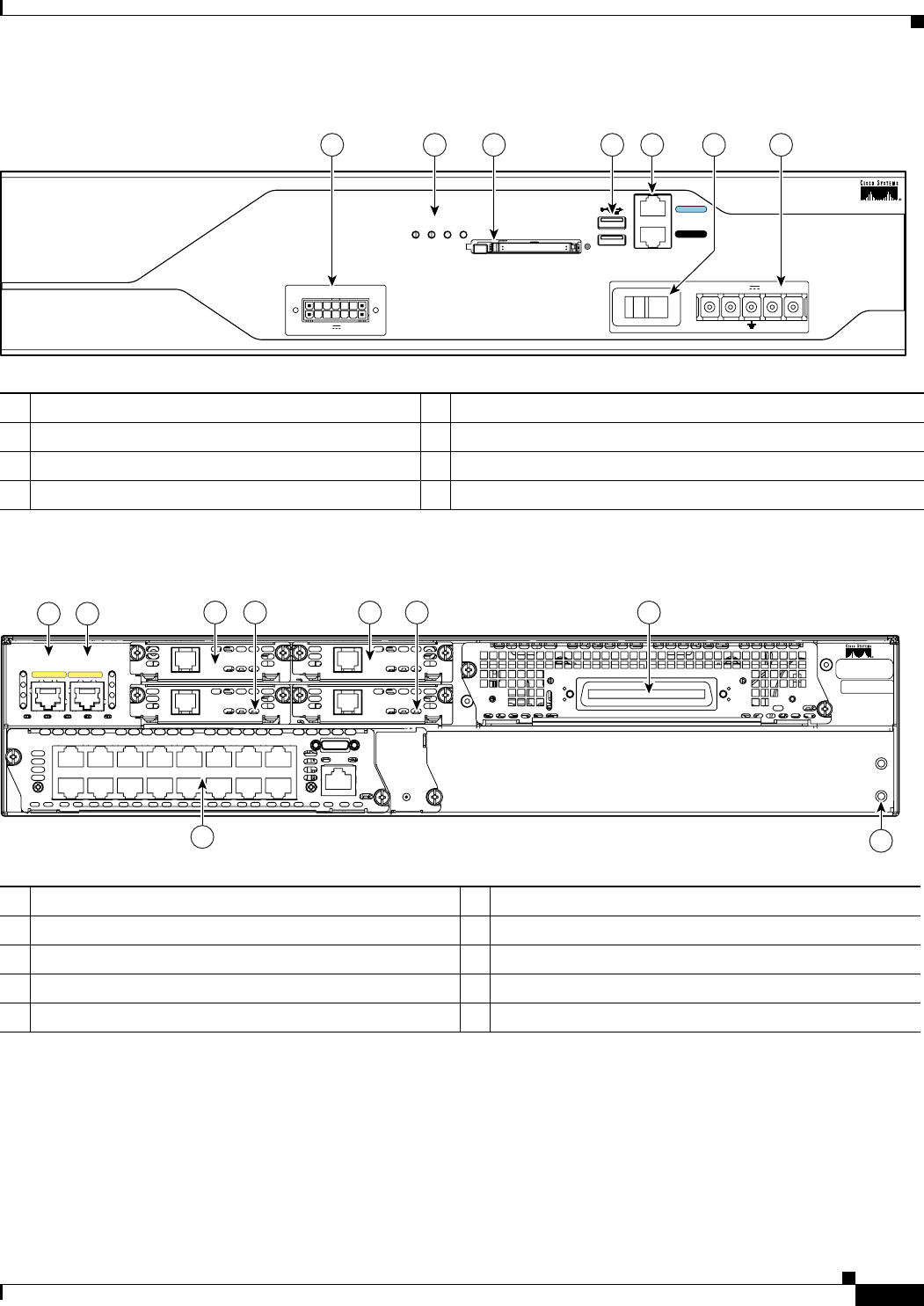
15
Overview of Cisco 2800 Series Routers
OL-5783-01
Chassis Views
Figure 15 Front Panel of Cisco 2821 and Cisco 2851 Routers with DC Input Power
Figure 16 Rear Panel of the Cisco 2821 Router
1 Input power connection 5 External CompactFlash memory card slot
2 On/Standby switch
1
1. This switch does not turn off the power supply completely, but rather puts it in standby mode.
6 LED indicators
3 Console and auxiliary ports 7 Cisco redundant power supply connector (covered if not used)
4 Universal serial bus (USB) ports
1 Gigabit Ethernet port 0/0 6 High-speed WAN interface card slot 3
2 Gigabit Ethernet port 0/1 7 Extension voice module (EVM) slot
3 High-speed WAN interface card slot 0 8 Network module enhanced (NME) slot
1
1. The network module slot is compatible with Cisco network modules of type NM (network module), NME (network module enhanced), and NME-X
(enhanced extended).
4 High-speed WAN interface card slot 1 9 Screw holes for ground lug
5 High-speed WAN interface card slot 2
95555
Do Not Remove During Network Operation
COMPACT FLASH
0
__
++
AB
1
OPTIONAL RPS INPUT
SYS
PWR
AUX/
PWR
SYS
ACT CF
12V 18A
457 6 3
CONSOLE
AUX
24-60V 12A
12
95572
12
6 4 3 75
9
A= ACT
GE 0/1
PVDM2 PVDM1 PVDM0 AIM1 AIM0
GE 0/0
S= SPEED
A= FDX
A= LINK
A
F
S
L
A
F
S
L
EVM 2 ONLY
1
8


















