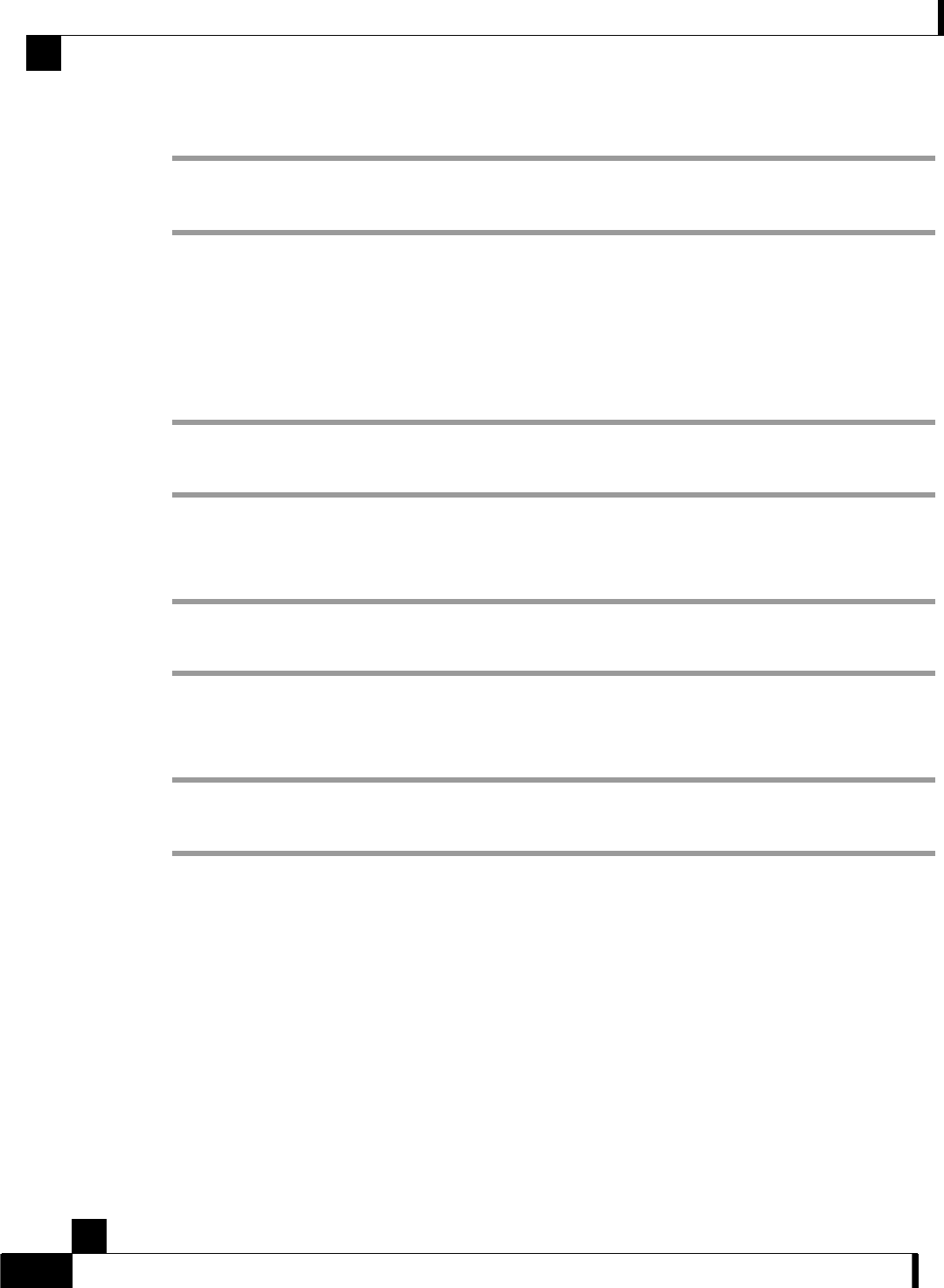
Chapter 6 Cabling the Line Ports and Completing the Installation
Loading and Activating a Service Control Application
Cisco SCE 2000 4xGBE Installation and Configuration Guide
6-14 OL-7824-04
To set the link mode:
From the SCE 2000 (config if)# prompt, type link-mode [<link>|all-links]
[forwarding|bypass|sniffing|cutoff] and press Enter.
Monitoring the System
Use the following commands to view the current connection mode and link mode parameters.
To view the current connection mode:
From the SCE 2000# prompt, type show interface linecard 0 connection-mode
and press
Enter.
To view the current link mode:
From the SCE 2000# prompt, type show interface linecard 0 link mode and press
Enter.
To view the current link mappings:
From the SCE 2000# prompt, type show interface linecard 0 physically-
connected-links and press
Enter.
Loading and Activating a Service Control Application
The SCE 2000 platform provides the basic functionalities of Service Control analysis and
enforcement. A Service Control solution requires that a Service Control application be loaded into
the platform, to take advantage of the unique SCE platform capabilities.
Loading and activating an application includes the following stages:
• Downloading the application provided as an SLI file to the SCE 2000 disk.
• Activating the application.
• Configuring the application.


















