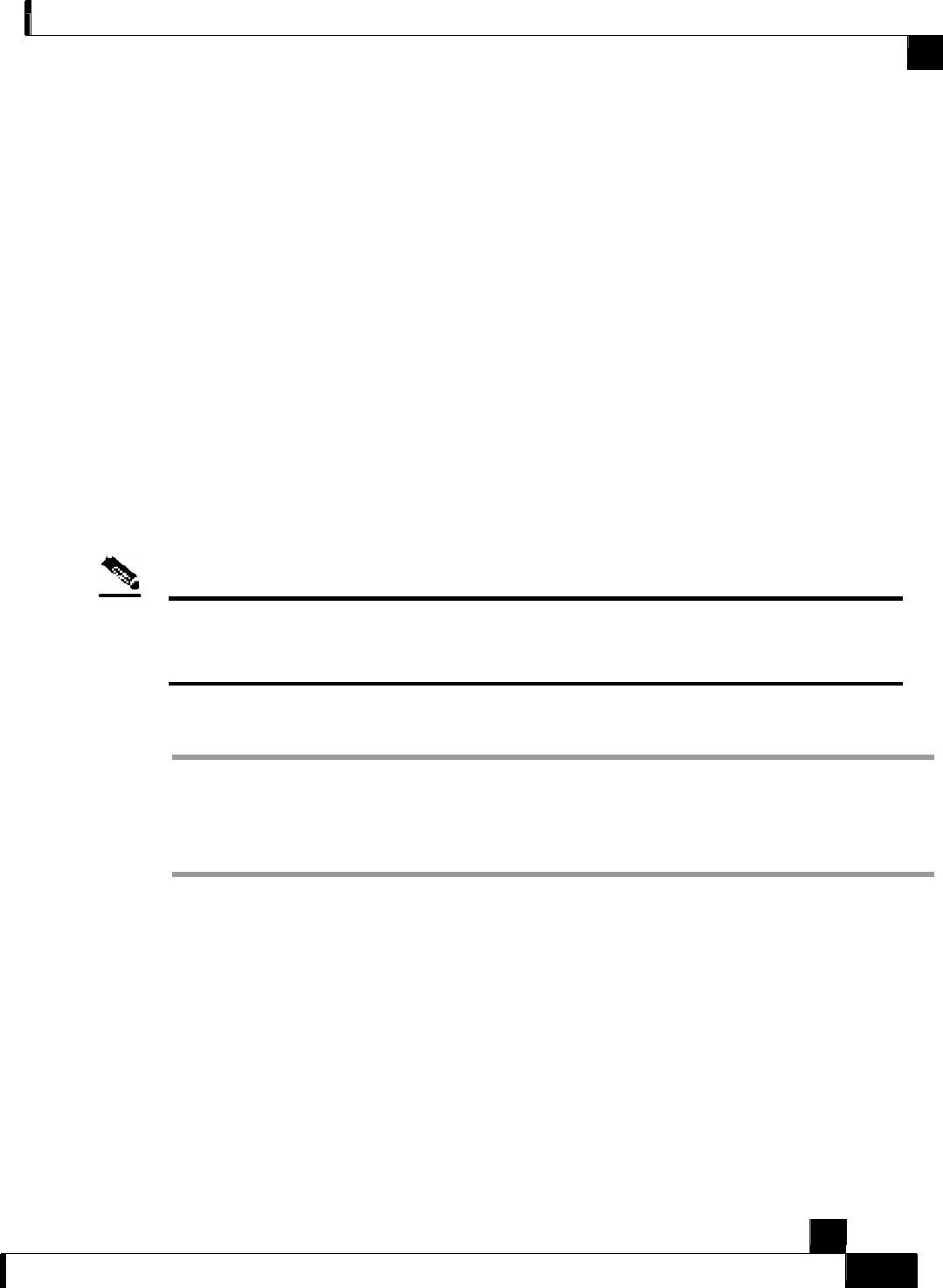
Chapter 7 Basic SCE 2000 Platform Operations
Performing Complex Configurations
Cisco SCE 2000 4xGBE Installation and Configuration Guide
OL-7824-04 7-9
Performing Complex Configurations
After you have installed your SCE 2000 platform hardware, checked all external connections,
turned on the system power, allowed the system to boot up, and performed the initial system
configuration, you might need to perform more complex configurations, which are beyond the
scope of this publication.
For further information on system and interface configuration, refer to the following documents:
• Cisco Service Control Engine (SCE) Software Configuration Guide
• Cisco Service Control Engine (SCE) CLI Command Reference
Rebooting and Shutting Down the SCE Platform
Rebooting the SCE Platform
Rebooting the SCE 2000 platform is required after installing a new firmware, in order for that
firmware to take effect. There might be other occasions where rebooting the SCE 2000 platform
is necessary.
Note
When the SCE restarts, it loads the startup configuration, so all changes made in the running
configuration will be lost. You are advised to save the running configuration before performing reload,
as described in Saving the Configuration Settings (on page 7-6).
To reboot your SCE 2000 platform, complete the following steps:
Step 1 At the SCE 2000# prompt, type reload and press Enter.
A confirmation message appears.
Step 2 Type Y to confirm the reboot request and press Enter.
EXAMPLE:
The following example shows the commands for system reboot.
SCE 2000# reload
Are you sure? y
the system is about to reboot, this will end your CLI session


















