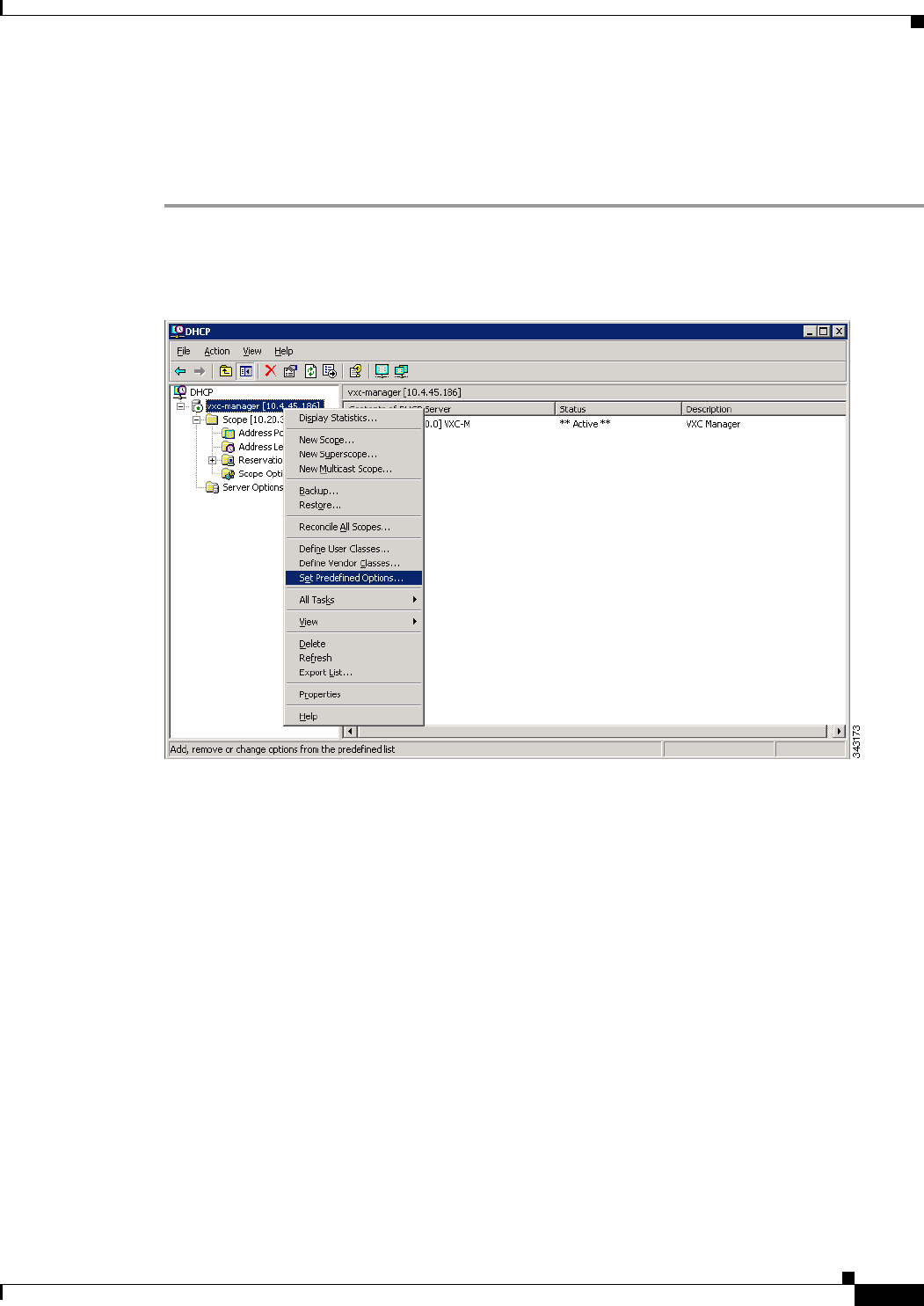
2-3
Administration Guide for Cisco Virtualization Experience Client 6215 Firmware Release 8.7
Chapter 2 Cisco VXC Manager Configuration Quick Reference
Client Discovery Using Cisco VXC Manager
To configure the Cisco VXC Manager server IP address and port option values on a Windows DHCP
server:
Procedure
Step 1 Open the DHCP management wizard, choose the DHCP server to be configured, right-click the server
name, and choose Set Predefined Options to open the Select Predefined Options and Values window.
Figure 2-1 DHCP Window


















