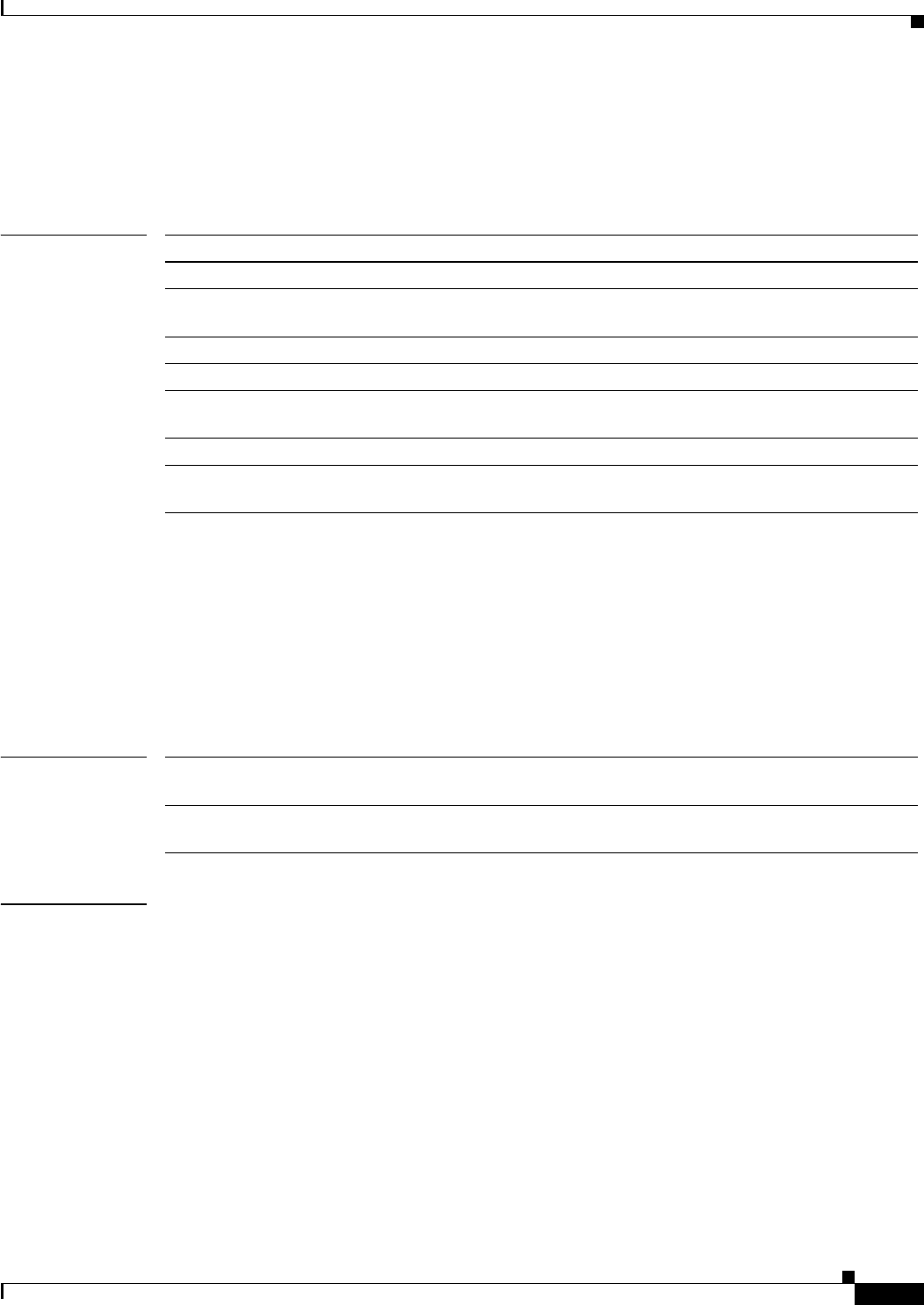
A-21
Cisco H.323 Signaling Interface User Guide
OL-4806-01 Rev. A14
Appendix A MML User Interface and Command Reference
prov-stp
The MML command shown in the following example starts a provisioning session, opens the existing
configuration named ver1, and saves the updated configuration as ver2:
gw mml> PROV-STA::SRCVER="ver1", DSTVER="ver2"
Related Commands
prov-stp
The prov-stp command terminates the provisioning session and saves the configuration.
prov-stp:confirm
prov-stp:session name:confirm
Syntax Description
Usage Guidelines You can use the name given to an MML session to stop a provisioning session. Each MML session (not
Telnet) gets an MML name: for example, mml1 or mml2. The maximum number of allowable MML
sessions is 12.
If you log in to the Cisco HSI from an MML session and start a provisioning session (for example, gw
mml> prov-sta:srcver=new,dstver=uk9), you can use the MML name (for example, mml2) to stop the
session with prov-stp (for example, prov-stp:mml2:confirm).
Use the rtrv-mml command to display all active MML sessions (see rtrv-mml, page A-29).
Command Description
prov-add Adds a component.
prov-cpy Activates the configuration settings in the current provisioning
session.
prov-dlt Deletes a provisioned component.
prov-ed Modifies a provisioned component.
prov-exp Exports the current configuration of the Cisco HSI in MML
command form to a file or files.
prov-rtrv Retrieves information about an existing provisioning session.
prov-stp Terminates either a specified provisioning session or the current
provisioning session.
session name Use the rtrv-mml command to retrieve the MML name given to the MML
process that started the provisioning session.
confirm If no confirm option is entered, the command is rejected and a message
notifies you of the potential performance impact of this command.


















