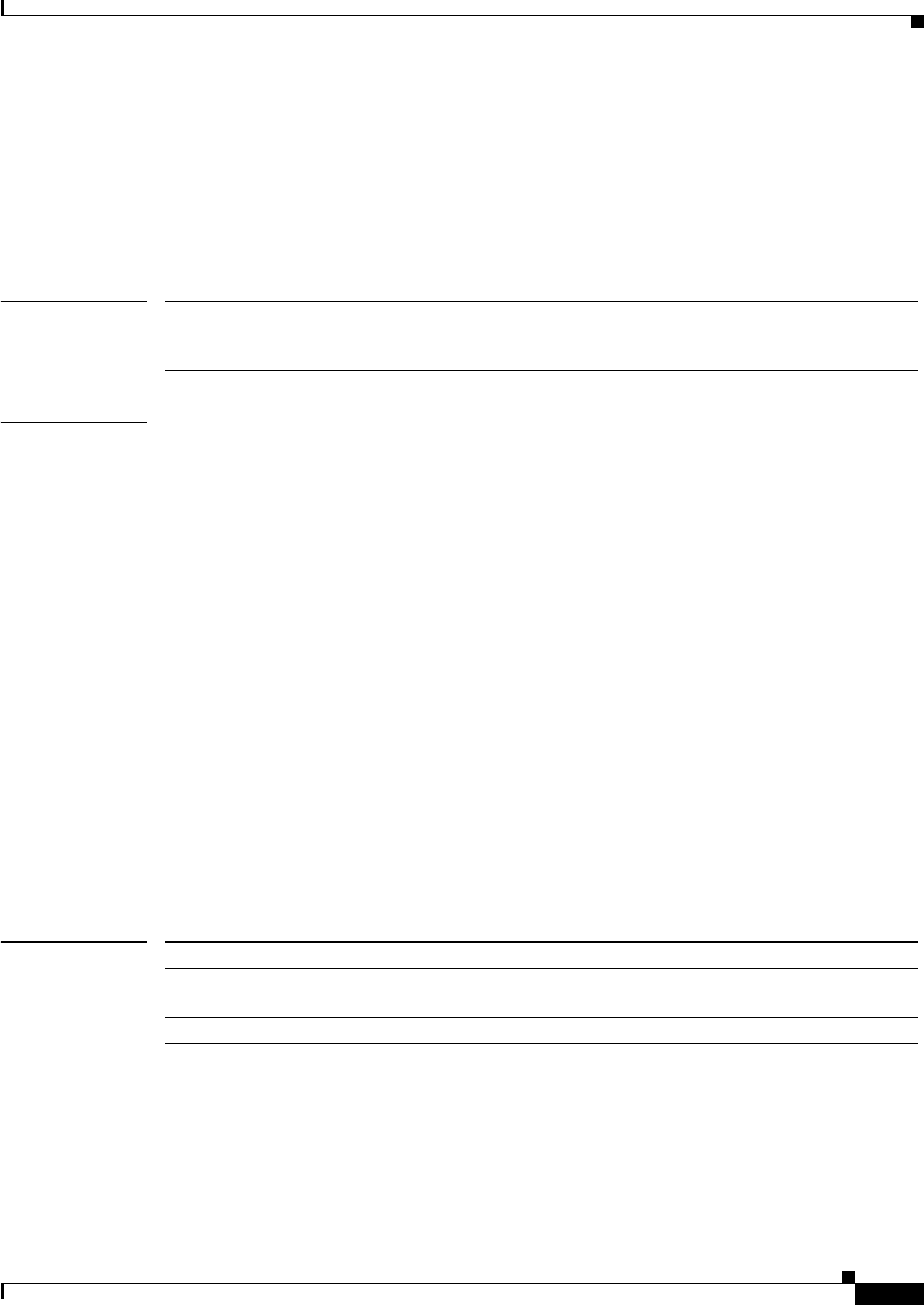
A-25
Cisco H.323 Signaling Interface User Guide
OL-4806-01 Rev. A14
Appendix A MML User Interface and Command Reference
rtrv-alms
rtrv-alms
The rtrv-alms command retrieves all active alarms.
rtrv-alms
rtrv-alms:cont
Syntax Description
Examples In the following example, the output contains the standard alarm definition and also a NACK or an ACK
for noninformational alarms. NACK and ACK indicate the acknowledgement status of the alarm.
gw mml> rtrv-alms
GW Signaling Interface 2000-12-05 14:19:22
M RTRV
"H323-GW1: 2000-11-27 11:25:12.259, ** ALM=\"VSC FAILURE\",SEV=MJ” NACK
"H323-GW1: 2000-11-27 11:25:13.260, ** ALM=\"CONFIGURATION FAILURE\",SEV=MJ” ACK
"H323-GW1: 2000-11-27 11:25:14.011, A^ ALM=\"ENDPOINT CHANNEL INTERFACE FAILURE\",SEV=IF”
"H323-GW1: 2000-11-27 11:25:14.012, A^ ALM=\"ENDPOINT CHANNEL INTERFACE FAILURE\",SEV=IF”
In the following example, the output displays alarm events until you press Ctrl-C:
gw mml> rtrv-alms:cont
GW Signaling Interface 2000-12-05 14:19:22
M RTRV
"H323-GW1: 2000-11-27 11:25:12.259, ** ALM=\"VSC FAILURE\",SEV=MJ”
"H323-GW1: 2000-11-27 11:25:13.259, ALM=\"VSC FAILURE\",SEV=MJ” STATE=CLEARED
"H323-GW1: 2000-11-27 11:25:13.260, ** ALM=\"CONFIGURATION FAILURE\",SEV=MJ”
"H323-GW1: 2000-11-27 11:25:14.011, A^ ALM=\"ENDPOINT CHANNEL INTERFACE FAILURE\",SEV=IF”
"H323-GW1: 2000-11-27 11:25:14.012, A^ ALM=\"ENDPOINT CHANNEL INTERFACE FAILURE\",SEV=IF”
/* Listening for alarm events... (Ctrl-C to stop) */
"H323-GW1: 2000-11-27 11:25:13.259, ** ALM=\"VSC FAILURE\",SEV=MJ”
/* Ctrl-C pressed */
Related Commands
cont This parameter displays alarm events until you press Ctrl-C. All active
alarms are displayed, and then a message appears (for example:
“/*
Listening for alarm events . . . (Ctrl-C to stop) */”).
Command Description
ack-alm Acknowledges that an alarm event is recognized but does not clear the
alarm.
clr-alm Clears an alarm event.


















