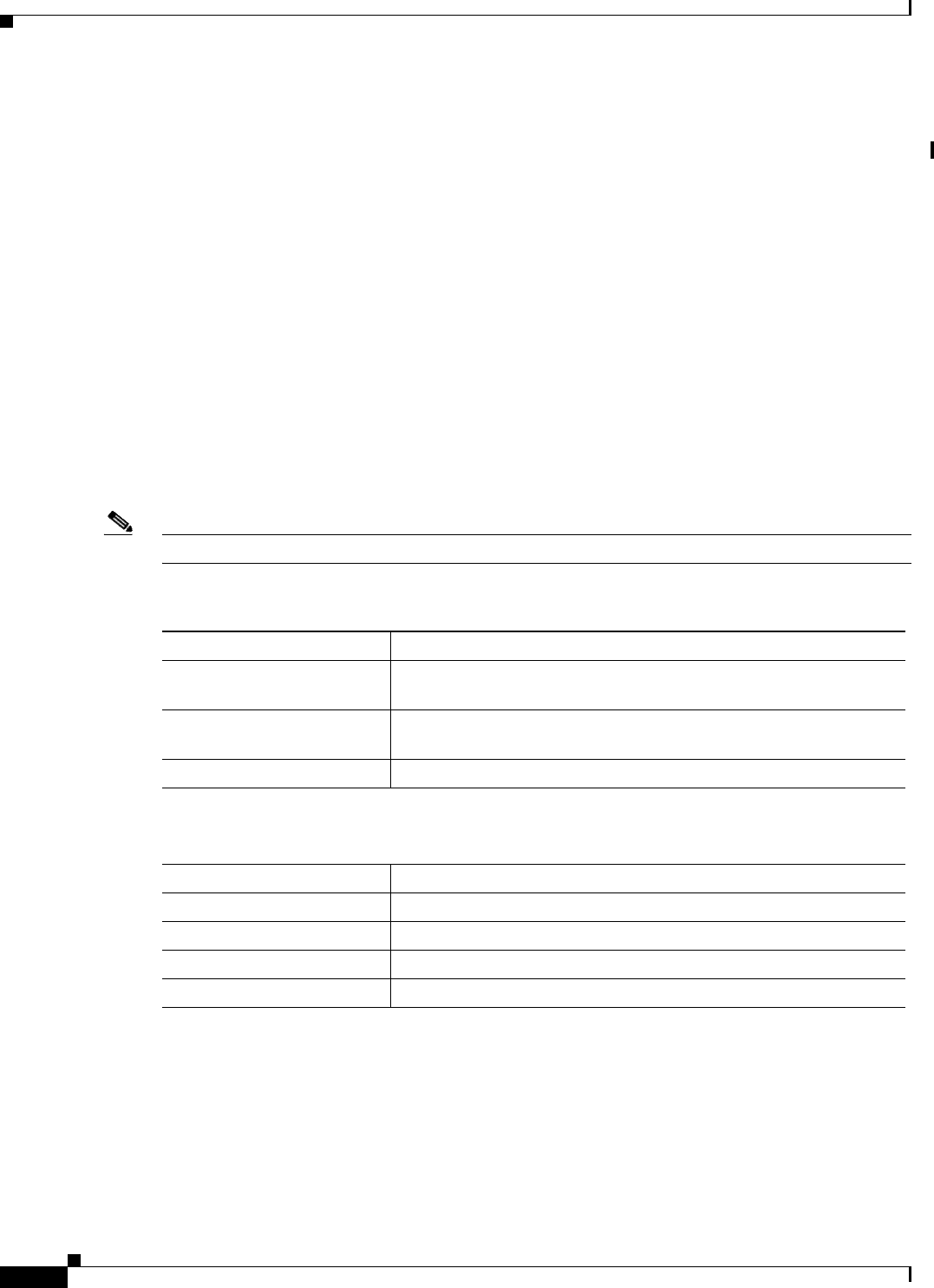
3-2
Cisco H.323 Signaling Interface User Guide
OL-4806-01 Rev. A14
Chapter 3 Provisioning the Cisco HSI
Cisco HSI Configuration
HSI starts up, it attempts to read the active configuration, checks that the configuration has been verified,
and ensures that the checksum matches. If the active configuration is not verified or if the checksum is
faulty, the configuration reverts to using the $GWHOME/currentGW/etc/GWmain.conf file.
All configuration data that can be set in the system is defined in the Skeleton Configuration file (see
Appendix B, “Skeleton Configuration File”). The Skeleton Configuration file defines the data names and
types (strings or numbers), and defines whether the data is dynamic, static, or constant.
MML Configuration Commands
There are three types of MML configuration command:
• Configuration session commands that work with entire provisioning data files (see Table 3-1)
• Configuration component or parameter commands that perform actions on components or
parameters affecting a specific data file (see
Table 3-2)
• Configuration export commands
For more information about MML configuration commands, see Appendix A, “MML User Interface and
Command Reference.”
Note Parameter names used in MML commands are not case sensitive.
The configuration export command is prov-exp, which exports the currently provisioned configuration
of the Cisco HSI to a file.
Table 3-1 Configuration Session Commands
Command Description
prov-sta Starts a provisioning session to create a new configuration or modify
an existing configuration
prov-cpy Activates the configuration settings in the current provisioning
session
prov-stp Terminates the provisioning session and saves the configuration
Table 3-2 Configuration Component or Parameter Commands
Command Description
prov-add Adds a component to the Cisco HSI
prov-dlt Deletes a provisioned component
prov-ed Modifies a provisioned component
prov-rtrv Retrieves information about an existing provisioning session


















