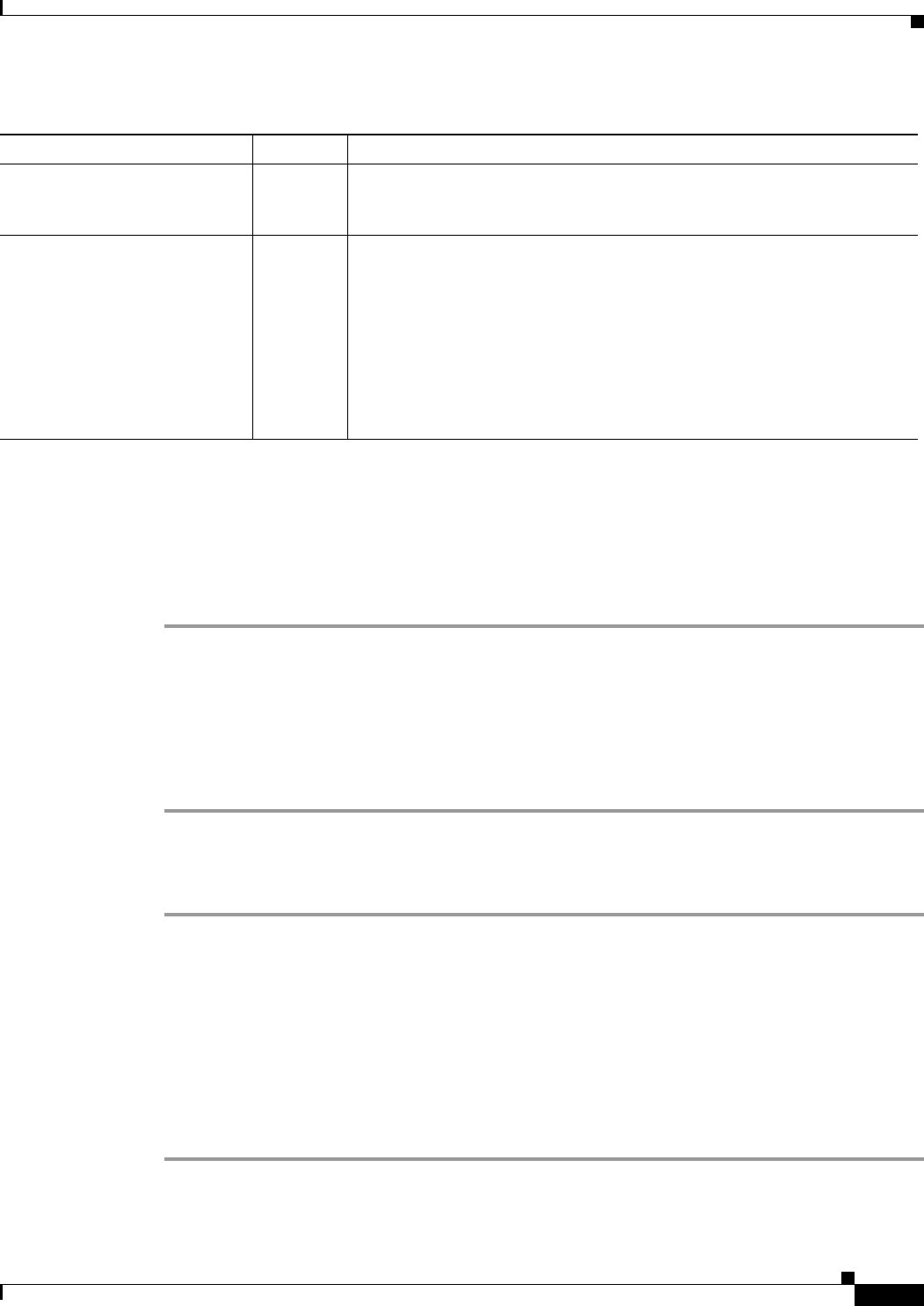
3-7
Cisco H.323 Signaling Interface User Guide
OL-4806-01 Rev. A14
Chapter 3 Provisioning the Cisco HSI
Cisco HSI Configuration
Changing Static System Data
To change static system data, you must first determine if it is acceptable to stop currently active calls in
20 seconds. If it is acceptable to stop active calls in 20 seconds, change static system data using the
following procedure:
Step 1 Modify the static parameters you want to change.
Step 2 Activate the changed static parameters by issuing the prov-cpy command.
Step 3 Issue the command restart-softw::confirm.
This command stops the HSI application in 20 seconds and then restarts it. The restarted HSI application
reads the changed static system data parameters.
Step 4 To ensure that traffic processing has resumed, issue the command rtrv-ne-health.
If you wish to change static system data but it is not acceptable to stop active calls in 20 seconds, use
the following procedure:
Step 1 Modify the static parameters you want to change.
Step 2 Activate the changed static parameters by issuing the prov-cpy command.
Step 3 Stop call processing by issuing the stp-callproc command, specifying the timeout period you require.
Step 4 When the timeout period expires, ensure that all traffic ceased by issuing the command rtrv-ne-health.
Step 5 Restart the HSI software by issuing the command restart-softw.
This command stops the HSI application and then restarts it. The restarted HSI application reads the
changed static system data parameters.
Step 6 To ensure that traffic processing has resumed, issue the command rtrv-ne-health.
DualCLISupported STRING To enable Dual CLI support (see H.246 Annex C), set this parameter to anything
other than “”. For example, to explicitly enable Dual CLI support, set this
parameter to “Enabled.”
InjectPi8 STRING If this parameter is set to a text value (for example, “enabled” or “true”), the HSI
inserts a progress indicator value of 8 into the H.225 alerting message, which
allows creation of a backward speech path. To disable this feature, you can delete
the parameter using the command prov-dlt or issue the prov-ed command and
set the value to ““.
Note Setting the InjectPi8 parameter is required if the PSTN network does
not notify the HSI that inband information is available. For instance,
when no Optional Backward Call Indicator is present, a backward
speech path will not be available.
1. PGW = Public Switched Telephone Network (PSTN) Gateway
Table 3-3 Static System Data Parameters (continued)
Parameter Type Description


















