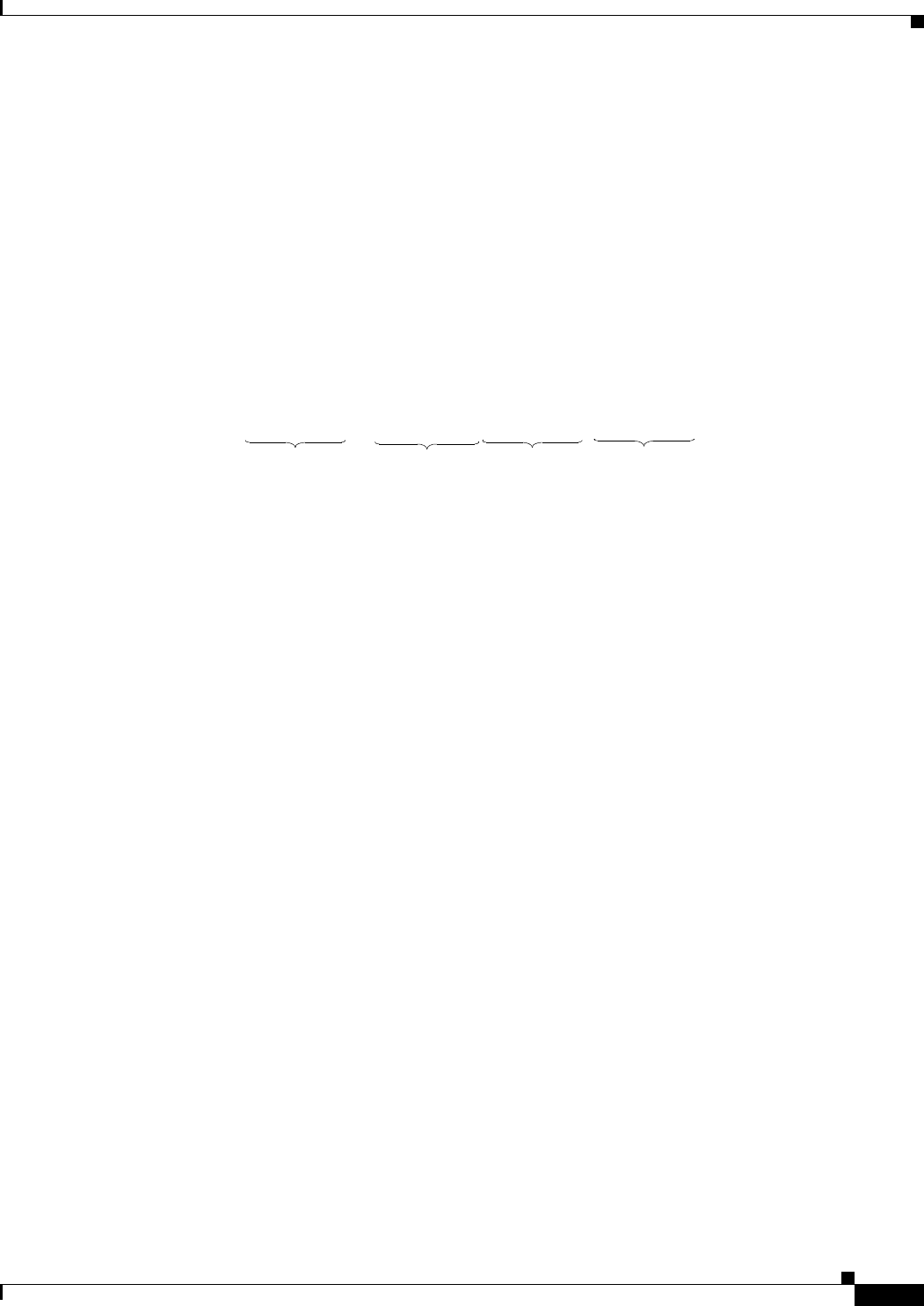
5-3
Cisco H.323 Signaling Interface User Guide
OL-4806-01 Rev. A14
Chapter 5 Troubleshooting Cisco HSI Alarms
Retrieving Alarm Messages
Retrieving Alarm Messages
Alarms can be displayed in noncontinuous mode or in continuous mode.
Noncontinuous Mode
To display all current alarms, use the rtrv-alms MML command.
Figure 5-1 shows an example of an alarm message displayed with the rtrv-alms MML command
(noncontinuous mode). For more information about the rtrv-alms MML command, see Appendix A,
“MML User Interface and Command Reference.”
Figure 5-1 Sample Alarm Message
The example in Figure 5-1 shows a Cisco Public Switched Telephone Network (PSTN) Gateway
(PGW 2200) communication failure on the Cisco HSI that has the node ID H323-GW1. The resulting
message is an alarm with a major severity level.
Continuous Mode
To display the names of active alarms and new alarm events, use the rtrv-alms:cont MML command.
Table 5-3 defines the message components that are displayed when the rtrv-alms:cont MML command
is used. The following is sample output from this command. For more information about the
rtrv-alms:cont MML command, see
Appendix A, “MML User Interface and Command Reference.”
GW Signaling Gateway 2000-12-05 14:19:22
M RTRV
"H323-GW1: 2000-11-27 11:25:12.259, ** ALM=\"VSC FAILURE\",SEV=MJ”
"H323-GW1: 2000-11-27 11:25:13.259, ALM=\"VSC FAILURE\",SEV=MJ”STATE=CLEARED
"H323-GW1: 2000-11-27 11:25:13.260, ** ALM=\"CONFIGURATION FAILURE\",SEV=MJ”
"H323-GW1: 2000-11-27 11:25:14.011, A^ ALM=\"ENDPOINT CHANNEL INTERFACE FAILURE\",SEV=IF”
"H323-GW1: 2000-11-27 11:25:14.012, A^ ALM=\"ENDPOINT CHANNEL INTERFACE FAILURE\",SEV=IF”
/* Listening for alarm events... (Ctrl-C to stop) */
"H323-GW1: 2000-11-27 11:25:13.259, ** ALM=\"VSC FAILURE\",SEV=MJ”
/* Ctrl-C pressed */
“H 323-GW 1:ALM=\”V SC FA ILURE\”,SEV=M J
Node ID
Alarm Category
Severity Level
STATE=CLEARED
Displayed only if state=cleared


















