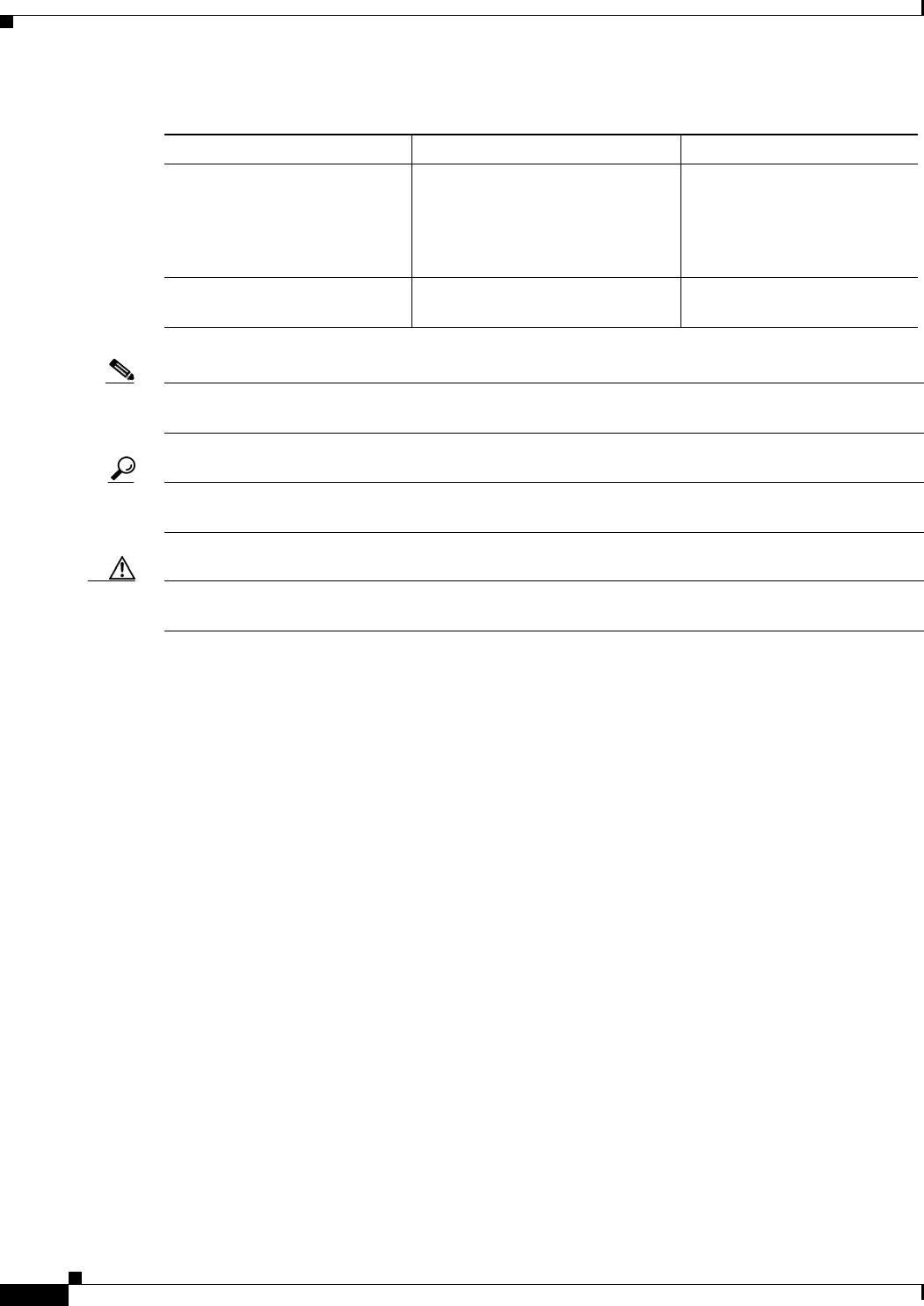
xvi
Cisco H.323 Signaling Interface User Guide
OL-4806-01 Rev. A14
Preface
Related Documentation
Note Means reader take note. Notes contain helpful suggestions or references to material not covered in the
manual.
Tip Means the following information will help you solve a problem. The tip information might not be
troubleshooting or even an action, but could be useful information, similar to a Timesaver.
Caution Means reader be careful. In this situation, you might do something that could result in equipment
damage or loss of data.
Related Documentation
The following sections provide the titles of documents related to the Cisco H.323 Signaling Interface
User Guide.
Release Notes
For information regarding subsequent releases of the Cisco H.323 signaling interface, refer to:
• Release Notes for Cisco H.323 Signaling Interface Release 4.1 and Related Patches
Hardware Documentation
• Cisco Media Gateway Controller Hardware Installation Guide
• Regulatory Compliance and Safety Information for Cisco Media Gateway Controller
• Cisco Media Gateway Hardware Installation Guide
System prompt Denotes interactive sessions;
indicates that the user enters
commands at the prompt
The system prompt indicates
the current command mode.
For example, the prompt
Router (config)# indicates
global configuration mode.
Exclamation point (!) at the
beginning of a line
A comment line Comments are sometimes
displayed.
Table 1 Document Conventions (continued)
Convention Meaning Comments and Examples


















