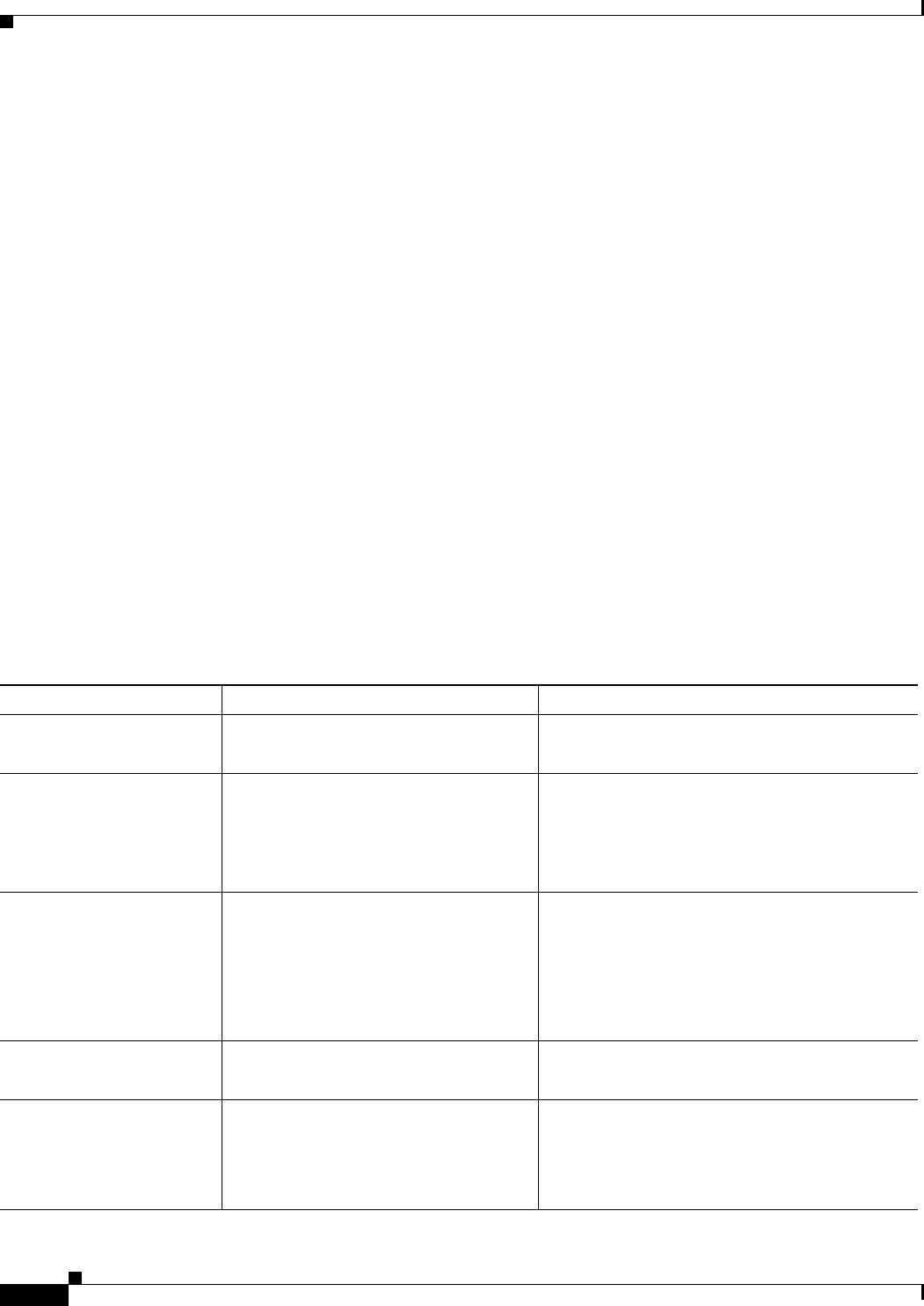
3-18
Cisco H.323 Signaling Interface User Guide
OL-4806-01 Rev. A14
Chapter 3 Provisioning the Cisco HSI
H.323 Stack Configuration
Codec Selection
The Cisco HSI negotiates the media stream codec to establish a match between the PSTN MGCP media
gateway (for example, the Cisco AS5xxx series or Cisco MGX series) and the H.323 endpoint or
gateway. To match codecs, the MGCP gateway must be configured to match what is expected at the
H.323 end. Similarly, the Cisco HSI also must be configured with the same codecs.
The Cisco HSI receives a list of codecs from the MGCP gateway and matches the listed codecs to the
codecs that are configured on the HSI. The HSI advertises all of the successful matches in the H.245
terminalCapabilitySet messaging with the H.323 endpoint.
It is important to determine and configure the “frames-per-packet” value correctly on the Cisco HSI per
codec. If “frames-per-packet” value is incorrect, the codec may not be negotiated successfully between
the HSI and the H.323 endpoint.
It is also important to configure the MGCP gateway correctly. The gateway should be configured to
provide “static payload” values for the required codecs, rather than dynamic payload types (see Table 4
in RFC 3551, Schulzrinne and Casner).
Quick Reference for Important Parameters
Table 3-13, Table 3-14, Table 3-15, and Table 3-16 can be used in initial HSI configuration. The tables
present parameters that you might use frequently to align the Cisco HSI with an existing PSTN or Voice
over IP network.
Table 3-13 presents important call control parameters.
Table 3-13 Common Call Control Parameters
Parameter Name Parameter Value Description
A_CC_oLinecall 0—Unknown
10—Ordinary
Calling party's category
A_CC_Clir 0—No indication
1—Presentation allowed
2—Presentation restricted
3—Address not available
Address presentation restricted indicator
A_CC_ANumDataSI 0—None
1—User provided not verified
2—User provided verified passed
3—User provided verified failed
4—Network provided
Screening indicator
A_CC_oIsdnAllTheWay 0—ISDN user part not used all the way
1—ISDN user part used all the way
Forward call indicator, ISUP indicator
A_CC_oIsdnPref 0—ISDN user part preferred all the way
1—ISDN user part not required all the
way
2—ISDN user part required all the way
Forward call indicator, ISUP preference


















