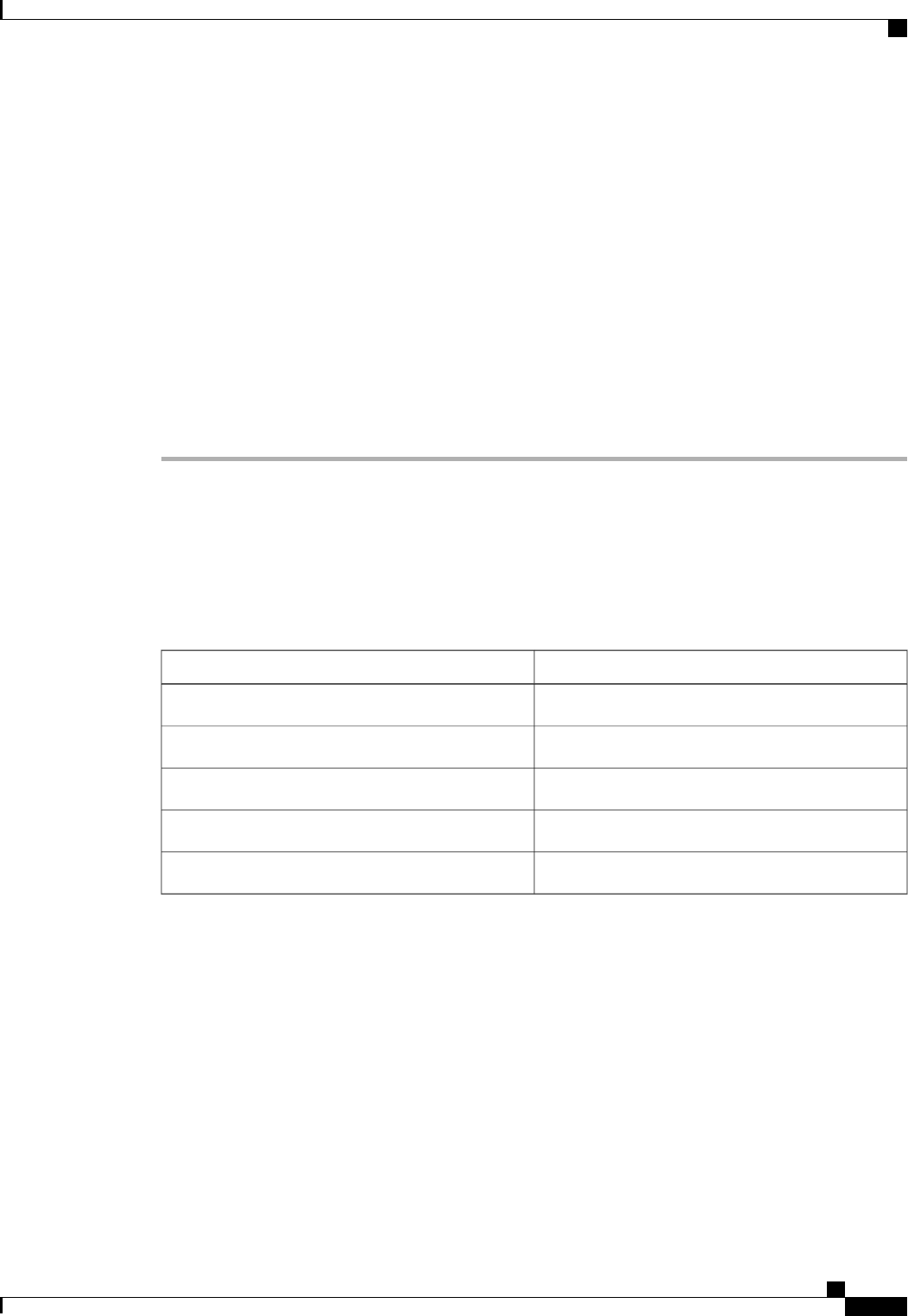
Step 7
Configure a vPC server port on on the Fabric Extender NX-2000-100.
NX-5000-1(config-if)# interface ethernet 100/1/1
NX-5000-1(config-if)# switchport mode trunk
NX-5000-1(config-if)# switchport trunk native vlan 100
NX-5000-1(config-if)# switchport trunk allowed vlan 100-105
NX-5000-1(config-if)# channel-group 600
NX-5000-1(config-if)# no shutdown
NX-5000-1(config-if)# exit
NX-5000-1(config)# interface port-channel 600
NX-5000-1(config-if)# vpc 600
NX-5000-1(config-if)# no shutdown
NX-5000-1(config-if)# exit
Step 8
Save the configuration.
NX-5000-1(config)# copy running-config startup-config
vPC Default Settings
The following table lists the default settings for vPC parameters.
Table 8: Default vPC Parameters
DefaultParameters
32667vPC system priority
DisabledvPC peer-keepalive message
1 secondvPC peer-keepalive interval
5 secondsvPC peer-keepalive timeout
3200vPC peer-keepalive UDP port
Cisco Nexus 5000 Series NX-OS Interfaces Configuration Guide, Release 5.2(1)N1(1)
78-26881-OL 105
Configuring Virtual Port Channels
vPC Default Settings


















