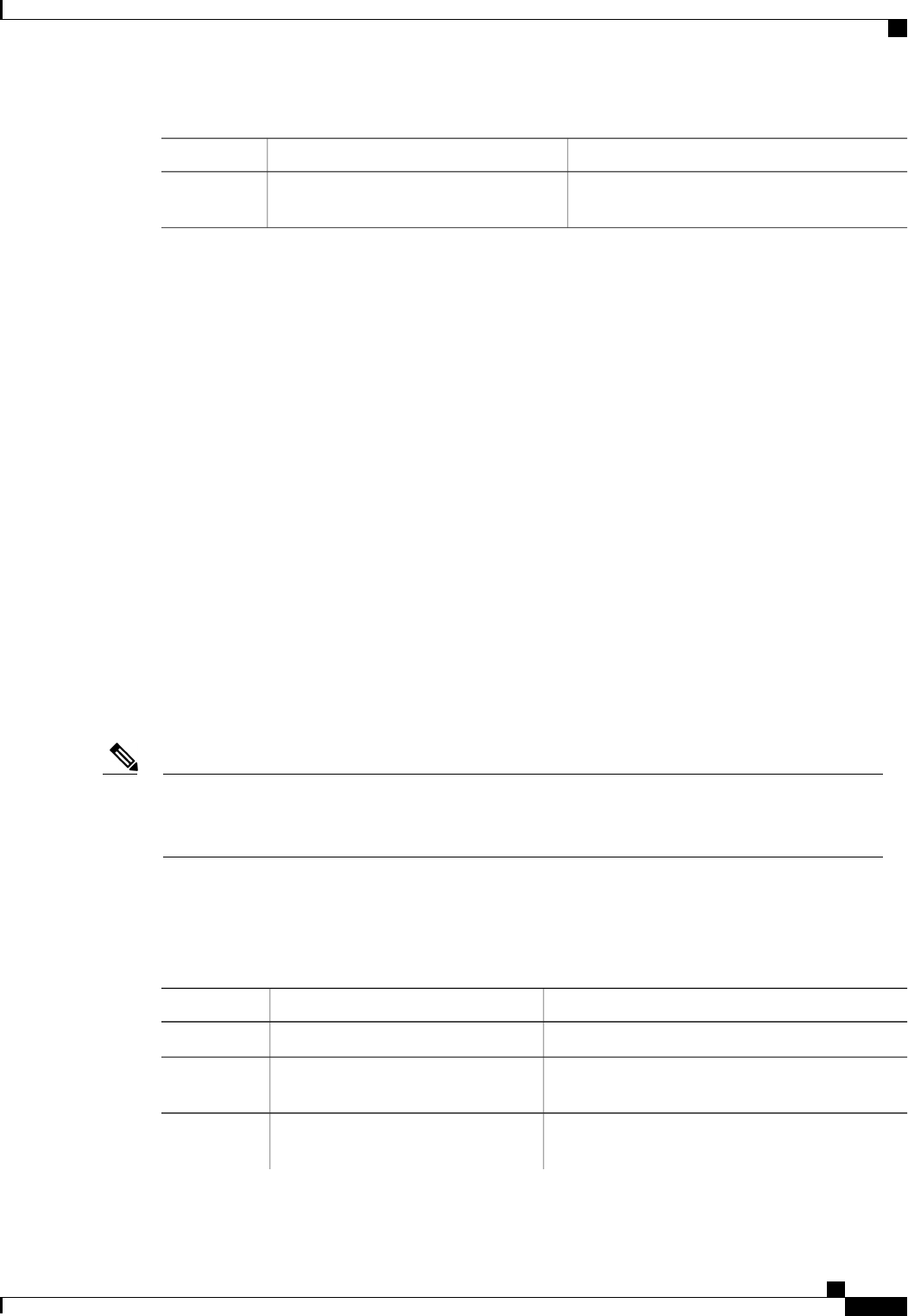
PurposeCommand or Action
Enables the auto-recovery feature and sets the
reload delay period. The default is disabled.
switch(config-vpc-domain)# auto-recovery
reload-delay delay
Step 3
This example shows how to enable the auto-recovery feature in vPC domain 10 and set the delay period for
240 seconds.
switch(config)# vpc domain 10
switch(config-vpc-domain)# auto-recovery reload-delay 240
Warning:
Enables restoring of vPCs in a peer-detached state after reload, will wait for 240 seconds
(by default) to determine if peer is un-reachable
This example shows how to view the status of the auto-recovery feature in vPC domain 10:
switch(config-vpc-domain)# show running-config vpc
!Command: show running-config vpc
!Time: Tue Dec 7 02:38:44 2010
version 5.0(2)N2(1)
feature vpc
vpc domain 10
peer-keepalive destination 10.193.51.170
auto-recovery
Suspending Orphan Ports on a Secondary Switch in a vPC Topology
You can suspend a non-virtual port channel (vPC) port when a vPC secondary peer link goes down. A non-vPC
port, also known as an orphaned port, is a port that is not part of a vPC.
When a port is configured as an orphan port, the port will flap. This occurs because the system reevaluates
whether the port can be brought up, given the constraints of the orphan port. For example, MCT needs to
be up and election needs to be complete.
Note
Before You Begin
Enable the vPC feature.
Procedure
PurposeCommand or Action
Enters configuration mode.switch# configure terminal
Step 1
Specifies the port that you want to configure and
enters interface configuration mode.
switch(config)# interface ethernet
slot/port
Step 2
Suspends the specified port if the secondary switch
goes down.
switch(config-if)# vpc orphan-port
suspend
Step 3
Cisco Nexus 5000 Series NX-OS Interfaces Configuration Guide, Release 5.2(1)N1(1)
78-26881-OL 87
Configuring Virtual Port Channels
Suspending Orphan Ports on a Secondary Switch in a vPC Topology


















