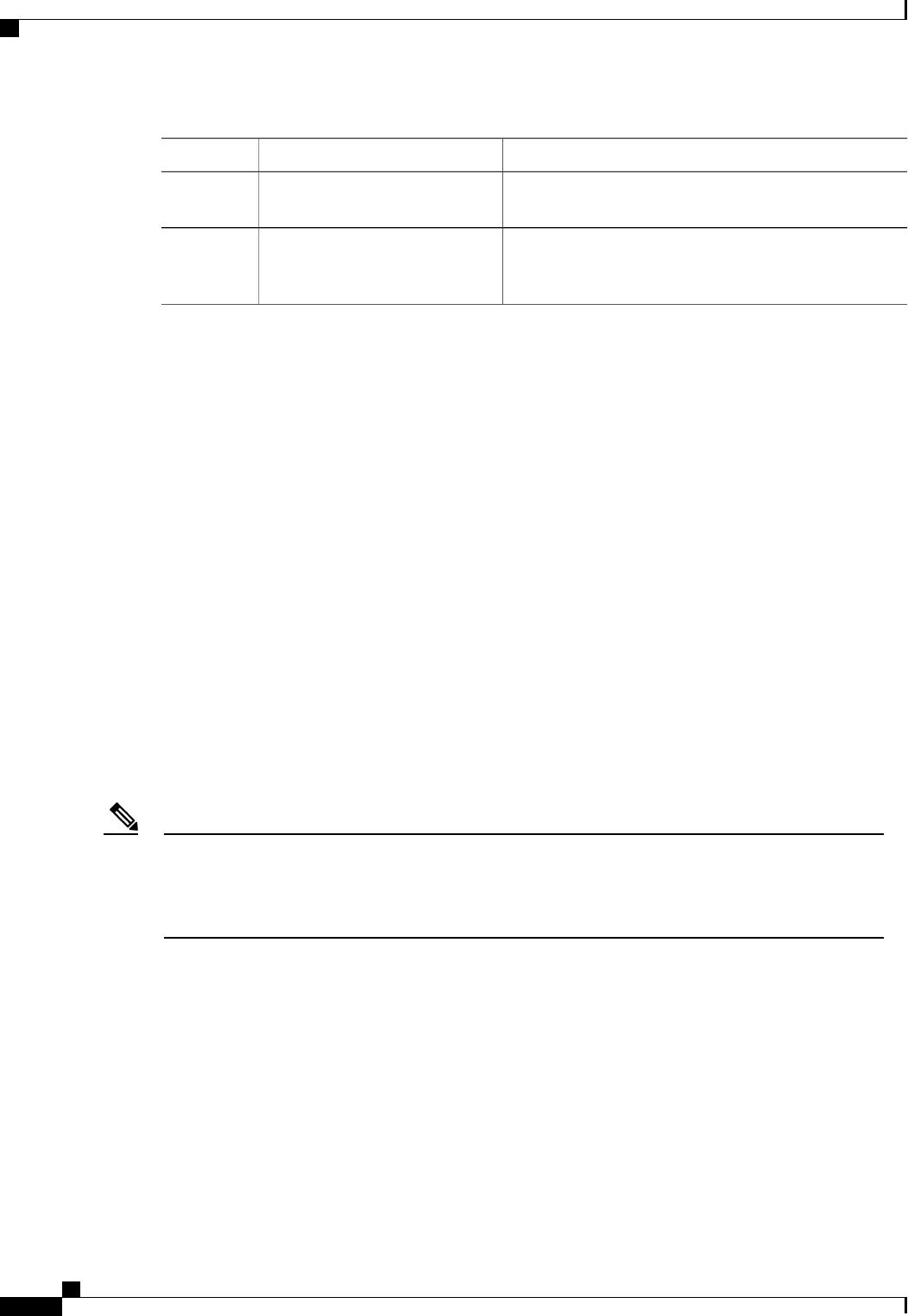
PurposeCommand or Action
(Optional)
Displays brief information about each vPC domain.
switch# show vpc brief
Step 3
(Optional)
Copies the running configuration to the startup
configuration.
switch# copy running-config
startup-config
Step 4
This example shows how to create a vPC domain:
switch# configure terminal
switch(config)# vpc domain 5
Configuring a vPC Keepalive Link and Messages
You can configure the destination IP for the peer-keepalive link that carries the keepalive messages. Optionally,
you can configure other parameters for the keepalive messages.
The Cisco Nexus 5500 Platform switches support VRF lite with Layer 3 modules and with the Base or
LAN-Enterprise license installed. This capability allows you to create a VRF and assign a specific interface
to the VRF. Prior to this release, two VRFs are created by default: VRF management and VRF default. The
mgmt0 interface and all SVI interfaces reside in VRF management and default.
The Cisco NX-OS software uses the peer-keepalive link between the vPC peers to transmit periodic,
configurable keepalive messages. You must have Layer 3 connectivity between the peer devices to transmit
these messages. The system cannot bring up the vPC peer link unless the peer-keepalive link is already up
and running.
Ensure that both the source and destination IP addresses used for the peer-keepalive message are unique in
your network and these IP addresses are reachable from the Virtual Routing and Forwarding (VRF) associated
with the vPC peer-keepalive link.
We recommend that you configure a separate VRF instance and put a Layer 3 port from each vPC peer
switch into that VRF for the vPC peer-keepalive link. Do not use the peer link itself to send vPC
peer-keepalive messages. For information on creating and configuring VRFs, see the Unicast Routing
Configuration Guide for your device.
Note
Before You Begin
Ensure that you have enabled the vPC feature.
You must configure the vPC peer-keepalive link before the system can form the vPC peer link.
You must configure both switches on either side of the vPC peer link with the following procedure.
Cisco Nexus 5000 Series NX-OS Interfaces Configuration Guide, Release 5.2(1)N1(1)
82 78-26881-OL
Configuring Virtual Port Channels
Configuring a vPC Keepalive Link and Messages


















