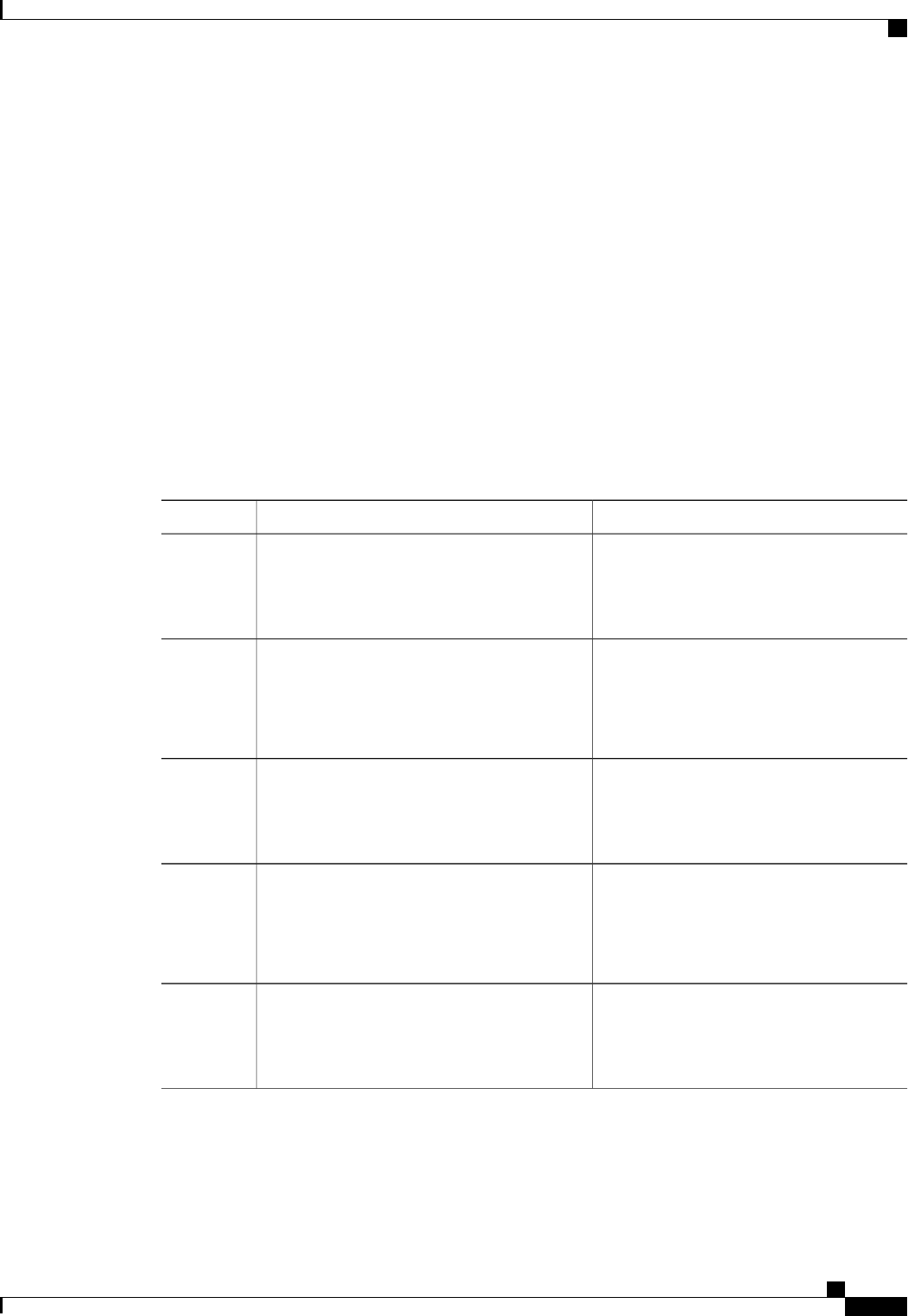
This example shows how to set the LACP port priority for Ethernet interface 1/4 to 40000:
switch# configure terminal
switch (config)# interface ethernet 1/4
switch(config-if)# lacp port priority 40000
Disabling LACP Graceful Convergence
Before You Begin
• Enable the LACP feature.
• Confirm that the port channel is in the administratively down state.
• Ensure that you are in the correct VDC. To switch to the correct VDC, enter the switchto vdc command.
Procedure
PurposeCommand or Action
Enters global configuration mode.configure terminal
Example:
switch# configure terminal
switch(config)#
Step 1
Specifies the port channel interface to
configure, and enters interface configuration
mode.
interface port-channel number
Example:
switch(config)# interface port-channel
1
switch(config) #
Step 2
Administratively shuts down the port channel.shutdown
Example:
switch(config-if)# shutdown
switch(config-if) #
Step 3
Disables LACP graceful convergence on the
specified port channel.
no lacp graceful-convergence
Example:
switch(config-if)# no lacp
graceful-convergence
switch(config-if) #
Step 4
Administratively brings the port channel up.no shutdown
Example:
switch(config-if)# no shutdown
switch(config-if) #
Step 5
Cisco Nexus 5000 Series NX-OS Interfaces Configuration Guide, Release 5.2(1)N1(1)
78-26881-OL 61
Configuring Port Channels
Disabling LACP Graceful Convergence


















