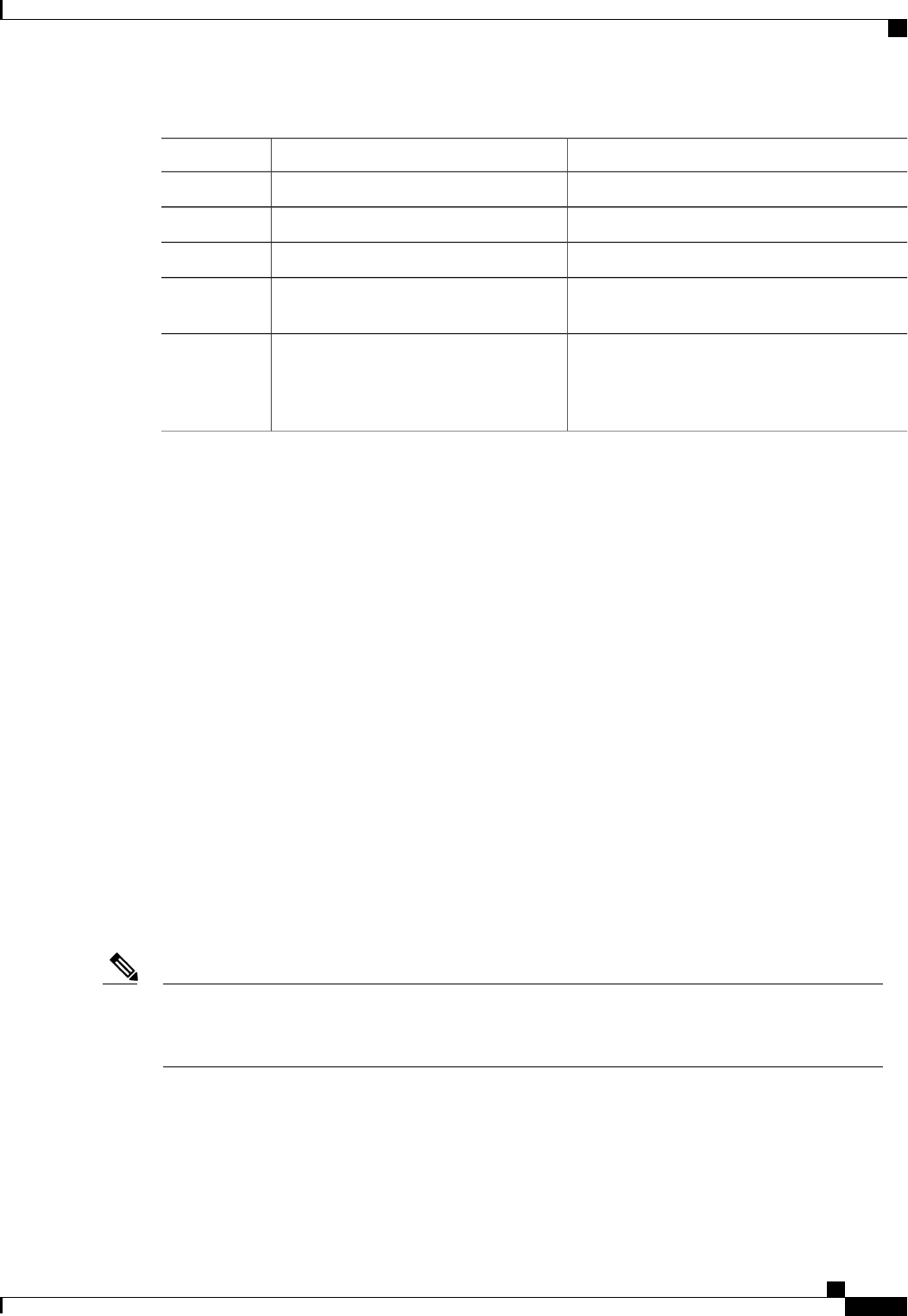
PurposeCommand or Action
Exits track configuration mode.switch(config-track)# end
Step 8
Enters vPC domain configuration.
switch(config)# vpc domain domain-id
Step 9
Adds the track object to the vPC domain.
switch(config-vpc-domain)# track number
Step 10
(Optional)
Displays the track object.
switch(config)# show vpc brief
Step 11
(Optional)
Saves the change persistently through reboots and
restarts by copying the running configuration to
the startup configuration.
switch(config)# copy running-config
startup-config
Step 12
This example shows how to configure a track list to trigger when all the objects fail using Boolean OR:
switch# configure terminal
switch(config)# interface ethernet 8/35
switch(config-if)# track 35 interface ethernet 8/35 line-protocol
switch(config-track)# track 23 interface ethernet 8/33 line-protocol
switch(config)# track 55 interface port-channel 100 line-protocol
switch(config)# track 44 list boolean OR
switch(config-track)# object 23
switch(config-track)# object 35
switch(config-track)# object 55
switch(config-track)# end
switch(config)# vpc domain 1
switch(config-vpc-domain)# track 44
switch(config)# copy running-config startup-config
vPC and LACP
The Link Aggregation Control Protocol (LACP) uses the system MAC address of the vPC domain to form
the LACP Aggregation Group (LAG) ID for the vPC.
You can use LACP on all the vPC EtherChannels, including those channels from the downstream switch. We
recommend that you configure LACP with active mode on the interfaces on each EtherChannel on the vPC
peer switches. This configuration allows you to more easily detect compatibility between switches, unidirectional
links, and multihop connections, and provides dynamic reaction to run-time changes and link failures.
The vPC peer link supports 16 EtherChannel interfaces.
When manually configuring the system priority, you must ensure that you assign the same priority value
on both vPC peer switches. If the vPC peer switches have different system priority values, vPC will not
come up.
Note
vPC Peer Links and STP
When you first bring up the vPC functionality, STP reconverges. STP treats the vPC peer link as a special
link and always includes the vPC peer link in the STP active topology.
Cisco Nexus 5000 Series NX-OS Interfaces Configuration Guide, Release 5.2(1)N1(1)
78-26881-OL 77
Configuring Virtual Port Channels
vPC Interactions with Other Features


















