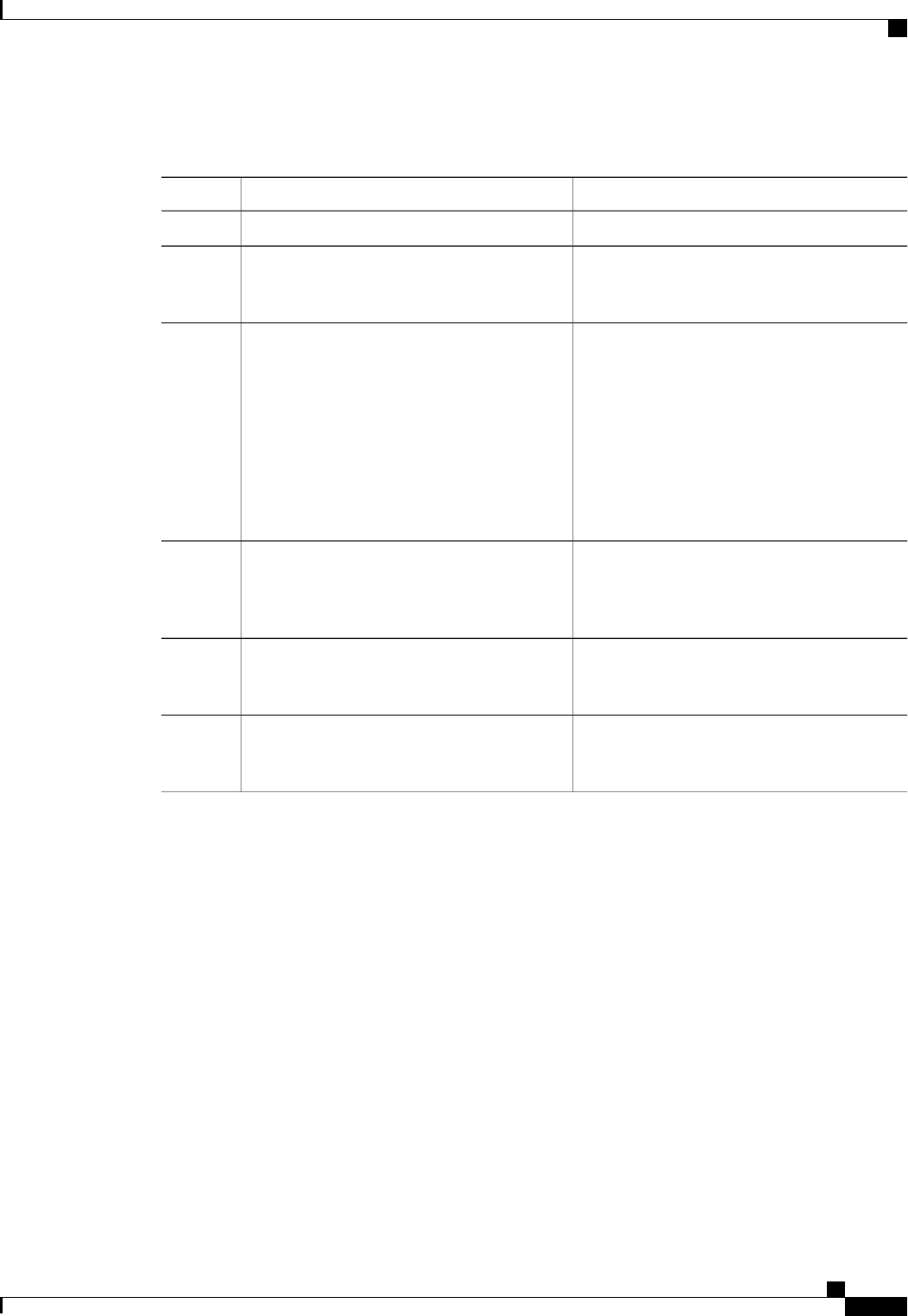
Procedure
PurposeCommand or Action
Enters configuration mode.switch# configure terminal
Step 1
Creates a vPC domain on the switch if it does
not already exist, and enters the vpc-domain
configuration mode.
switch(config)# vpc domain domain-id
Step 2
Configures the IPv4 address for the remote end
of the vPC peer-keepalive link.
switch(config-vpc-domain)# peer-keepalive
destination ipaddress [hold-timeout secs |
Step 3
interval msecs {timeout secs} | precedence
The system does not form the vPC peer
link until you configure a vPC
peer-keepalive link.
Note
The management ports and VRF are the defaults
{prec-value | network | internet | critical |
flash-override | flash | immediate priority |
routine} | tos {tos-value | max-reliability |
max-throughput | min-delay |
min-monetary-cost | normal} | tos-byte
tos-byte-value} | source ipaddress | vrf {name
| management vpc-keepalive}]
(Optional)
Configures a separate VRF instance and puts a
Layer 3 port from each vPC peer device into that
VRF for the vPC peer-keepalive link.
switch(config-vpc-domain)# vpc
peer-keepalive destination ipaddress source
ipaddress
Step 4
(Optional)
Displays information about the configuration for
the keepalive messages.
switch# show vpc peer-keepalive
Step 5
(Optional)
Copies the running configuration to the startup
configuration.
switch# copy running-config startup-config
Step 6
This example shows how to configure the destination IP address for the vPC-peer-keepalive link:
switch# configure terminal
switch(config)# vpc domain 5
switch(config-vpc-domain)# peer-keepalive destination 10.10.10.42
This example shows how to set up the peer keepalive link connection between the primary and secondary
vPC device:
switch(config)# vpc domain 100
switch(config-vpc-domain)# peer-keepalive destination 192.168.2.2 source 192.168.2.1
Note:--------:: Management VRF will be used as the default VRF ::--------
switch(config-vpc-domain)#
This example shows how to create a separate VRF named vpc_keepalive for the vPC keepalive link and how
to verify the new VRF:
This example shows how to create a separate VRF named vpc_keepalive for the vPC keepalive link and how
to verify the new VRF:
vrf context vpc_keepalive
Cisco Nexus 5000 Series NX-OS Interfaces Configuration Guide, Release 5.2(1)N1(1)
78-26881-OL 83
Configuring Virtual Port Channels
Configuring a vPC Keepalive Link and Messages


















