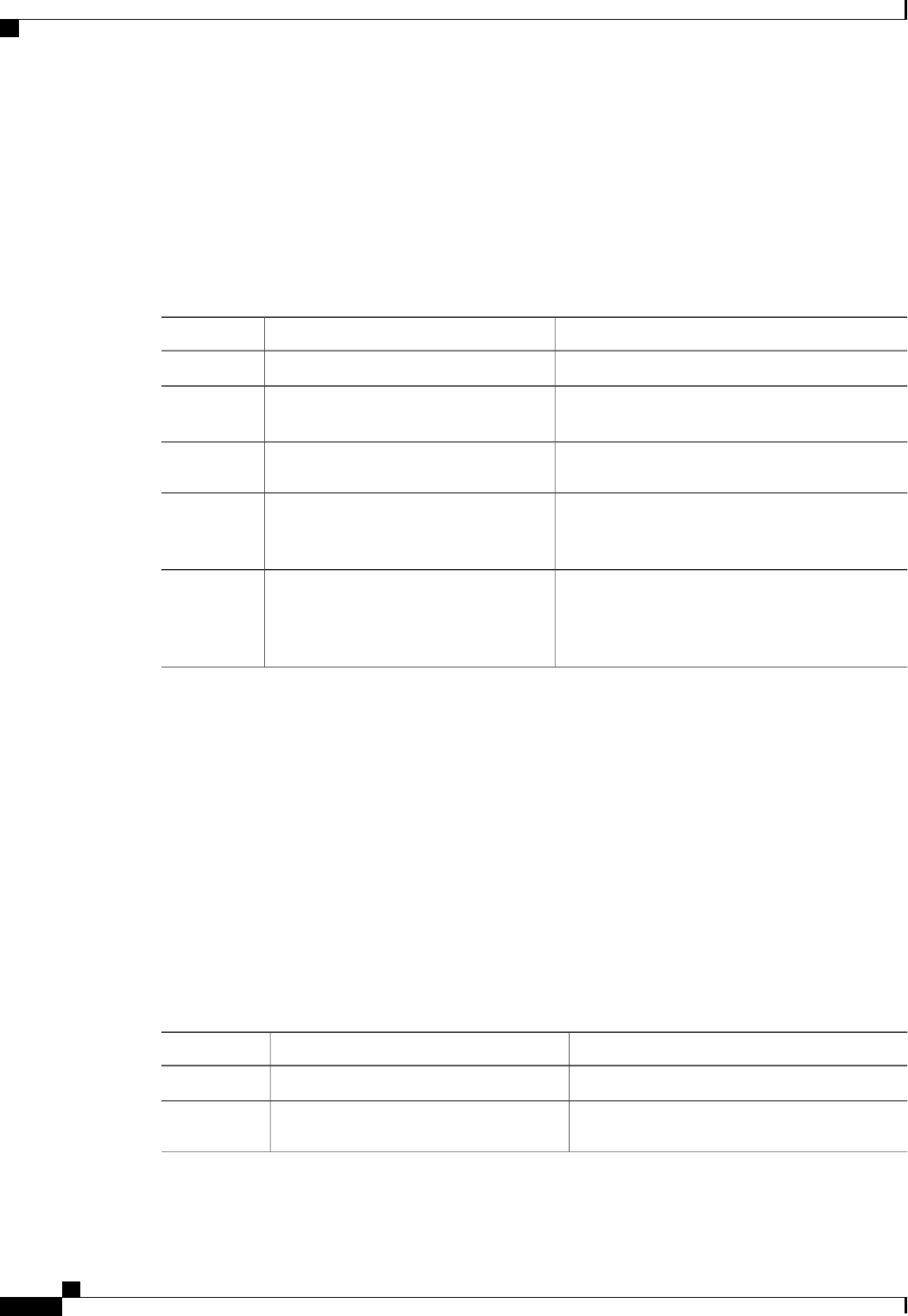
Configuring a Loopback Interface
Before You Begin
Ensure that the IP address of the loopback interface is unique across all routers on the network.
Procedure
PurposeCommand or Action
Enters global configuration mode.switch# configure terminal
Step 1
Creates a loopback interface. The instance range is
from 0 to 1023.
switch(config)# interface loopback
instance
Step 2
Configures an IP address for this interface.switch(config-if)# [ip | ipv6 ] address
ip-address/length
Step 3
(Optional)
Displays the loopback interface statistics. The
instance range is from 0 to 1023.
switch(config-if)# show interface
loopback instance
Step 4
(Optional)
Saves the change persistently through reboots and
restarts by copying the running configuration to the
startup configuration.
switch(config-if)# copy running-config
startup-config
Step 5
This example shows how to create a loopback interface:
switch# configure terminal
switch(config)# interface loopback 0
switch(config-if)# ip address 192.0.2.100/8
switch(config-if)# copy running-config startup-config
Assigning an Interface to a VRF
Before You Begin
Assign the IP address for a tunnel interface after you have configured the interface for a VRF.
Procedure
PurposeCommand or Action
Enters global configuration mode.switch# configure terminal
Step 1
Enters interface configuration mode.switch(config)# interface
interface-typenumber
Step 2
Cisco Nexus 5000 Series NX-OS Interfaces Configuration Guide, Release 5.2(1)N1(1)
40 78-26881-OL
Configuring Layer 3 Interfaces
Configuring a Loopback Interface


















