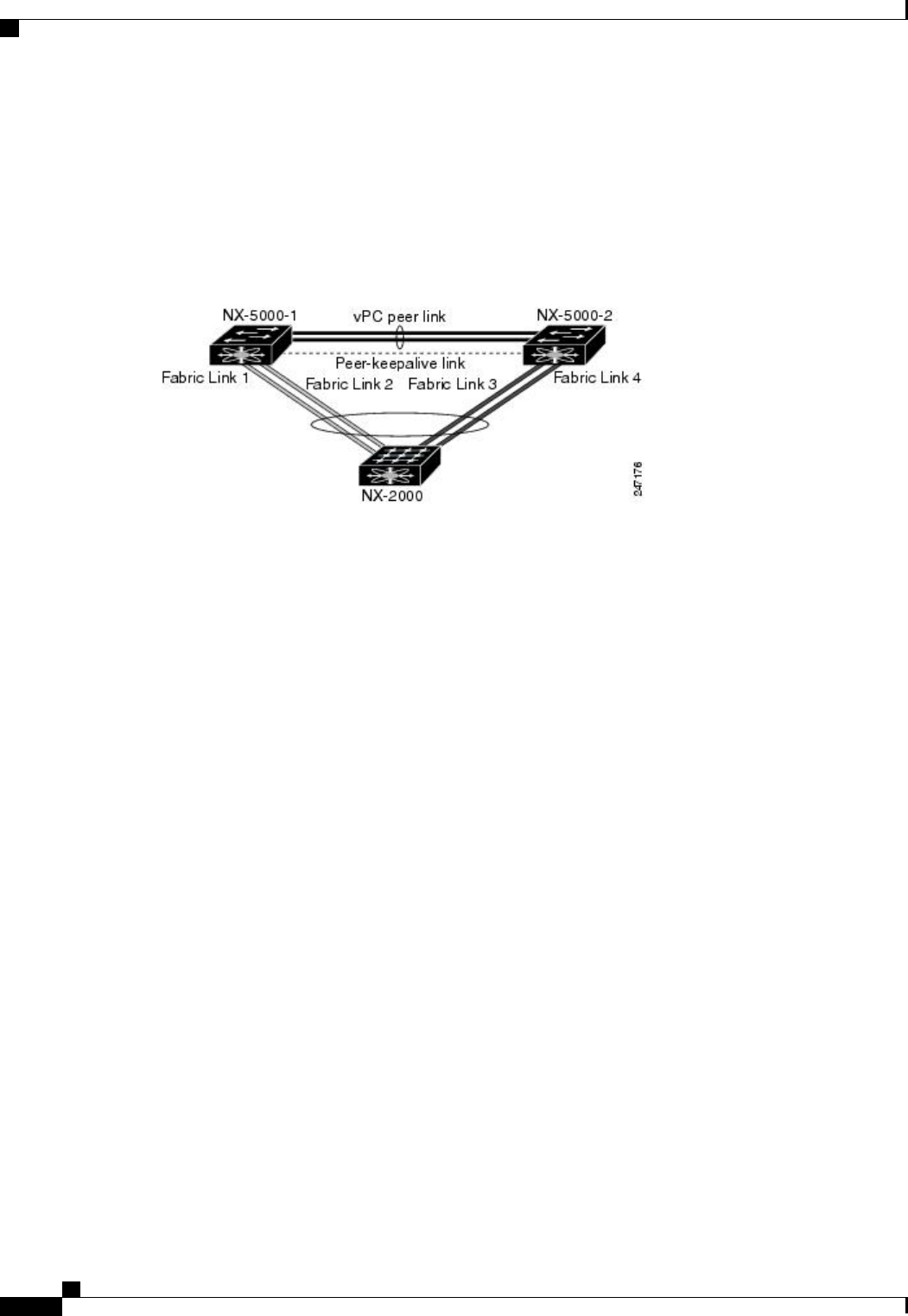
Dual Homed Fabric Extender vPC Topology
You can connect the Cisco Nexus Fabric Extender to two upstream Cisco Nexus devices and downstream to
a number of single homed servers. The topology shown in the following figure provides the vPC functionality
to singly connected servers with 1-Gigabit Ethernet uplink interfaces.
Figure 8: Dual Homed Fabric Extender vPC Topology
The Cisco Nexus device can support up to 12 configured dual homed Fabric Extenders with this topology. A
maximum of 576 single homed servers can be connected to this configuration.
vPC Domain
To create a vPC domain, you must first create a vPC domain ID on each vPC peer switch using a number
from 1 to 1000. This ID must be the same on a set of vPC peer devices.
You can configure the EtherChannels and vPC peer links by using LACP or no protocol. When possible, we
recommend that you use LACP on the peer-link, because LACP provides configuration checks against a
configuration mismatch on the EtherChannel.
The vPC peer switches use the vPC domain ID that you configure to automatically assign a unique vPC system
MAC address. Each vPC domain has a unique MAC address that is used as a unique identifier for the specific
vPC-related operations, although the switches use the vPC system MAC addresses only for link-scope
operations, such as LACP. We recommend that you create each vPC domain within the contiguous network
with a unique domain ID. You can also configure a specific MAC address for the vPC domain, rather than
having the Cisco NX-OS software assign the address.
The vPC peer switches use the vPC domain ID that you configure to automatically assign a unique vPC system
MAC address. The switches use the vPC system MAC addresses only for link-scope operations, such as LACP
or BPDUs. You can also configure a specific MAC address for the vPC domain.
Cisco recommends that you configure the same VPC domain ID on both peers and, the domain ID should be
unique in the network. For example, if there are two different VPCs (one in access and one in aggregation)
then each vPC should have a unique domain ID.
After you create a vPC domain, the Cisco NX-OS software automatically creates a system priority for the
vPC domain. You can also manually configure a specific system priority for the vPC domain.
Cisco Nexus 5000 Series NX-OS Interfaces Configuration Guide, Release 5.2(1)N1(1)
70 78-26881-OL
Configuring Virtual Port Channels
vPC Domain


















