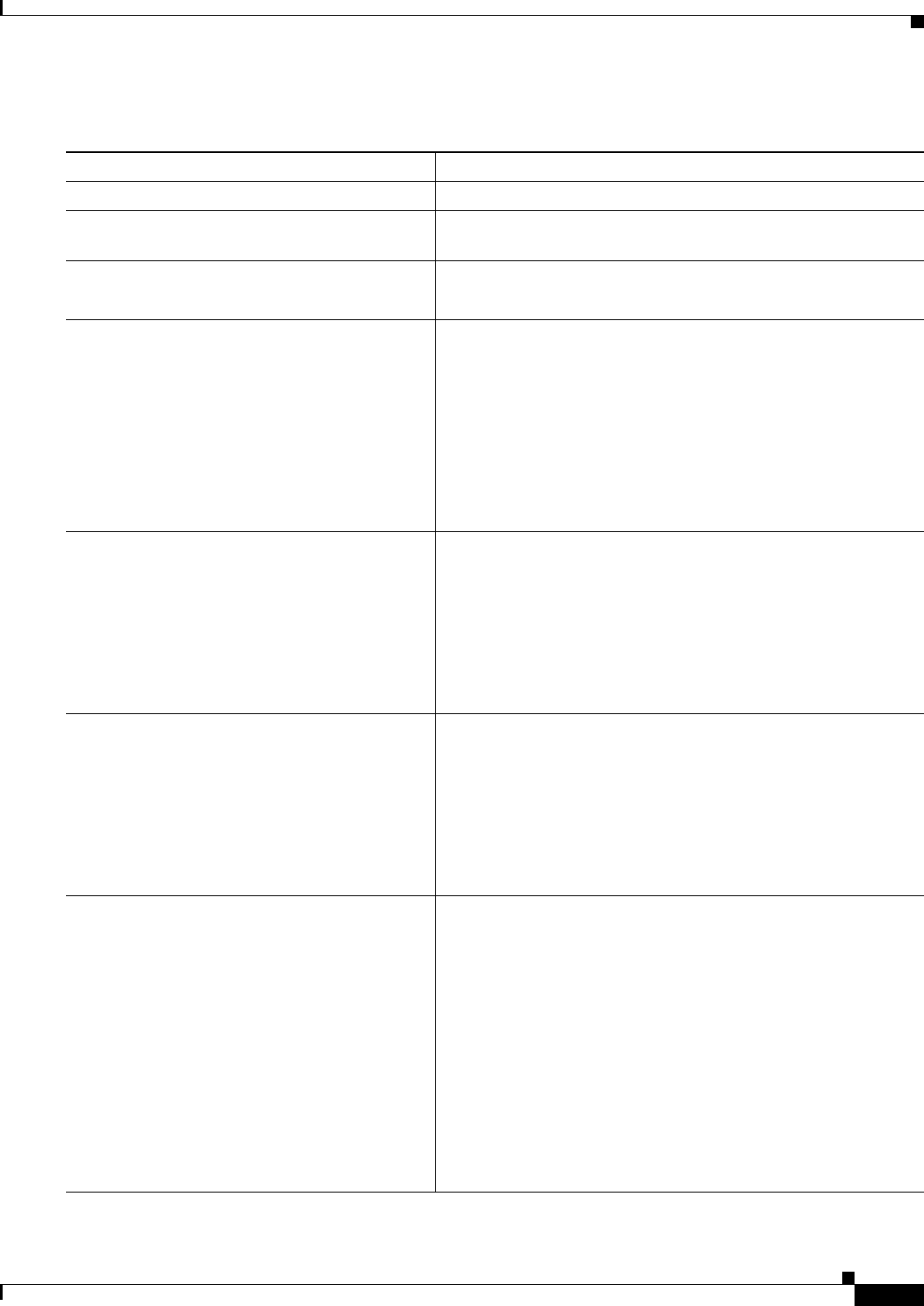
1-21
Cisco EnergyWise Configuration Guide
OL-19806-03
Chapter 1 Managing Single Entities
Manually Managing Power
Beginning in privileged EXEC mode:
Command Purpose
Step 1
configure terminal Enters global configuration mode.
Step 2
interface interface-id Specifies the port or the range of ports to be configured, and
enters interface configuration mode.
Step 3
energywise importance importance (Optional) Sets the importance value of the port.
The range is from 1 to 100. The default is 1.
Step 4
energywise keywords word,word,... (Optional) Assigns at least one keyword for the port.
When assigning multiple keywords, separate the keywords with
commas, and do not use spaces between keywords.
• You can enter alphanumeric characters and symbols such as
#, (, $, !, and &.
• Do not enter an asterisk (*) or a blank space between the
characters or symbols.
By default, keywords are not defined.
Step 5
energywise name name (Optional) Specifies the EnergyWise-specific port name.
• You can enter alphanumeric characters and symbols such as
#, (, $, !, and &.
• Do not enter an asterisk (*) or a blank space between the
characters or symbols.
The default is a short version of the port name; for example,
Gi1.0.2 for Gigabit Ethernet 1/0/2.
Step 6
energywise role role (Optional) Specifies the role of the port in the domain. For
example, lobbyport.
• You can enter alphanumeric characters and symbols such as
#, (, $, !, and &.
• Do not enter an asterisk (*) or a blank space between the
characters or symbols.
By default, the role is interface.
Step 7
(Optional) Before entering the energywise activitycheck
command
• Verify that auto-QoS is enabled on the port and on the
connected IP phone.
• If the switch is connected to the IP phones through multiple
Cisco devices, verify that they trust the CoS value in
incoming packets.
For information about the auto-QoS configuration, see the “Using
the Call In-Progress Feature” section in the “Managing Single
Entities” chapter.
To configure auto-QoS, see the software documentation for your
Cisco network device.


















