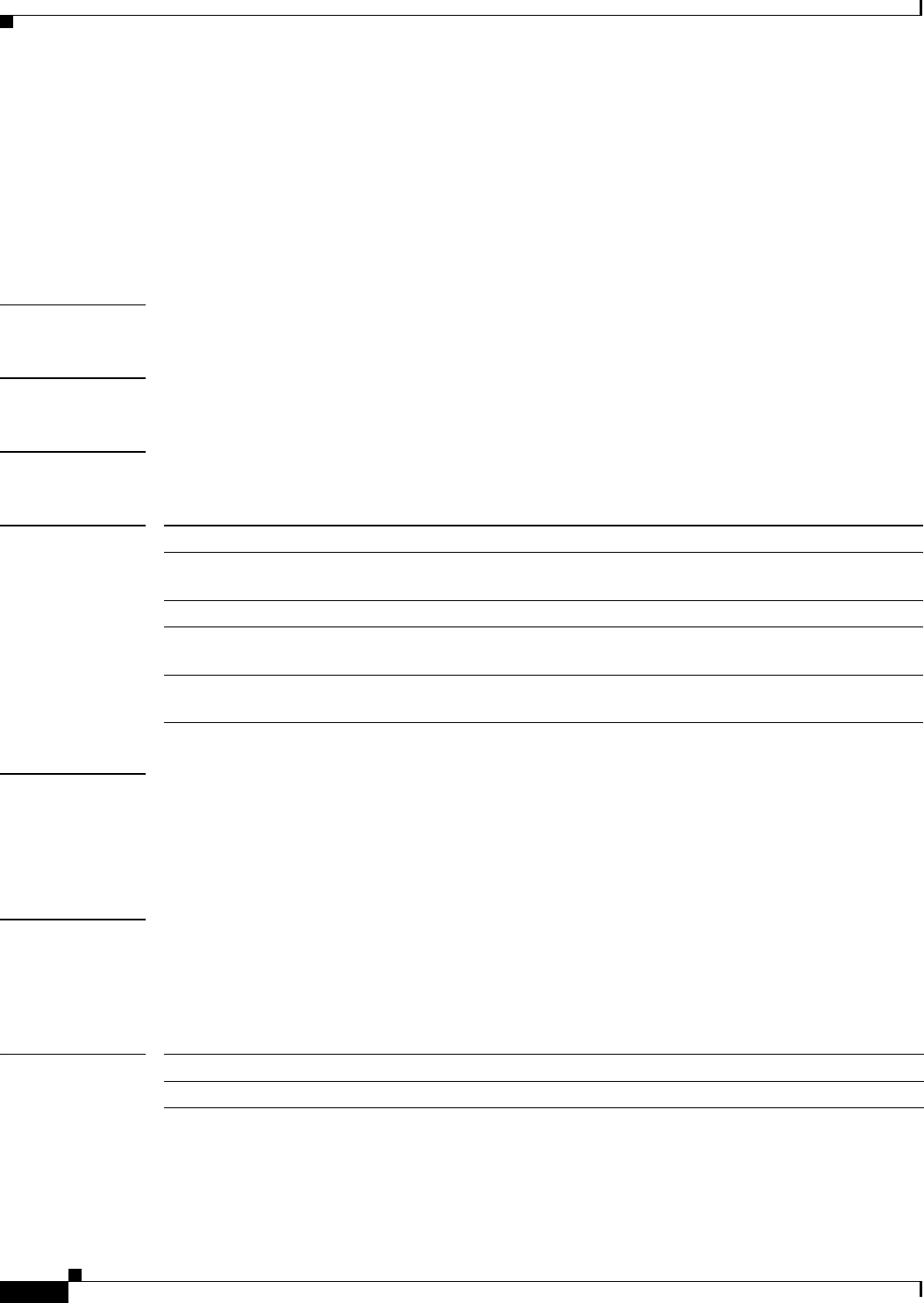
3-2
Cisco EnergyWise Configuration Guide
OL-19806-03
Chapter 3 EnergyWise CLI Commands
clear energywise neighbors
clear energywise neighbors
To delete the discovered neighbors and end points running agents or clients from the EnergyWise
neighbor table, use the clear energywise neighbors command in privileged EXEC mode. The switch
immediately rediscovers them.
clear energywise neighbors
Syntax Description This command does not have arguments or keywords.
Command Default Default is not defined.
Command Modes Privileged EXEC
Command History
Usage Guidelines If the end point is a PC running an agent or client and you enter the clear energywise neighbors
privileged EXEC command, the PC is removed from the neighbor table.
You can verify that the tables were deleted by entering the show energywise neighbors privileged EXEC
command.
Examples This example shows how to delete the neighbor tables:
Switch# clear energywise neighbors
Cleared all non static energywise neighbors
Related Commands
Release Modification
12.2(50)SE This command was introduced on the Catalyst 3750-E, 3750, 3560-E, 3560, and 2960
switches.
12.2(52)SG This command was introduced on Catalyst 4500 switches.
12.2(33)SXI4 This command was introduced on the Catalyst 6500 switches. See the Cisco IOS
Release Notes for Cisco EnergyWise, EnergyWise Phase 2 for the specific devices.
15.0(1)M2 This command was introduced on Cisco Integrated Service Routers Generation 2
(ISR
G2), including Cisco 3900, 2900, and 1900 ISRs.
Command Description
show energywise neighbors Displays the EnergyWise neighbor tables.


















