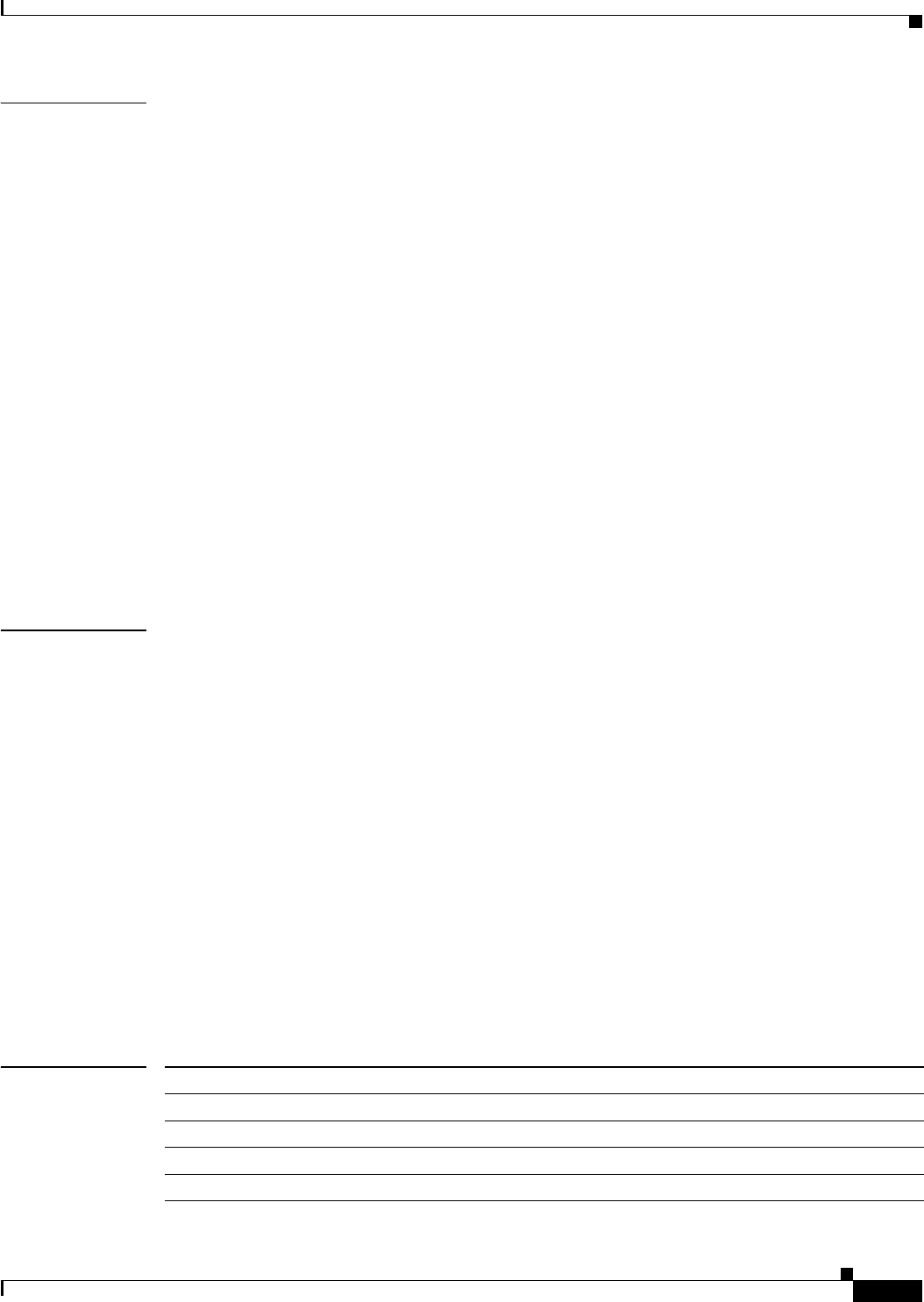
3-11
Cisco EnergyWise Configuration Guide
OL-19806-03
Chapter 3 EnergyWise CLI Commands
energywise (interface configuration)
Usage Guidelines Before using the energywise activitycheck command, see the “Using the Call In-Progress Feature”
section in the “Managing Single Entities” chapter.
If you enter the no energywise level command, the switch does not immediately change the power level
to the default. The power level changes when the switch restarts or when you enter the energywise level
level command.
For a recurring event, to configure multiple dates and times using the cron format (minute hour
day_of_month month day_of_week)
• Use a comma (,) to specify a list of values without spaces between the values, for example, 1,3,4,7,8.
• Use a dash (-) to specify a range of values, for example, 1-6 (same as 1,2,3,4,5,6).
• Use an asterisk (*) for a wildcard.
• Use a slash (/) to skip a specific number of values. For example
–
Enter */15 * * * * for the event occurs every 15 minutes.
–
Enter 0-59/3 * * * * or 0,20,40 for the event to occur every 20 minutes.
–
Enter */61 * * * * for the event to occur every hour.
–
Enter * */3 * * * or 0,3,6,9,12,15,18,21 for the event to occur every three hours.
For information about specifying the day_of_month and the day_of_week in the energywise level level
recurrence importance importance at minute hour day_of_month month day_of_week command, see
the “Configuration Guidelines” section in the “Managing Single Entities” chapter.
Examples This example shows how to enable and configure EnergyWise on a port and how to configure a recurring
event.
Switch# configure terminal
Enter configuration commands, one per line. End with CNTL/Z.
Switch(config)# service password-encryption
Switch(config)# energywise domain cisco security shared-secret cisco protocol udp port
43440 ip 2.2.4.30
Switch(config)# time-range onfirstfloor
Switch(config-time-range)# absolute start 0:00 1 August 2009
Switch(config-time-range)# periodic weekdays 6:00
Switch(config-time-range)# periodic weekend 9:00
Switch(config)# time-range offfirstfloor
Switch(config-time-range)# absolute start 0:00 1 August 2009
Switch(config-time-range)# periodic weekdays 20:00
Switch(config-time-range)# periodic weekend 18:00
Switch(config)# interface gigabitethernet0/3
Switch(config-if)# energywise level 10 recurrence importance 70 time-range onfirstfloor
Switch(config-if)# energywise level 0 recurrence importance 70 time offfirstfloor
Switch(config-if)# energywise name floor.1
Switch(config-if)# energywise role pc-mgr
Switch(config-if)# end
Related Commands Command Description
absolute Sets a specific time and day for a recurring event.
show energywise Displays the EnergyWise settings and status.
show energywise domain Displays the domain to which the entity belongs.
show energywise recurrences Displays the recurring-event settings and status.


















