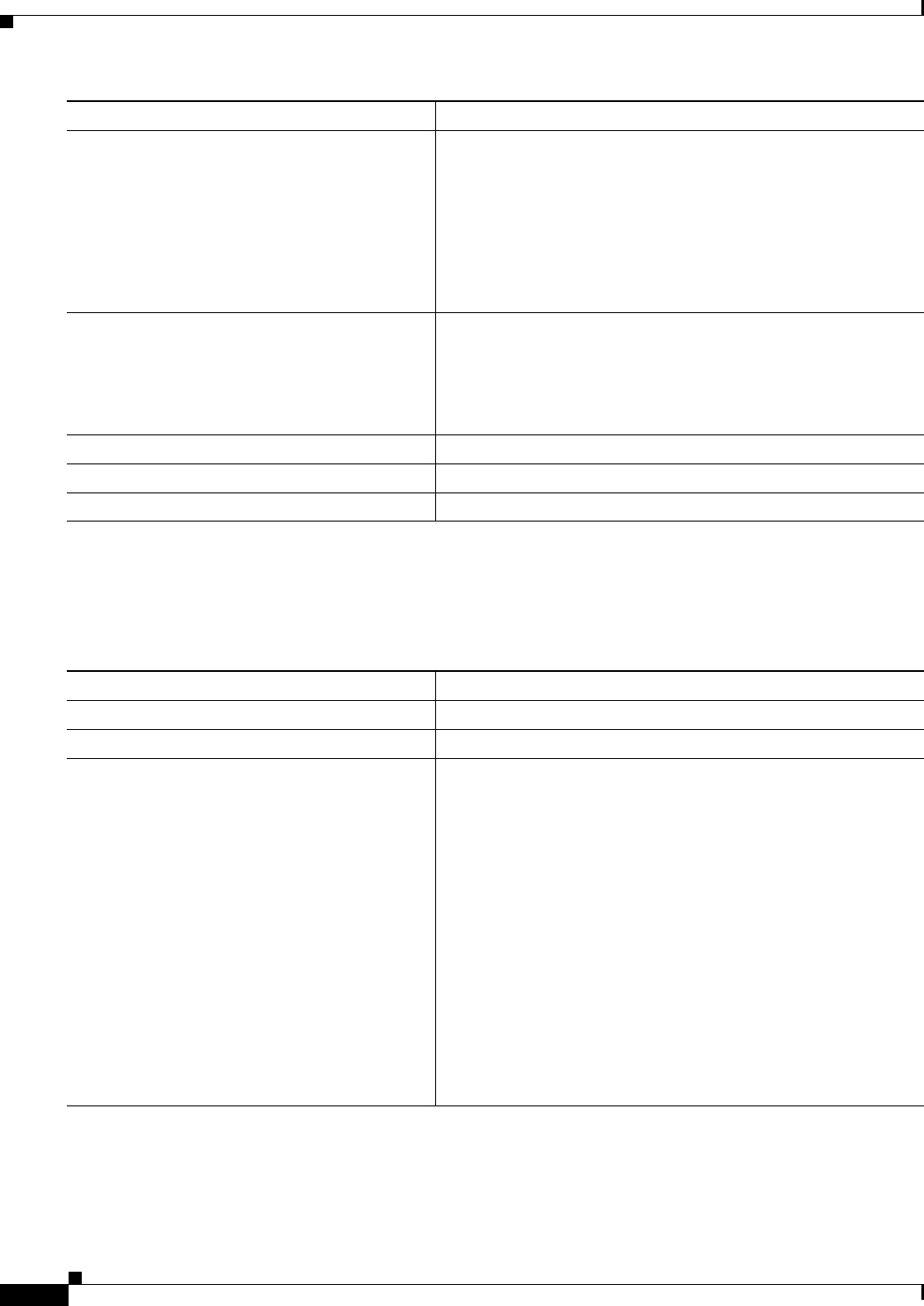
1-22
Cisco EnergyWise Configuration Guide
OL-19806-03
Chapter 1 Managing Single Entities
Configuring Recurring Events
Configuring Recurring Events
Beginning in privileged EXEC mode:
Step 8
energywise activitycheck (Optional) Verifies that the connected IP phone is not sending or
receiving traffic before the switch powers off the port.
Note The switch cannot determine if the IP phone is in the hold
state.
To verify that the command takes effect, see the “Auto-QoS and
EnergyWise Interactions” section in the “Managing Single
Entities” chapter.
Step 9
energywise allow query set (Optional) If the interface receives a query from the management
station or another domain member, configures the interface to
respond to a query changing the power level and the EnergyWise
attributes.
By default, the switch responds to this query.
Step 10
end Returns to privileged EXEC mode.
Step 11
show running-config Verifies your entries.
Step 12
copy running-config startup-config (Optional) Saves your entries in the configuration file.
Command Purpose
Command Purpose
Step 1
show energywise (Optional) Verifies that EnergyWise is enabled.
Step 2
configure terminal Enters global configuration mode.
Step 3
time-range time-range-name (Optional) Assigns a name to the time range, and enter time-range
configuration mode. If you do not configure a time range, go to
Step 6.
The time range is based on the system clock.
• If EnergyWise is not running on the end point (for example,
a PoE end point), the specified times are based on the switch
time zone.
• If an agent or client is running on the end point, the specified
times are based on the end-point time zone.
Use the absolute and the periodic time-range configuration
commands to specify times and days for a recurring event. You
can use one absolute condition and multiple periodic conditions.
If your absolute or periodic condition has an end time and day,
the switch ignores these values.


















