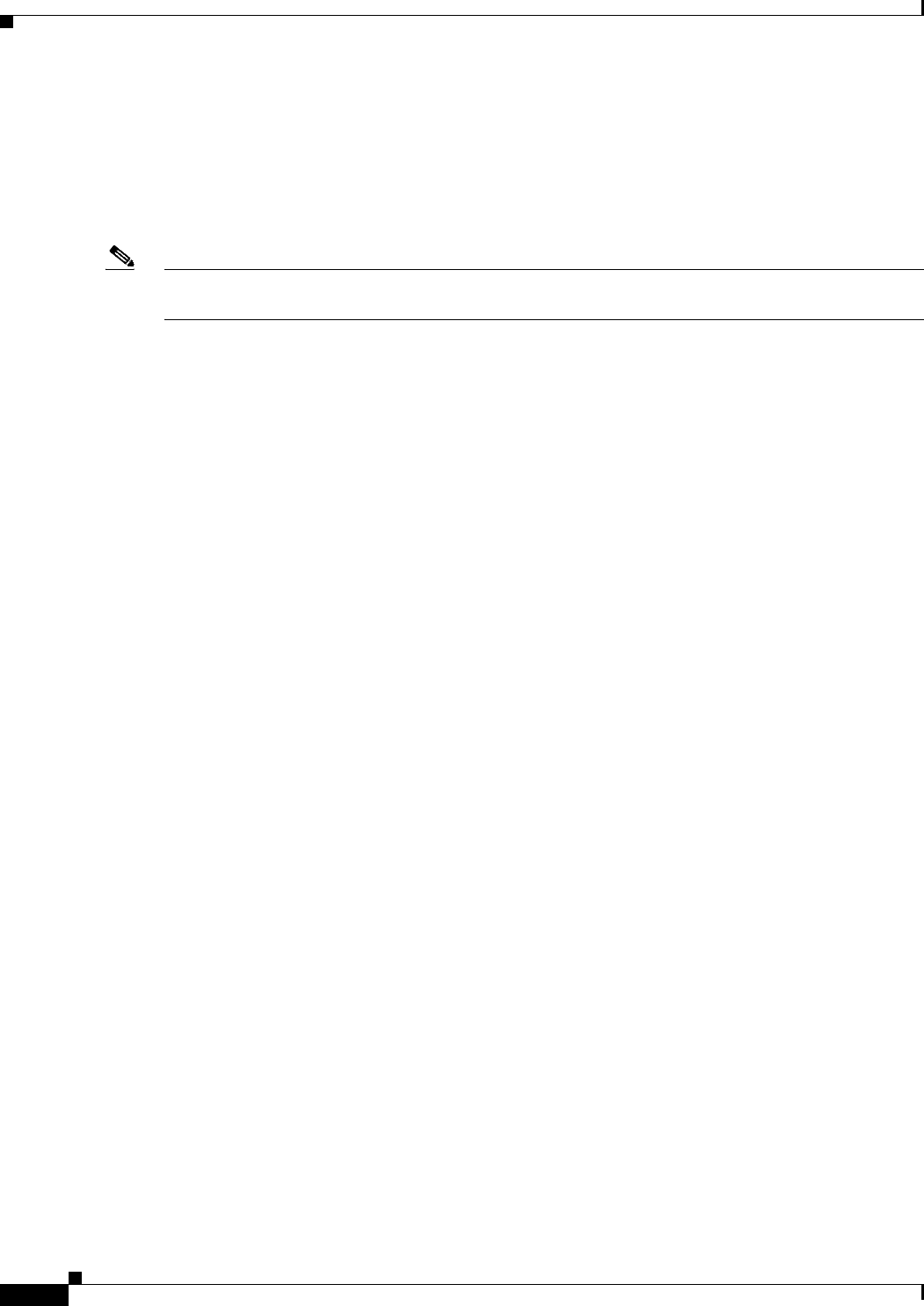
1-26
Cisco EnergyWise Configuration Guide
OL-19806-03
Chapter 1 Managing Single Entities
Examples
Examples
• Setting the Domain, page 1-26
• Manually Managing Power, page 1-26
• Automatically Managing Power, page 1-27
Note In the examples, the interface-id is in this format: type slot-or-module-number/port-number; for
example, gigabitethernet 0/5. To specify an interface, see your device software documentation.
Setting the Domain
Switch# show energywise
Interface Role Name Usage Lvl Imp Type
--------- ---- ---- ----- --- --- ----
fanfare jsmith 1009.0(W) 5 100 paren
Switch# configure terminal
Enter configuration commands, one per line. End with CNTL/Z.
Switch(config)# energywise domain cisco security ntp-shared-secret cisco protocol udp port
43440 ip 2.2.4.30
Switch(config)# energywise importance 50
Switch(config)# energywise keywords lab1,devlab
Switch(config)# energywise name LabSwitch
Switch(config)# energywise neighbor member1 43440
Switch(config)# energywise role role.labaccess
Switch(config)# energywise allow query save
Switch(config)# end
Switch# show energywise domain
Name : member1
Domain : cisco
Protocol : udp
IP : 2.2.2.21
Port : 43440
Switch# show energywise neighbors
Capability Codes: R - Router, T - Trans Bridge, B - Source Route Bridge
S - Switch, H - Host, I - IGMP, r - Repeater, P - Phone
Id Neighbor Name Ip:Port Prot Capability
-- ------------- ------- ---- ----------
1 member-21 2.2.2.21:43440 udp S I
2 member-31 2.2.4.31:43440 static S I
3 member-22 2.2.2.22:43440 cdp S I
Manually Managing Power
To power on the lab IP phones:
Switch# configure terminal
Enter configuration commands, one per line. End with CNTL/Z.
Switch(config)# energywise domain cisco security shared-secret cisco protocol udp port
43440 ip 2.2.4.44
Switch(config)# interface gigabitethernet0/3
Switch(config-if)# energywise importance 65
Switch(config-if)# energywise name labphone.5
Switch(config-if)# energywise role role.labphone
Switch(config-if)# end


















