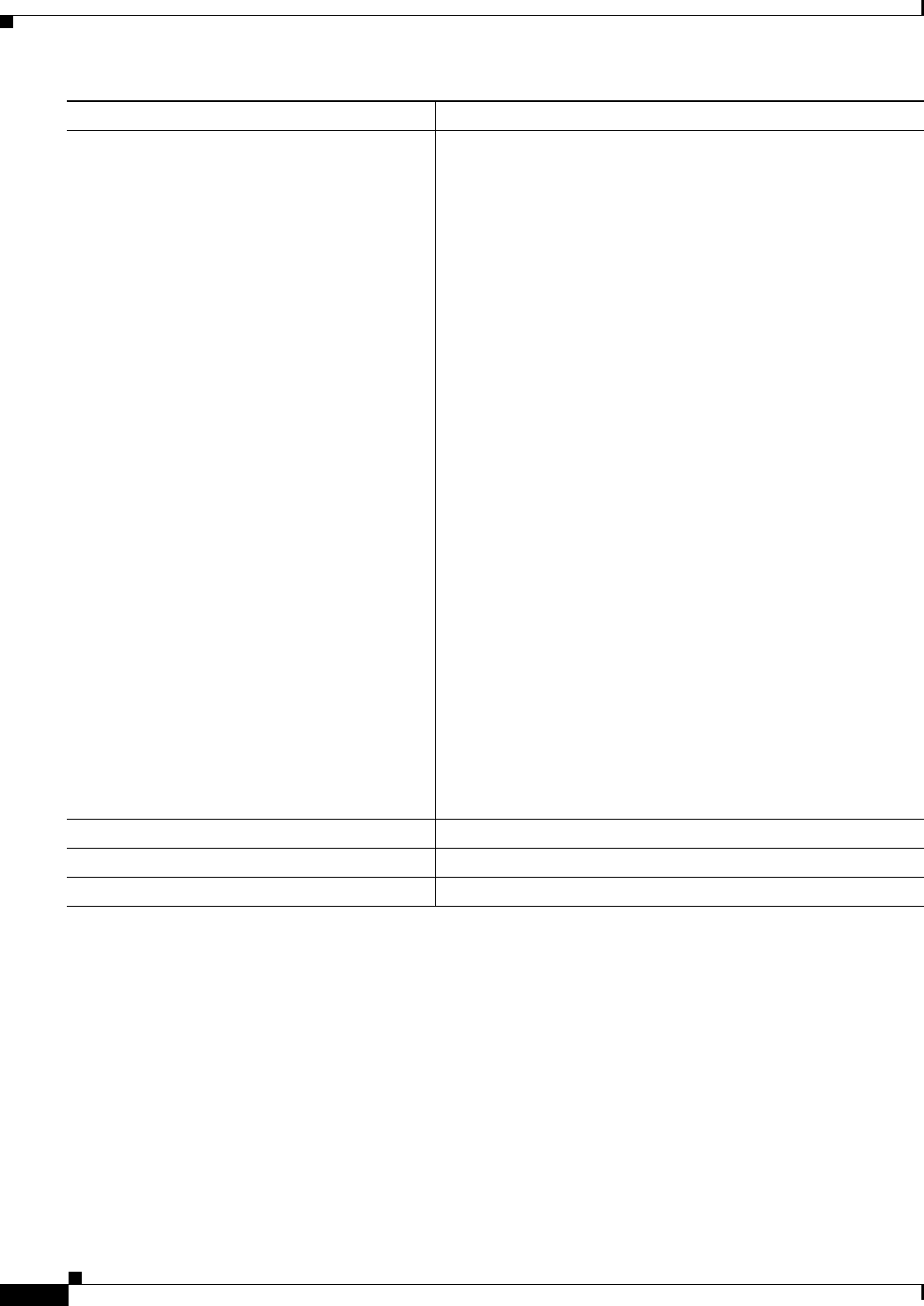
1-24
Cisco EnergyWise Configuration Guide
OL-19806-03
Chapter 1 Managing Single Entities
Configuring Recurring Events
Step 7
energywise level level recurrence importance
importance {at minute hour day_of_month
month day_of_week | time-range
time-range-name}
(Optional) Schedules a power-on or power-off event.
• level level —Specifies the power level
–
To power off the end point, enter 0.
–
To power on the end point
If it is a PoE end point, enter 10.
If it is another powered device, enter a power level from
1 to 10. The end point determines the appropriate action.
• importance importance—The event occurs if the importance
value of the end point is less than or equal to the importance
value. The range is from 1 to 100.
• at minute hour day_of_month month
day_of_week—Specifies the time (24-hour format) in cron
format for the recurring event.
–
minute—The range is from 0 to 59. Use * for the
wildcard.
–
hour—The range is from 0 to 23. Use * for the wildcard.
–
day_of_month—The range is from 1 to 31. Use * for the
wildcard.
–
month—The range is from 1 (January) to 12 (December).
Use * for the wildcard.
–
day_of_week—The range is from 0 (Sunday) to 7
(Sunday). Use * for the wildcard.
• time-range time-range-name—Specifies the time range for
the recurring event.
The event uses the switch time.
Repeat this step to schedule another event.
Step 8
end Returns to privileged EXEC mode.
Step 9
show energywise recurrence Verifies your entries.
Step 10
copy running-config startup-config (Optional) Saves your entries in the configuration file.
Command Purpose


















