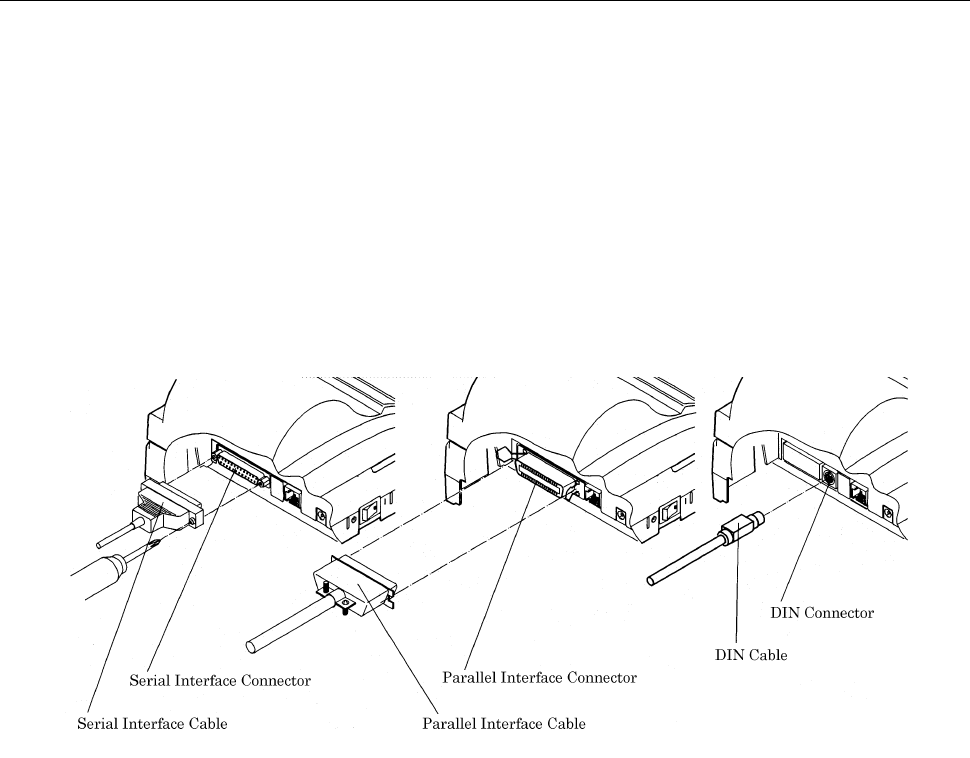
iDP3310 User's Manual
10 CITIZEN
4.2 Connecting Interface Cable
(1) Turn OFF the power switch. (Both for the printer and the host side.)
(2) Locate the up and down side of the cable terminal. And connect it to the interface connector.
(3) Fix the cable terminal.
•
Serial interface : Tighten screws.
•
Parallel interface : Turn to tighten the fixing parts.
•
Mini DIN interface : Put it into until locked.
(4) Connect the cable to the host side.


















