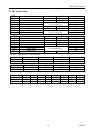iDP3310 User's Manual
17 CITIZEN
4.10 Paper Jam and Shear in Printing
This printer may have printing errors, such as a shear, in the following cases. If this occurs, turn the power off
and on again.
(1) When the printer is locked temporarily because the end of the printing paper is caught in discharging or
inserting it.
(2) When the printing paper is pulled forcibly in the printing or reverse direction while the printer is printing
or stopping.
(3) When the printing paper is held and cannot be fed.
(4) When the printer is locked temporarily by foreign substances in operating the printing head.
If there is a shear in printing, an abnormal sound will be heard at the time of printing. If this occurs, turn off the
power immediately.
A shear in printing can occur even if no abnormal sound is heard. Turn the power off and on again.
CAUTION
:
•
Even if a paper jam or the like has occurred during after power-on, this printer will not
stop. When you want to print continuously, pay full attention to a paper jam and shear
in printing.