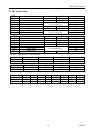iDP3310 User's Manual
16 CITIZEN
4.8 Self Printing Function
Turn on the power while pressing the FEED switch. The printer prints the characters used, ROM version, DIP
switch information, and so on.
(1) Turn on the power while pressing the FEED switch.
(2) Once printing starts, release the FEED switch.
CAUTION
:
•
Do not operate this function if the printing paper has run out or is running out.
•
Printing may be resumed by bringing the printing paper to the paper inlet of the
printer.(Printing is performed without paper)
•
As this could lead to trouble, make sure that there is plenty of printing paper inserted
in the printer.
4.9 Paper Auto Loading Function
If new printing paper is inserted into the paper inlet of the printer, it will be fed by several lines automatically. In
order to prevent the printing paper from being bent, insert it straight into the paper inlet. If the printing paper has
not reached the paper outlet, press the FEED switch to feed it out of the paper outlet.
CAUTION
:
•
Insert the printing paper described in “4.4 Inserting the Paper Roll.”
•
During auto loading operation, do not pull the printing paper. It could cause trouble or
a paper jam.
•
To insert the printing paper, slack it fully. Otherwise, it may jam immediately after
auto loading is started. After auto loading is completed, the printer is made ready for
printing. Note that if some data still remains in the buffer or is received, printing will
be resumed after the printing paper is inserted.