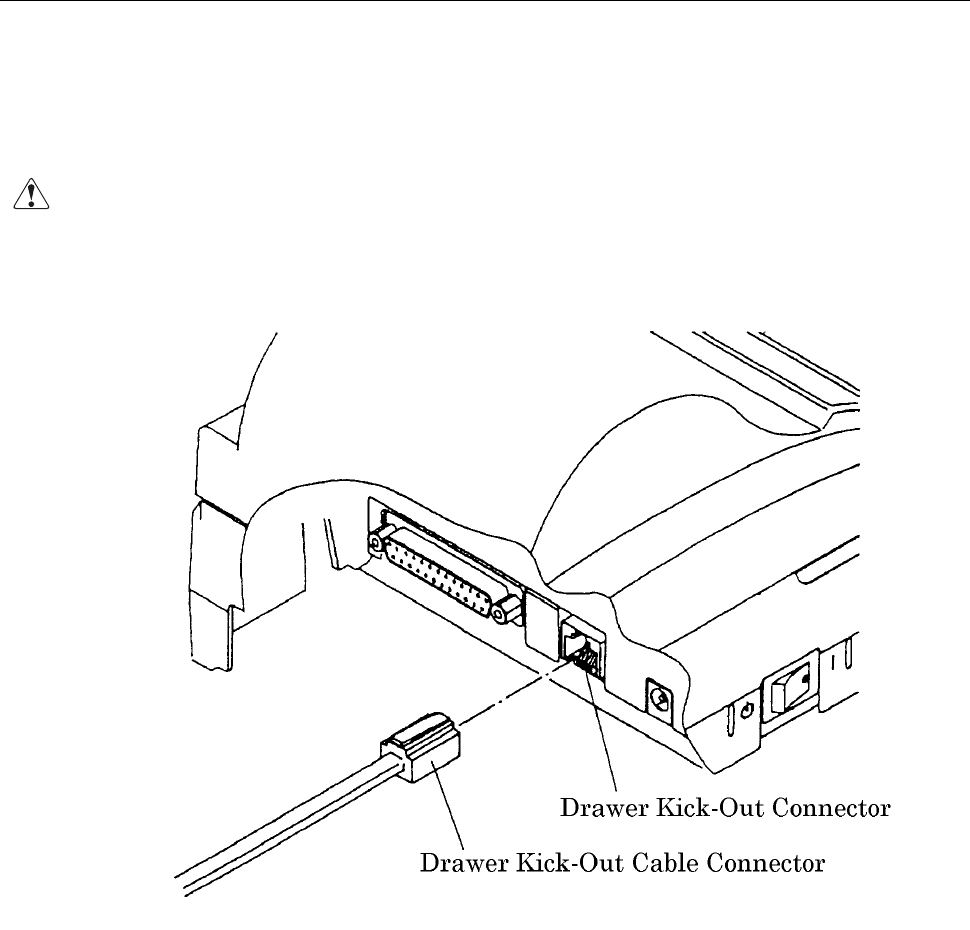
iDP3310 User's Manual
11 CITIZEN
4.3 Connecting Drawer Kick-Out Connector (Option)
(1) Turn OFF the power switch.
(2) Locate the up and down side of the drawer kick-out cable connector and put it into the drawer kick-out
connector on the rear side of the printer.
CAUTION
:
•
Do not connect the drawer (solenoid) other than specified in this manual.
(For example Telephone line and etceteras)
Rated solenoid: Voltage DC12
±
1V / Current 0.8A (Max)


















