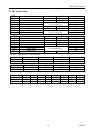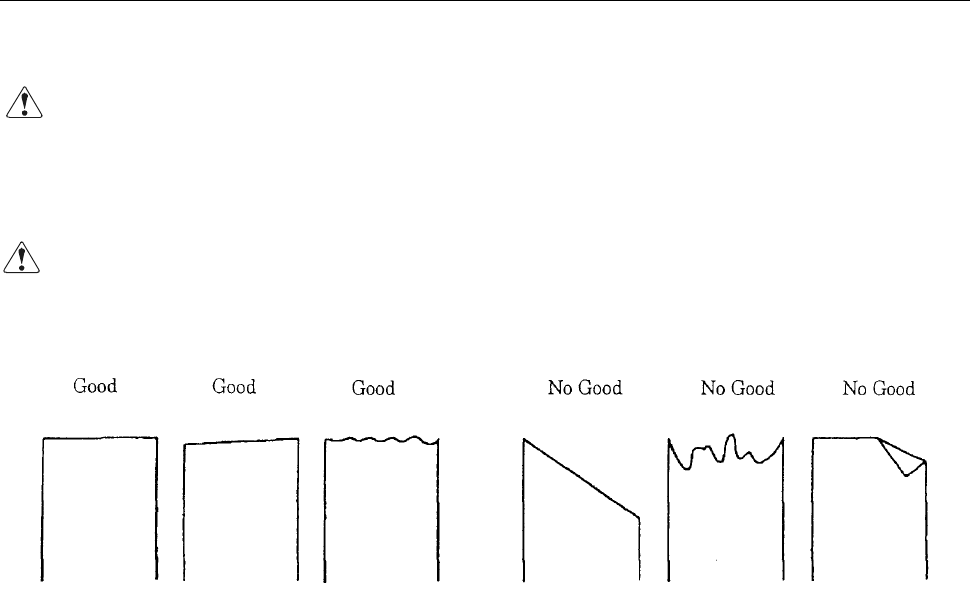
iDP3310 User's Manual
12 CITIZEN
4.4 Inserting the Paper Roll
CAUTION : •
Print quality and reliability may not be guaranteed if you use paper that is not specified
in this manual.
(1) Holding the projections on both sides of the printer cover, open it until it stops.
(2) Cut the end of paper roll approximately at a right angle.
CAUTION : •
The printer cover is not detachable. Do not try to further open beyond the stop
position.
•
Do not insert paper roll with its end frayed or bent.
(3) Confirming winding directions of paper roll, put it on the paper hook of the upper cover.
(4) Turn ON the power switch.
(5) Insert the tip of paper roll straight into the paper inlet (as indicated by an arrow on the case).
(6) Paper is automatically pulled into the mechanism and paper comes out from paper outlet slightly. Feed the
paper with feed switch and cut the extra paper if needed.
(7) Remove the slack of the paper and close the printer cover.