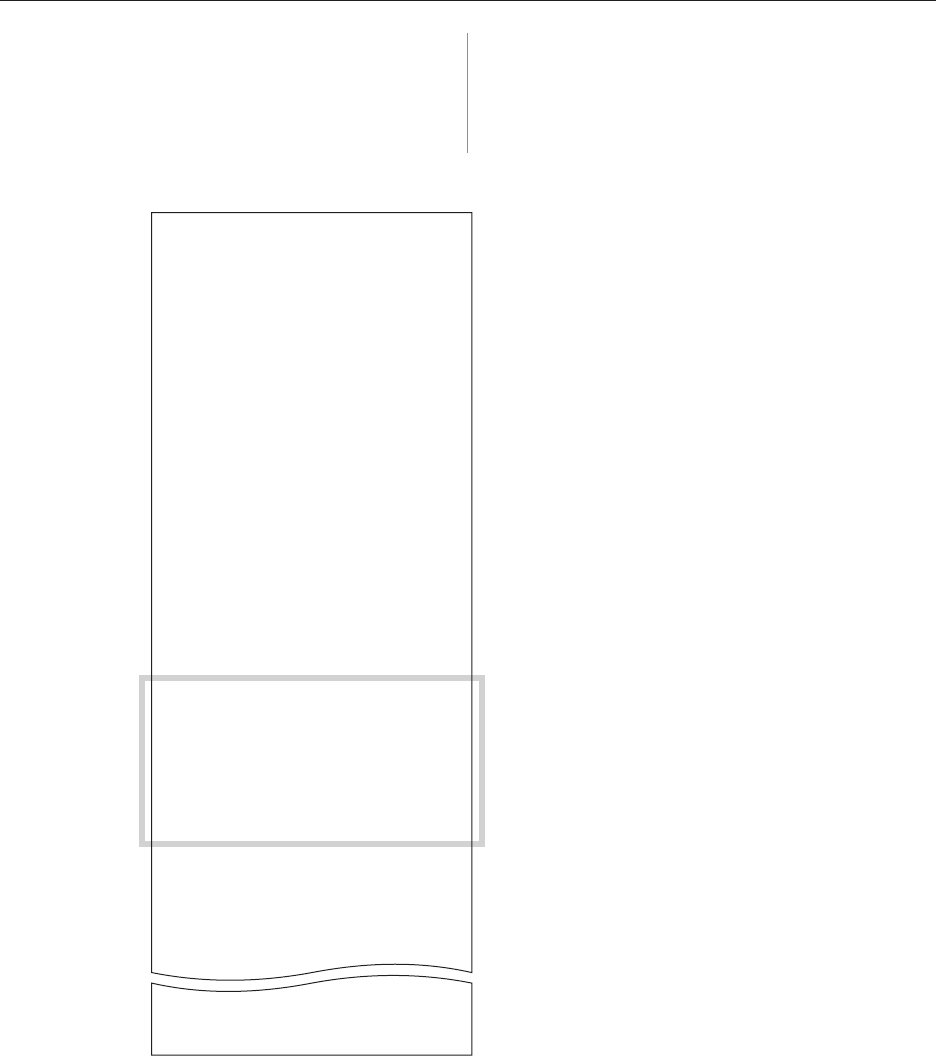
Chapter 4: Using the Printer 31
A760-D100 10/04 189-9200303 Rev. D A760 Two-Color Thermal/Impact Hybrid Printer: User Guide
Ethernet option
Ethernet settings can not be changed in the
configuration menu. If printer is currently configured for
Ethernet use, refer to the Diagnostic Form printout for
current settings.
To change the current Ethernet settings or to set printer
for Ethernet, see “Ethernet terminology and setup”,
page 14 of the Programming supplement.
*** A760 - Diagnostics Form ***
*** A760 - Diagnostics Form ***
Model number : A760-1125
Serial number : A013551880
Boot Firmware
Revision : VET8t
CRC : 49F7
P/N : E 26-Nov-01
Flash Firmware
Revision : VETGe
CRC : 80CD
P/N : 10:25:04Oct 16 2001
H/W parameters
Flash Memory Size : 2 Mbyte
Flash Logos/Fonts : 320 kbytes
Flash User Storage : 0 kbytes
SRAM Size : 512 kbytes
Head setting : D
Paper Type Name : Type 0, Version 0
Print Density (Mono) : 100 %
Max Speed : 100 mm/sec
Max Power : 55 W
Alternate Reset : Disabled
Knife : Enabled
Paper Low Sensor : Enabled
MICR : Enabled
MICR Dual Pass : Disabled
MICR DC offset : 7E
Check Flip : Enabled
Comm. Interface
RX Buffer Size : 4096
Interface type : 10BaseT
Parameters
MAC Address : 00:E0:70:00:35:C0
IP Address : 10.1.2.185
Net Mask : 0.0.0.0
Gateway : 0.0.0.0
LP Daemon : Disabled
Telnet : Enabled
Raw TCPIP Port : 9001
BootP : Disabled
DHCP : Enabled
Inactivity Timeout : Enabled
Keep Alive Pings : Disabled
Resident Code Pages : 437, 850, 852. 858
860, 863, 865, 866
1252,862, 737
Available Paper Types :
00.00 01.00 05.00
Logo(s) defined : YES
User Char(s) defined : NO
To enter Printer Config Menu :
1) Flip DIP switch #1 up
2) Reset the printer, while holding
the Paper Feed button down
Ethernet Sample diagnostic printout
Highlighted area shows Ethernet settings.
These settings can not be changed
through the configuration menu and must
be set by sending commands from the
host. See Ethernet terminology and setup,
page 14 of the Programming supplement.


















