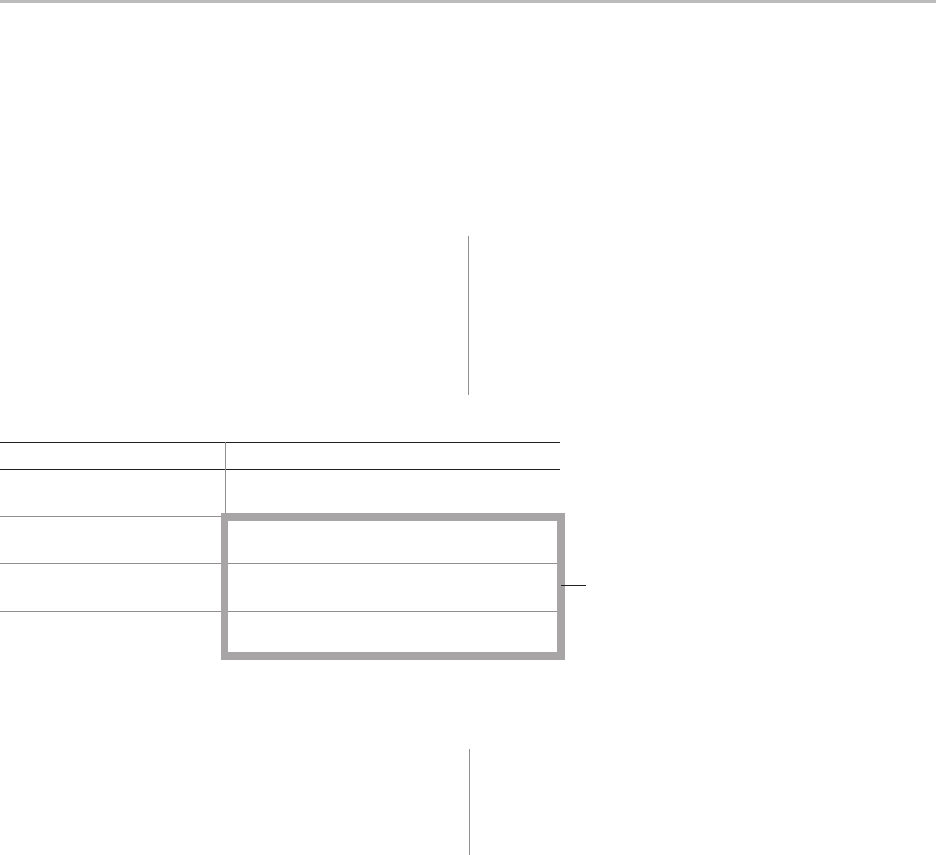
Chapter 4: Using the Printer40
A760 Two-Color Thermal/Impact Hybrid Printer: User Guide 189-9200303 Rev. D A760-D100 10/04
Amount of solid coverage Ambient temperature
25°C 35° C 50° C
20% 100% 50% 20%
40% 50% 25% 10%
100% 20% 10% 4%
Preventing overheating of the printhead
There are restrictions on the duty cycle because of the heat generated by the thermal
printhead when printing solid blocks (regardless of the length of the block in relation to the
print line).
The restrictions are ambient temperature, the percentage of time (measured against one minute)
of continuous solid printing, and the amount of coverage.
Keep in mind that the ambient temperature may be affected by factors such as direct exposure
to sun or close proximity to heating elements.
Caution: When the duty cycle exceeds the limits shown
in the table, the receipt printhead will heat up and
shut down. This may damage the printhead.
To avoid this problem, do one or a combination of the
following:
1 Reduce the amount of coverage.
2 Reduce the time of continuous solid printing.
3 Reduce the ambient temperature.
Allowable duty cycle (measured over one minute of continuous printing)
Duty cycle
Percentage of time that the specified
“Amount of solid coverage” can be printed
during a one minute period of time.
Example: at 20% solid coverage,
35° C temperature, a 50% duty
cycle is to be used, resulting in
30 seconds of printing and
30 seconds without printing.
For reference:
• A typical receipt with text (contains some blank
spaces) is approximately 12% dot coverage.
• A full line of text characters (every cell on the line has
a character in it) is approximately 25% dot coverage.
• Graphics are approximately 40% dot coverage.
• Barcodes are approximately 50% dot coverage.
• A solid black line is 100% dot coverage.


















