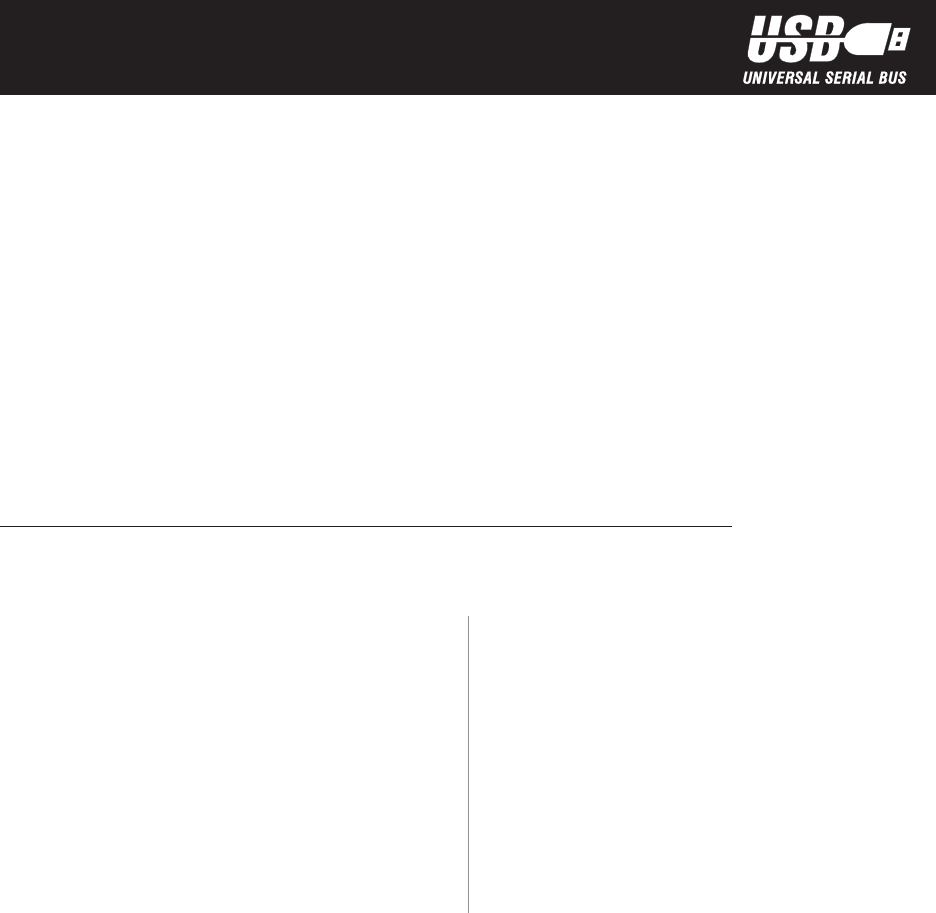
A760-D100 10/04 189-9200303 Rev. D A760 Two-Color Thermal/Impact Hybrid Printer: User Guide
Appendix A: USB Driver Installation 55
Appendix A:
USB Driver Installation
TPG, Inc. provides two USB solutions. If your application is designed to talk to the
printer as an RS-232C device, we offer an RS-232C Emulation USB Driver. If your
application is capable of talking to a USB device, we offer two Native USB Drivers;
an TPG, Inc. vendor class and a Printer class. The RS-232C Emulation USB driver
is compatible with PCs that run Windows 95 (OSR 2.1 and up), 98, Me, NT (SP 3 and
higher), 2000, or XP operating systems. The native USB driver is compatible with
PCs that run Windows 98, Me, 2000, or XP operating systems.
To install the USB driver, the host computer must be equipped with a USB port. If it
is not, you will need to install a USB interface card. Windows 95 (OSR 2.1 and up),
98, Me, 2000, and XP operating systems provide native support for USB, while the
Windows NT operating system does not, so there will be extra steps to install the
RS-232C Emulation USB driver on this operating system. Follow the instructions
that come with the driver.
Checking for USB support on the host computer
Make sure that the host computer is equipped with a USB port by checking the back of the
computer. If the computer does not have USB hardware, install a third-party USB card.
USB and the host system
Windows 95/98/Me/2000/XP
1 If you have Windows 95, the operating system
version should read 4.00.950.B. (Right click on the
“My Computer” icon on the desktop, and choose
Properties from the pop-up menu. The version will
be listed on the General tabbed page of the System
Properties dialog.) If your system is not current, you
will need to upgrade to Windows 95 (OSR 2.1 and
up), 98, or Me, before proceeding.
2 Open the Control Panel.
3 Double click on System.
4 Click the Device Manager tab.
5 In the Device Manager window, scroll down the list
of installed hardware devices until you find an entry
that reads Universal serial bus controller.
If this entry exists, the host computer is set up for USB
operation. If this entry does not appear, consult your
computer documentation to see if USB must be enabled
in the BIOS set-up.
Windows NT
The Windows NT operating system does not provide native support for USB devices.
You must install the TPG, Inc. RS-232C Emulation USB driver to support USB hardware
on your PC.


















