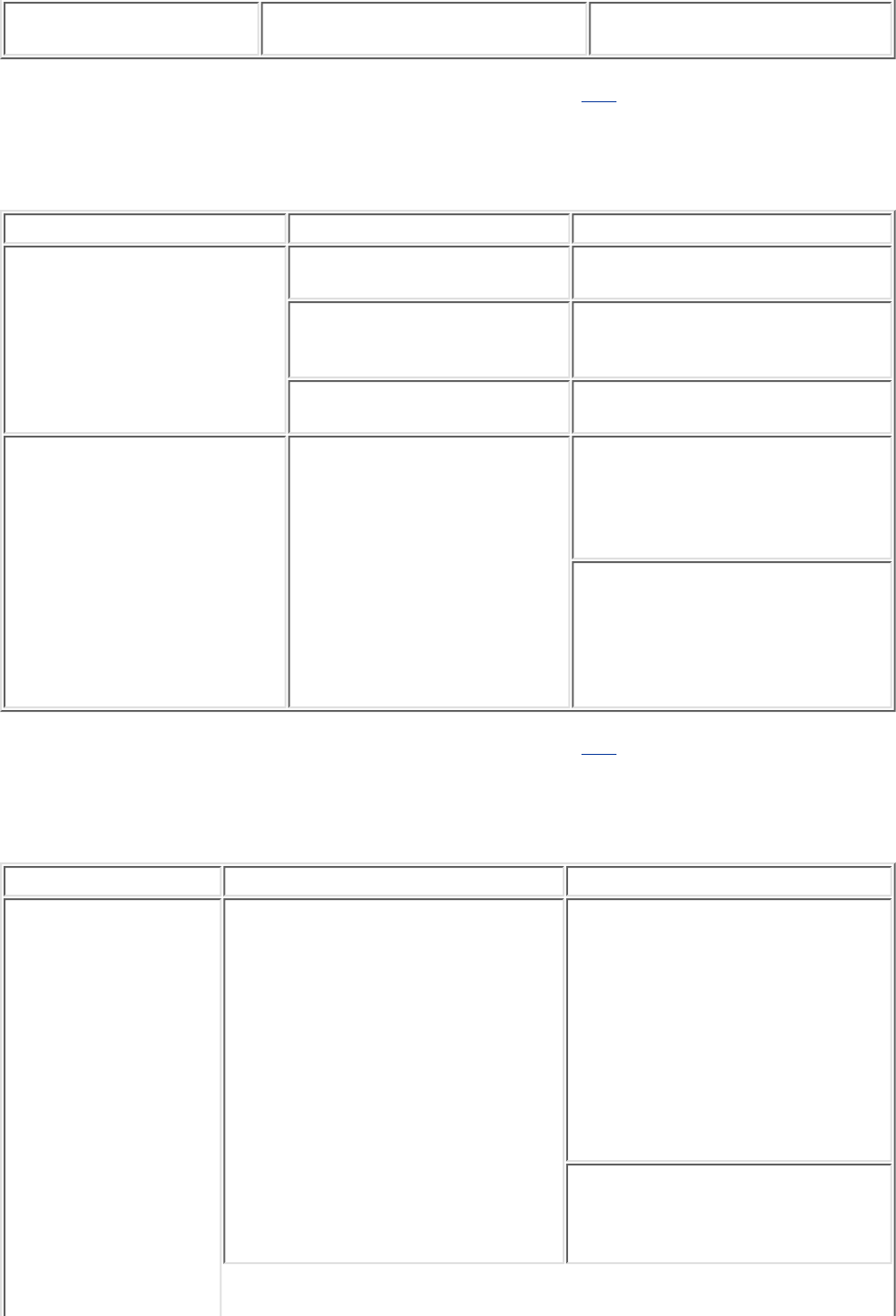
Battery pack is warm
after charging.
Warming occurs during
charging.
No action required.
Return to the top.
Solving CD and DVD Problems
Problem Possible Cause Solution
Drive cannot read a disc. Disc is not properly
seated in the drive.
Open the loading tray, insert
the disc, then close the tray.
Disc is loaded in the
loading tray upside
down.
Open the loading tray, turn
over the disc (label facing
up), then close the tray.
Disc has a scratch on its
surface.
Insert a different disc.
CD-ROM drive or
DVD-ROM drive is not
detected by the
computer.
Drive is not connected
properly.
If you are running a version
of Windows that was
preinstalled by Compaq,
remove the drive from the
MultiBay and reinsert it.
If you are running a version
of Windows that was not
preinstalled by Compaq,
turn off the computer. Then
remove the drive from the
MultiBay and reinsert it.
Return to the top.
Solving Diskette Drive/SuperDisk LS-120 Drive Problems
Problem Possible Cause Solution
Drive cannot write
to a diskette.
Diskette is not formatted. Format the diskette:
If you are using Windows 95
or Window 98:
1. From the Windows
desktop, select My
Computer.
2. Select 3.5-in. Floppy (A).
3. Select File, then Format.
4. Fill in the appropriate
information, then select
Start.
If you are using Windows NT
4.0, format the diskette by
entering format a: at the
system prompt.


















