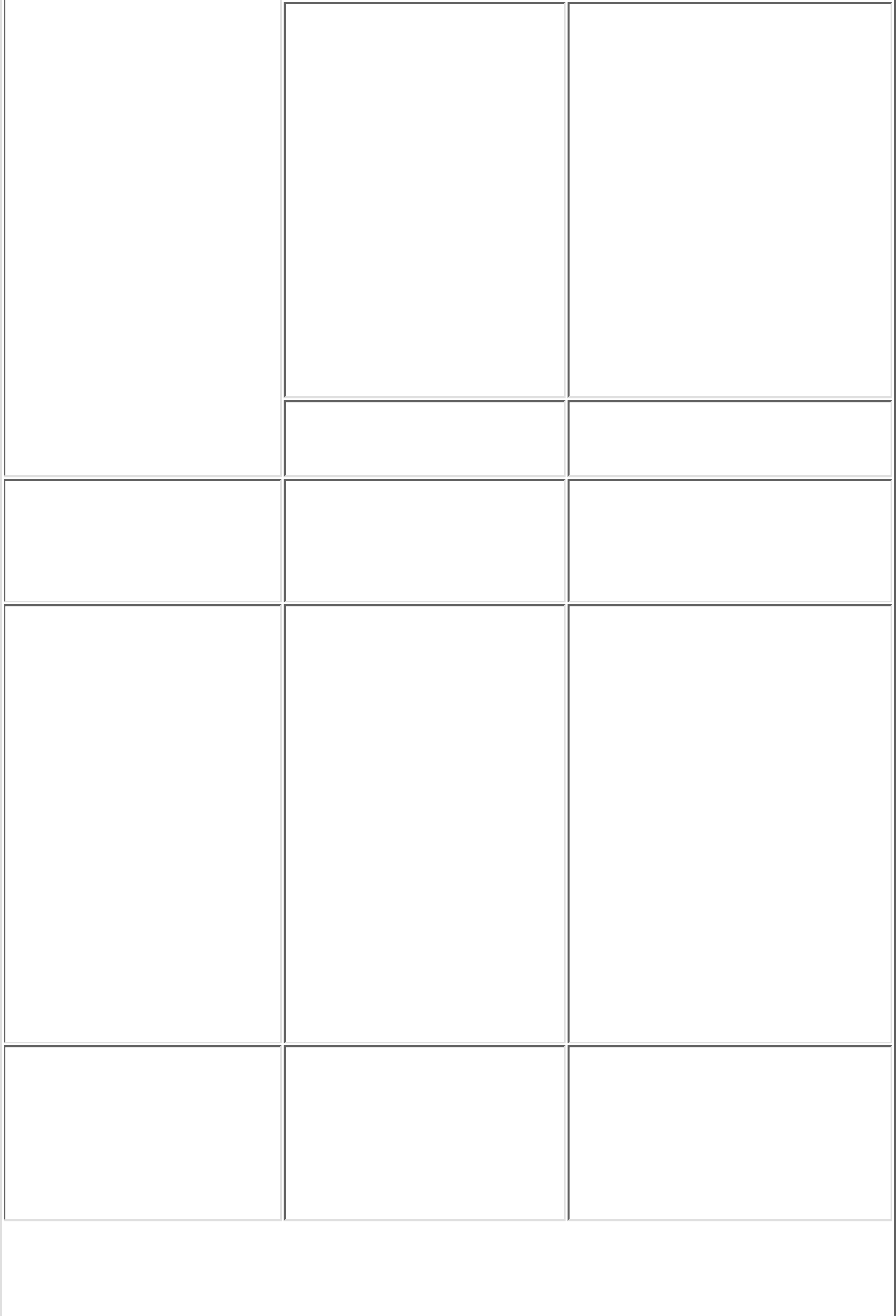
Call Waiting has not
been disabled.
Disable Call Waiting:
1. Select Start -> Setting
-> Control Panel -> select
Modems.
2. From the General tab of
the Modems Properties page,
select Dialing Properties.
From the My Locations tab
of the Dialing Properties
page, check the box labeled
This location has call
waiting.
Select *70, 70#, or 1170
from the drop-down list to
disable call waiting.
There is noise or
excessive traffic on the
phone line.
Try connecting at a later
time.
Modem not responding Modem is not set up
correctly in system
BIOS.
Check the computer BIOS
setup. If it requires specific
settings for modems, be
sure that they have been
enabled.
Modem does not dial
correctly.
Telephone number is not
entered correctly in the
modem's dialing
software.
Make sure the telephone
number you dialed is correct
if you are using the dialing
directory or the terminal
mode.
Dial 1 if using dialing
long distance.
●
The other line could be
busy or not answering.
●
Make sure call waiting
is disabled.
●
The modem may not
recognize an
international dial tone.
Try the ATX3DT
command and the
telephone number
●
Characters are
garbled/transfer rates
are slow.
There is noise in the
telephone line.
Check your telephone and
modem cable connections. If
they are a little loose, they
can cause noise on the line.
Check with your local
telephone company for a
phone line filter.


















