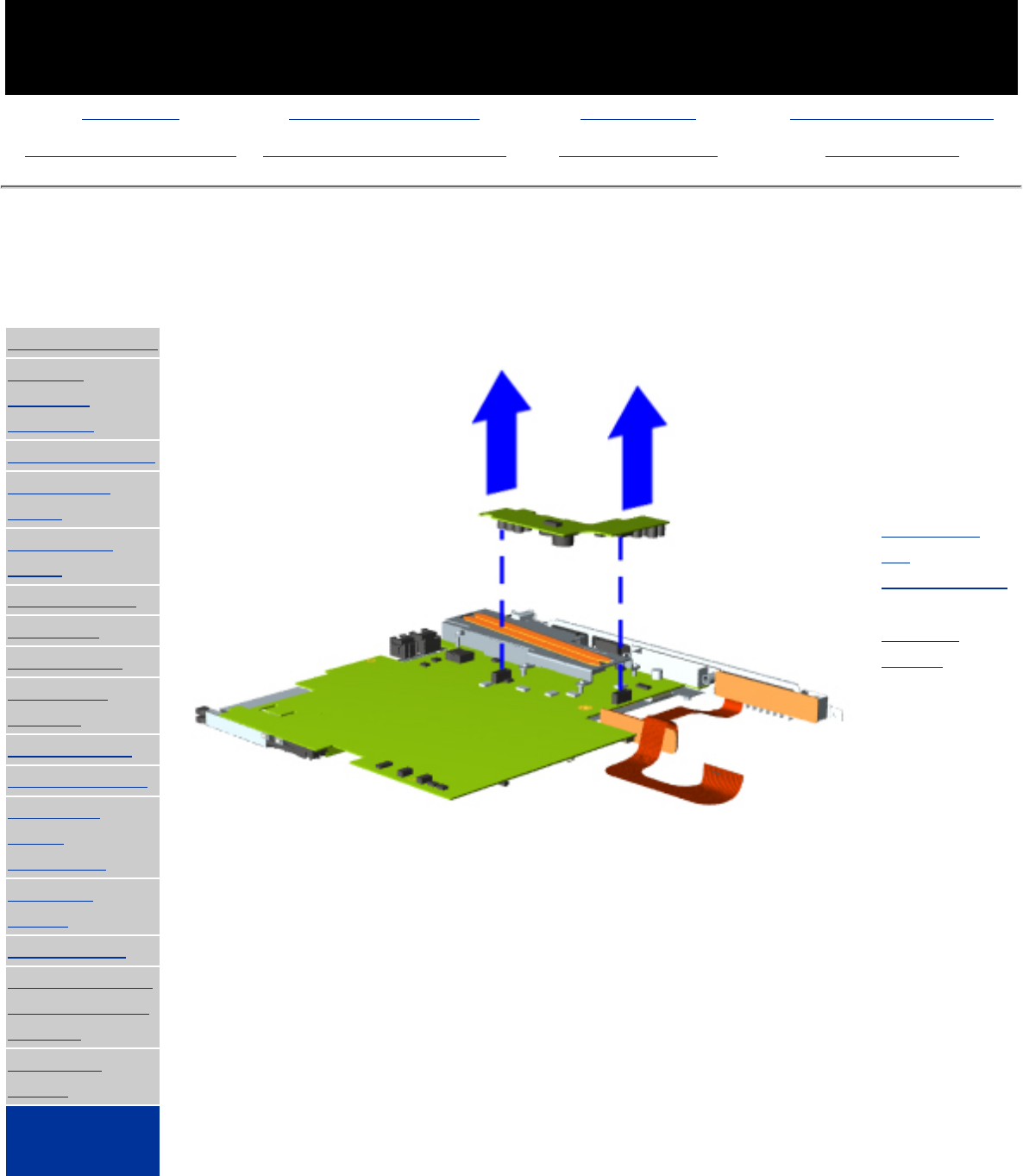
MAINTENANCE & SERVICE GUIDE
PROSIGNIA NOTEBOOK 190
INDEX PAGE PRODUCT DESCRIPTION LEGAL NOTICE HOW TO USE THIS GUIDE
REMOVAL & REPLACEMENT ILLUSTRATED PARTS CATALOG TROUBLESHOOTING SPECIFICATIONS
Removal & Replacement
Removing the Voltage Converter Board
>Preliminaries
>Serial
Number
Location
>Battery Pack
>DualBay
Drive
>MultiBay
Drive
>Hard Drive
>Modem
>Keyboard
>Memory
Module
>LED Cover
>RTC battery
>Display
Panel
Assembly
>Button
Board
>Top cover
>TouchPad or
Pointing Stick
Module
>System
Board
>Voltage
Converter
Board
To remove the
Voltage
Converter
board,
complete the
following
steps:
1
Prepare the
computer
for
disassembly.
2
Remove the
System
Board.
3
Carefully Lift
the voltage
converter
board
straight up
to
disconnect it
from the
system
board, and
remove it
from the
computer.
END OF
SEQUENCE
To replace the
Voltage
converter
board, reverse
the previous
procedures.


















