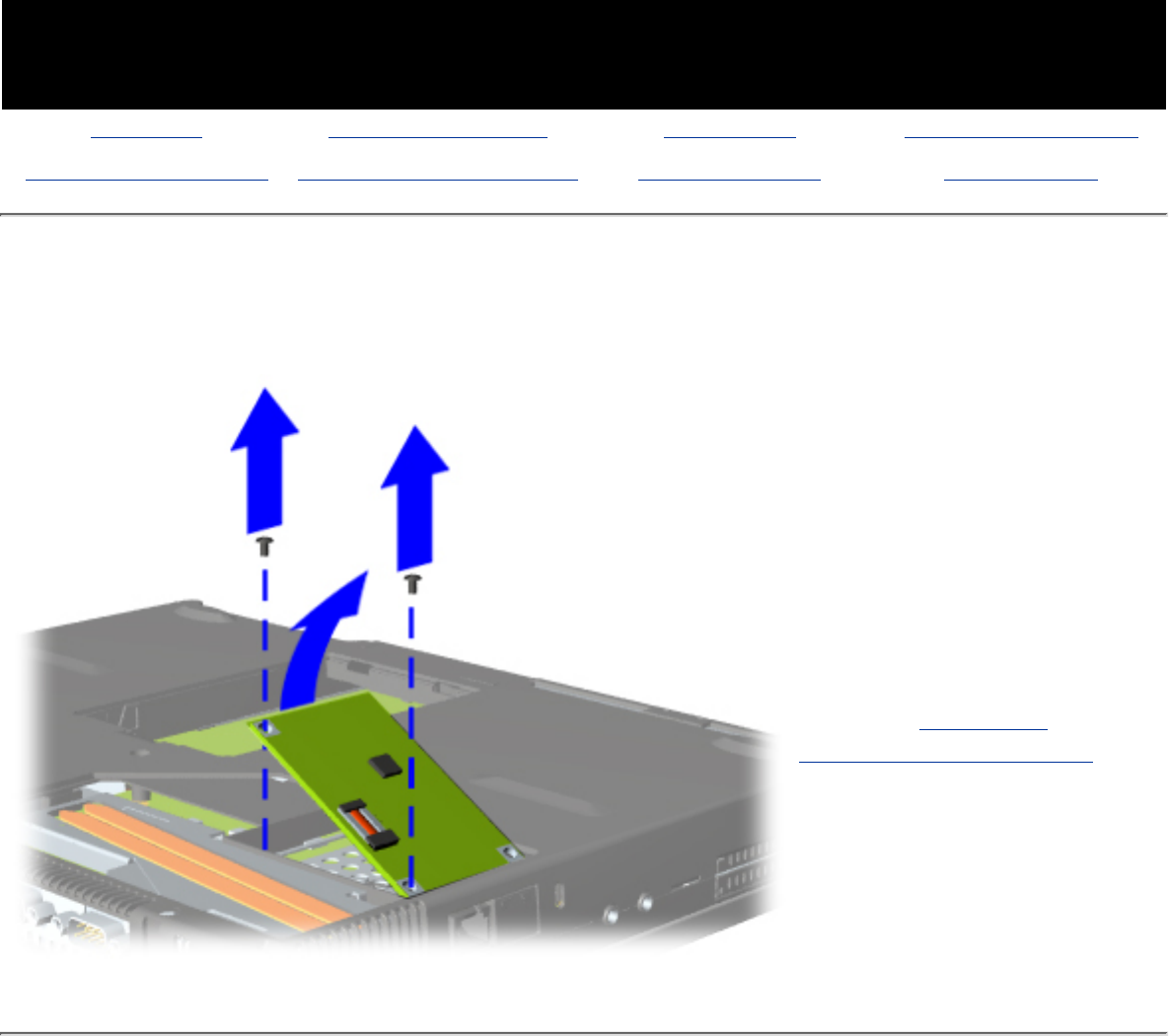
MAINTENANCE & SERVICE GUIDE
PROSIGNIA NOTEBOOK 190
INDEX PAGE PRODUCT DESCRIPTION LEGAL NOTICE HOW TO USE THIS GUIDE
REMOVAL & REPLACEMENT ILLUSTRATED PARTS CATALOG TROUBLESHOOTING SPECIFICATIONS
Removal & Replacement
Modem, NIC, & Combo cards
5
Remove the two screws
and carefully lift the card at
an angle, towards the right
side of the computer. This
will disconnect the card
from the system board.
END OF SEQUENCE
To replace the modem, NIC,
or combo card, reverse the
previous procedures.
Return to Removal &
Replacement Procedures.


















