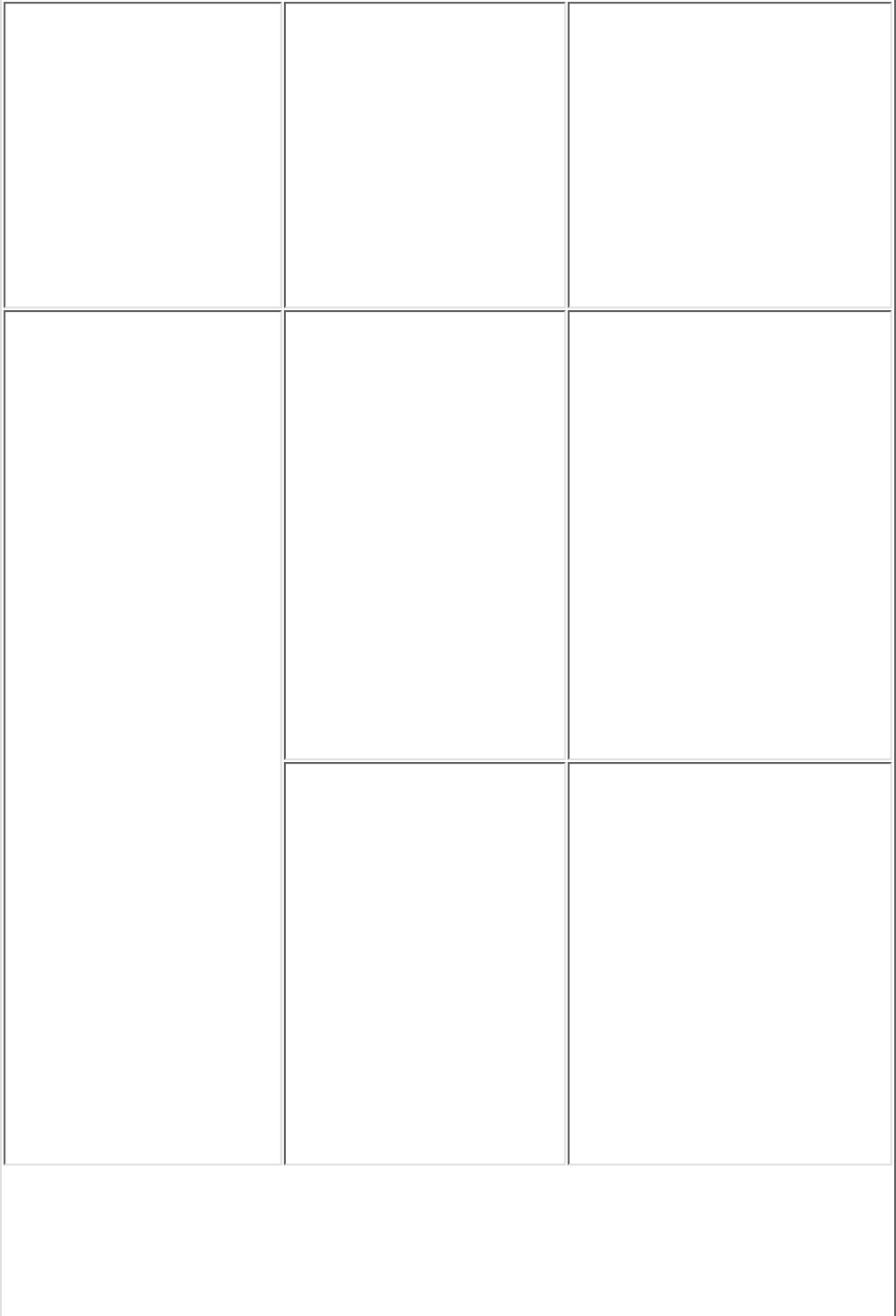
Phone line noise causing
a disconnection.
Hang-up Delay S
Register (S10) set too
low.
Change S10 default to 150.
To set S10=150:
1. Select Start ->
Programs -> Accessories
-> HyperTerminal, then go
to Command Mode.
2. Type ATS10=150 and
press Enter.
This command causes the
modem to take longer to
disconnect even if there is
noise on the line.
No dial tone Phone service is not
connected to the
telephone wall jack.
Verify that service from the
local phone company by
following these steps:
1. Unplug the telephone
cable from the telephone
wall jack.
2. Connect a telephone to
the jack, pick up the
handset, and listen for a dial
tone. If there is a dial tone,
reconnect the modem to the
telephone wall jack with the
telephone cable and make
sure all connections are
secure.
3. If there is still no dial
tone, contact your local
phone company or building
manager.
The modem is not
responding to commands
from the computer
keyboard.
Verify the modem and
computer are connected:
1. Select Start ->
Programs -> Accessories
-> HyperTerminal, then go
to Terminal Mode.
2. Type AT and press the
Enter key. If the modem
displays OK, the modem and
computer are working
together. If the modem
displays ERROR, or does not
respond, restart the
computer and repeat step 1.
3. Type ATDT and listen for
dial tone.
4. Type ATH0 to hang up.


















