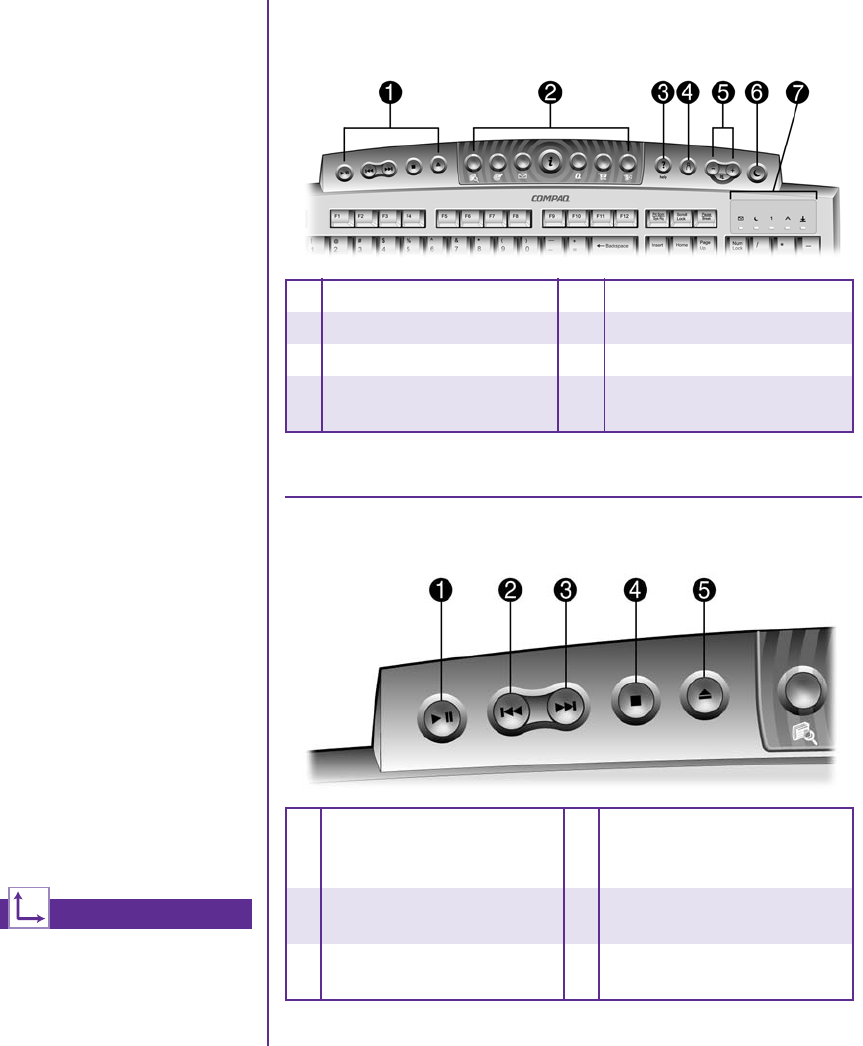
MY PRESARIO—GETTING STARTED USING YOUR COMPUTER 2-5
The keyboard buttons are shown in the following illustration.
They are discussed in detail on the following pages.
Using CD/DVD Control Buttons
Note: Buttons may vary by model.
Keyboard
Buttons
The keyboard buttons make
it easier and faster to get on
the Internet, use your
favorite software, or listen to
your favorite CD. You might
even want to watch a movie
or send an e-mail.
The CD/DVD control
buttons provide a quick and
easy way to play a CD or a
DVD movie at the touch of a
button. The buttons can also
be used to control MP3 files
played through Windows
Media Player.
Many CDs begin playing
automatically when inserted
into the drive. Refer to
“Playing an Audio CD” in
this chapter to play a CD.
See also ...
Refer to “Adjusting the
Volume” in this chapter to
adjust the volume when playing
a CD or a DVD.
1 CD/DVD Control Buttons 5 Volume/Mute Buttons
2 Internet Zone Buttons 6 Stand By Button
3 Quick Launch Help Button 7 LED Status Lights
4 Quick Launch My
Program Button
1 Play/Pause starts or stops
a CD, DVD, or MP3
temporarily.
4 Stop ends the CD, DVD, or
MP3 play, rewind, and fast
forward functions.
2 Rewind/Previous Track
skips to the previous track.
5 Eject/Load ejects or loads
the CD or DVD.
3 Fast Forward/Next Track
skips to the next track.


















