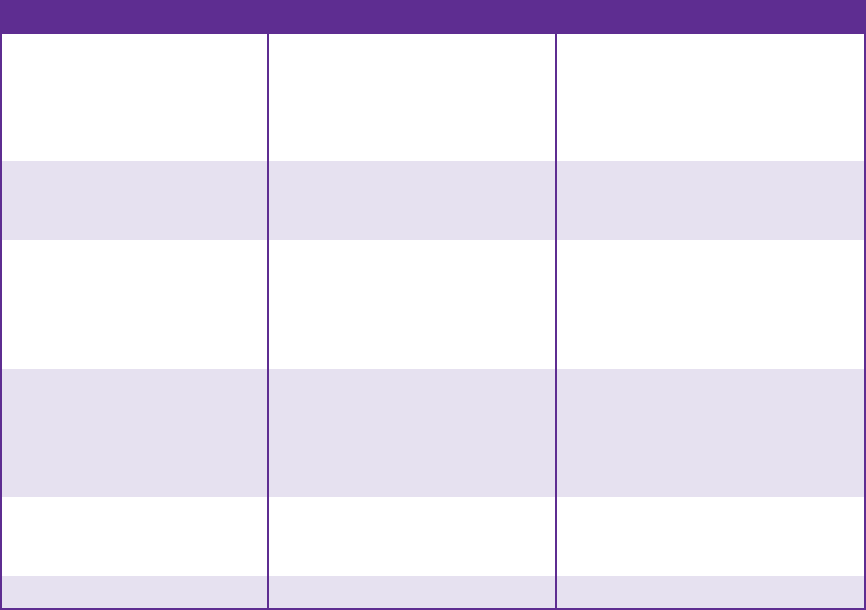
6-16 HELP & SUPPORT COMPAQ.COM/CONSUMERSUPPORT MY PRESARIO—GETTING STARTED
Wireless Wheel
Mouse
Symptom Problem Solution
Mouse does not work after
installation or is not detected.
Receiver is not connected
properly.
Try unplugging then reconnecting the
receiver cable to your computer.
The receiver cable goes into the
computer’s USB port or PS/2 mouse
port.
Batteries are not installed properly. Reinstall the batteries according to
the diagram inside the battery
compartment.
Communication between receiver
and mouse not established.
Press the Connect button on the
receiver, then press the Connect
button under the mouse. See the
“Compaq/Logitech Wireless Wheel
Mouse” section for more information.
Poor reception. Receiver too close to other
electrical devices.
Place the receiver at least 8 inches or
20 centimeters away from other
electrical devices, such as the
computer, the computer monitor, or
external storage devices.
If you are working on a metallic
surface, try turning the receiver on its
side.
Mouse stops functioning. Batteries are low. Replace the batteries.


















