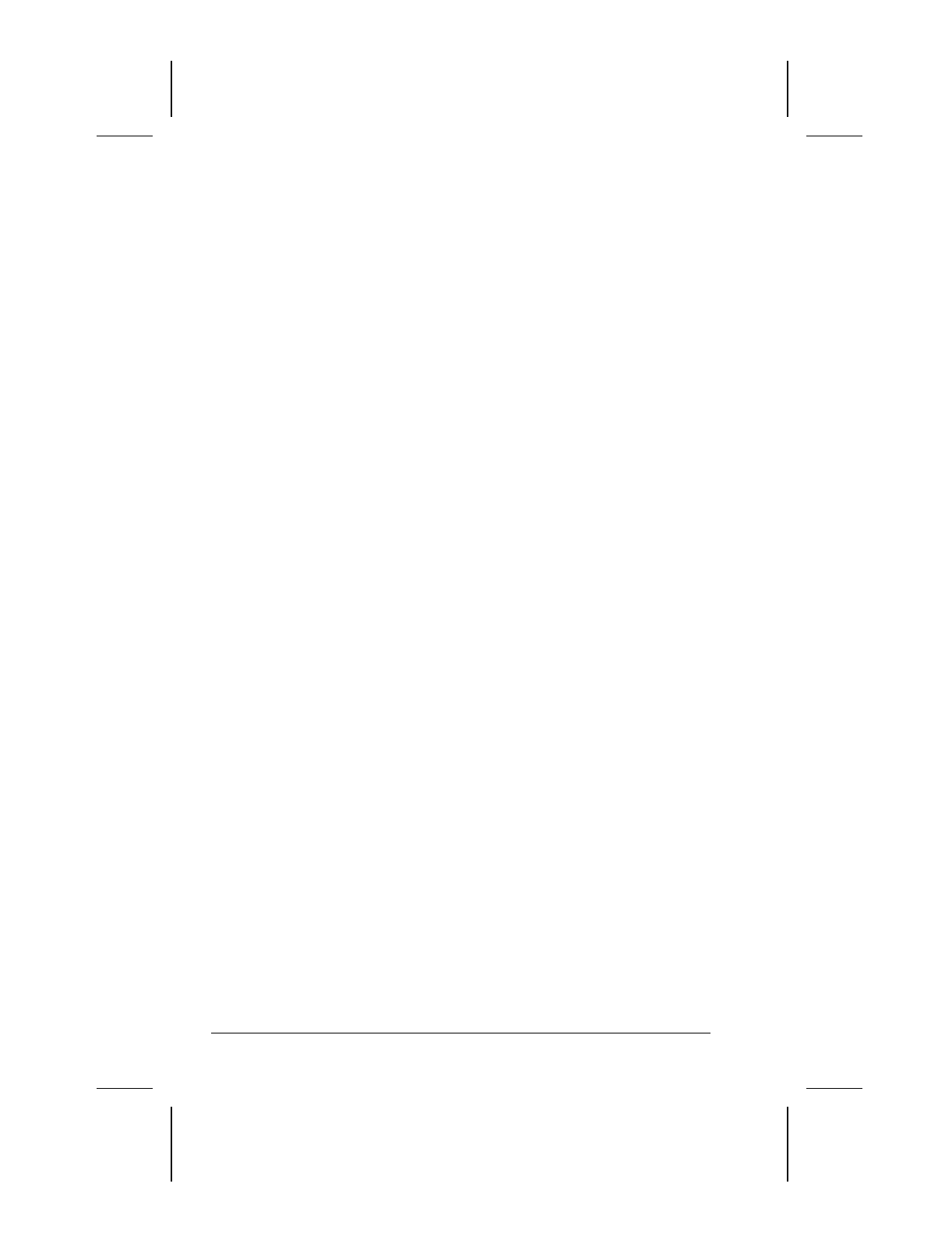
x Contents
a.
COMPAQ CONFIDENTIAL - NEED TO KNOW REQUIRED
Writer: J Abercrombie Saved by: J Abercrombie Saved date: 12/08/98 10:17 AM
Part Number: 310296-002 File name: Toc.doc
chapter 13
S
ECURITY
F
EATURES
Types of Security........................................................................... 13-1
Using the Cable Lock ....................................................................13-2
Using Passwords Properties...........................................................13-3
Using the Power-On Password...................................................... 13-3
Establishing the Power-On Password ....................................... 13-3
Entering the Power-On Password ............................................. 13-5
Changing the Power-On Password............................................ 13-6
Deleting the Power-On Password .............................................13-8
If You Forget Your Power-On Password..................................13-9
Using the Quick Controls .............................................................. 13-9
Enabling the Quick Controls................................................... 13-10
Initiating the Quick Controls...................................................13-10
Using the Setup Password ...........................................................13-11
Establishing the Setup Password.............................................13-11
Entering the Setup Password................................................... 13-12
Changing the Setup Password................................................. 13-12
Deleting the Setup Password................................................... 13-15
Enabling and Disabling Devices.................................................. 13-16
DriveLock Overview ...................................................................13-17
User and Master Passwords Overview....................................13-17
Establishing DriveLock Protection .........................................13-18
Changing the User Password................................................... 13-20
Removing DriveLock Protection ............................................ 13-21
Changing the Master Password............................................... 13-22
chapter 14
I
NTELLIGENT
M
ANAGEABILITY
Intelligent Manageability Overview.............................................. 14-1
Asset Management.........................................................................14-2
Changing the Asset Tag Number .............................................. 14-2
Fault Management ......................................................................... 14-3
Fault Management Alerts ..........................................................14-3
Security Management .................................................................... 14-4
Configuration Management........................................................... 14-4


















