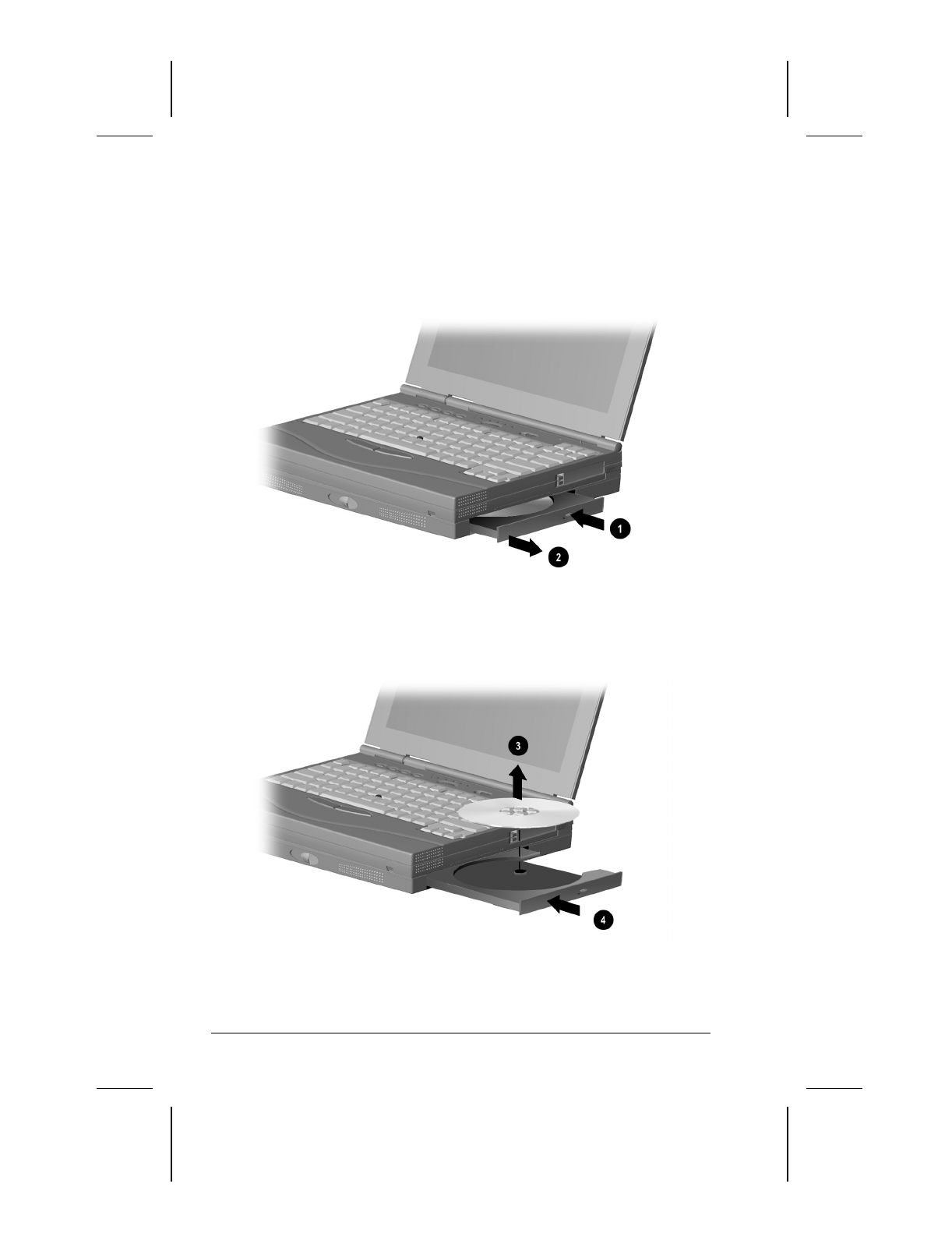
7-10 Using the Mobile 3500 Expansion Unit
Writer: Lorise Fazio Saved by: J Abercrombie Saved date: 12/08/98 4:00 PM
Part Number: 310296-002 File name: Ch07.doc
Removing a Disc from the CD-ROM Drive or DVD-ROM
Drive
1. Turn on the computer.
2. Press the eject button on the front panel to open the loading
tray
1
.
3. Slowly pull out the loading tray until it is fully extended
2
.
4. Remove the disc from the tray
3
. Handle the disc by the
edges, not by the flat surfaces.
5. Gently push the front panel of the loading tray to close it
4
.
6. Place the disc in its protective case.


















