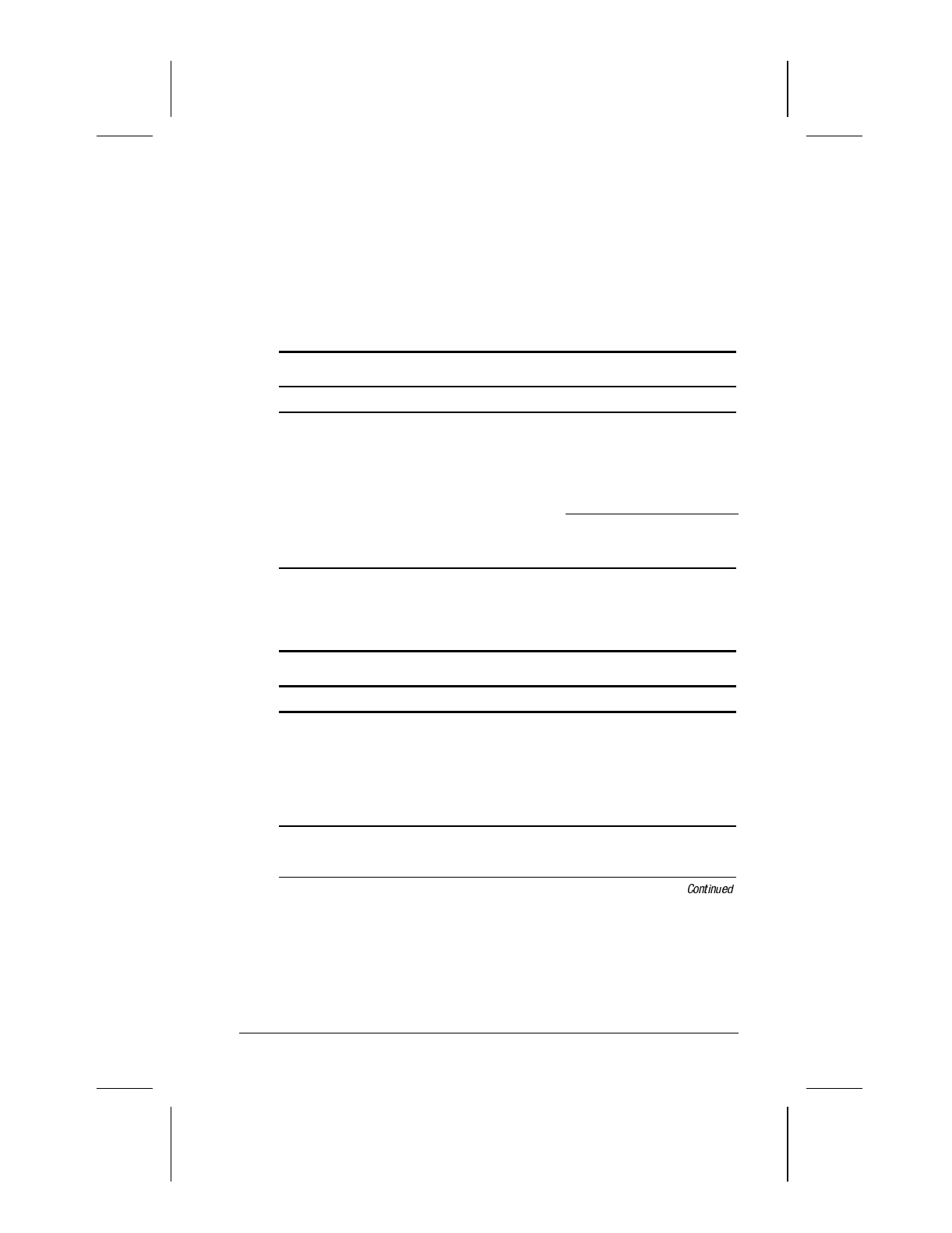
Troubleshooting 16-21
Writer: Lorise Fazio Saved by: J Abercrombie Saved date: 12/08/98 4:55 PM
Part Number: 310296-002 File name: Ch16.doc
Solving Software Application Problems
Most software application or installation problems occur as a
result of one or more of the following:
■
The application was not installed correctly.
■
Memory was not allocated correctly.
■
A conflict exists between applications.
Solving Software Application Problems
Problem Possible Cause Solution
Insufficient memory to
run application
There is not enough
memory for the
application.
Check the documentation
that came with the
software for memory
requirements and install
additional memory, if
needed.
Call Compaq Customer
Support for help with
memory optimization.
Cannot run
application from
current directory
The application has
not been added to the
path statement in the
AUTOEXEC.BAT file.
Using Windows Notepad,
add the application
directory with the full path
name to the
AUTOEXEC.BAT file.
Solving Pointing Device Problems
Problem Possible Cause Solution
External pointing
device is not
working
The external pointing
device was connected
to the computer while
the computer was on.
Press the suspend button
to initiate Suspend. Press
the suspend button again
to exit Suspend. This
allows the computer to
recognize the pointing
device.
Internal pointing
device is not
working
Incorrect or no device
driver is installed.
Install the correct device
driver using the Add New
Hardware wizard.


















