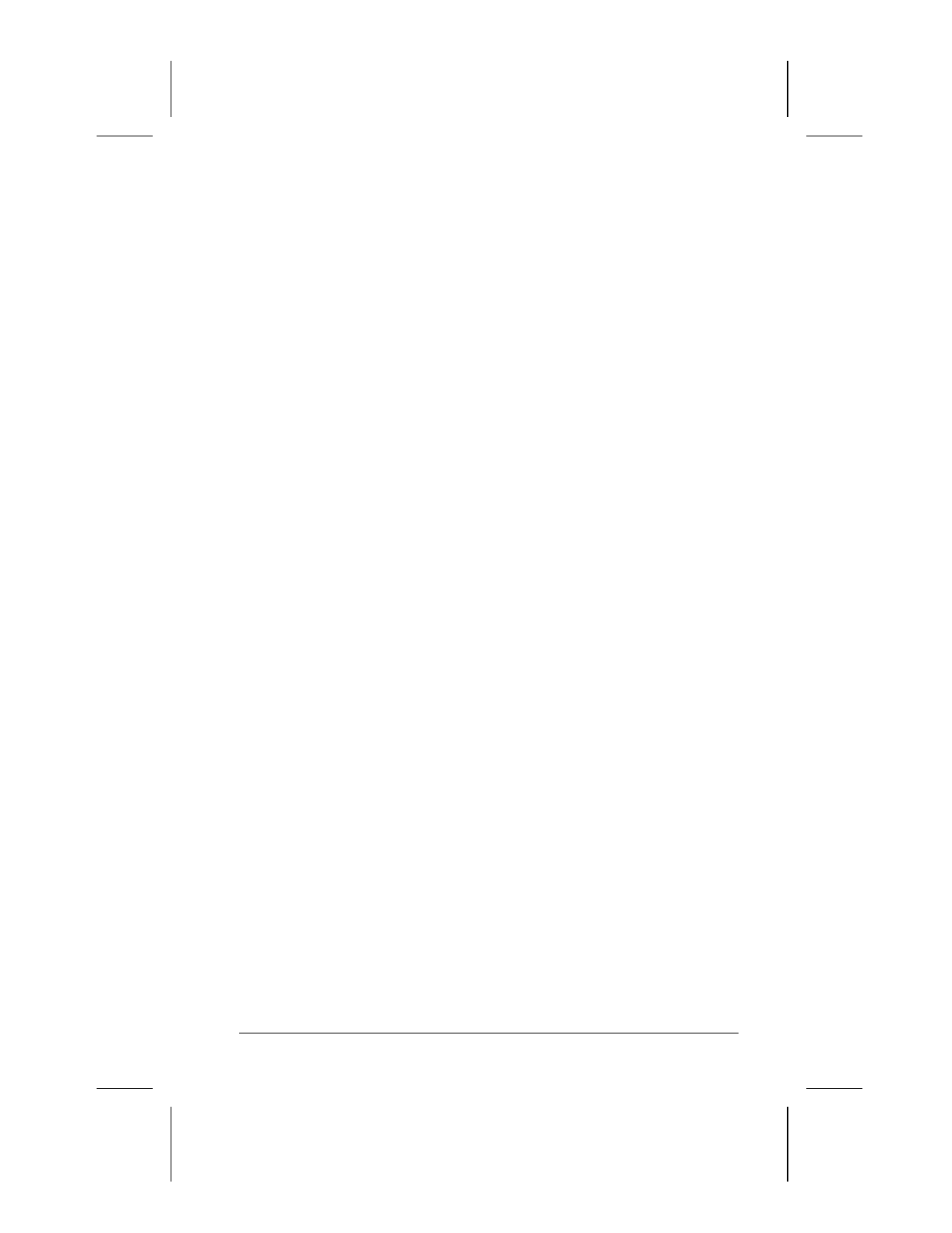
Computer Setup and Diagnostics Utilities 15-3
Writer: Lorise Fazio Saved by: J Abercrombie Saved date: 12/08/98 4:30 PM
Part Number: 310296-002 File name: Ch15.doc
Exiting Computer Setup
1. Click Exit.
2. Select one of the following Exit options:
■
Save—Saves the new settings and exits Computer Setup.
NOTE:
Some settings may not take effect until the computer is
restarted.
■
Ignore—Exits Computer Setup and restores previous
settings.
■
Cancel—Returns to Computer Setup.
Using Compaq Utilities
Compaq Utilities contain several functions that
■
Determine if various computer devices are recognized by the
system and are operating properly.
■
Provide information about the system once it is configured.
Compaq Utilities include the following programs:
■
Computer Setup
■
Computer Checkup (TEST)
■
View System Information (INSPECT)
To access Compaq Utilities
1. Turn on or restart the computer by clicking Start Æ Shut
Down Æ Restart the computer.
2. When the blinking cursor appears in the upper-right corner of
the display, press
F10.
3. Select a menu option.


















