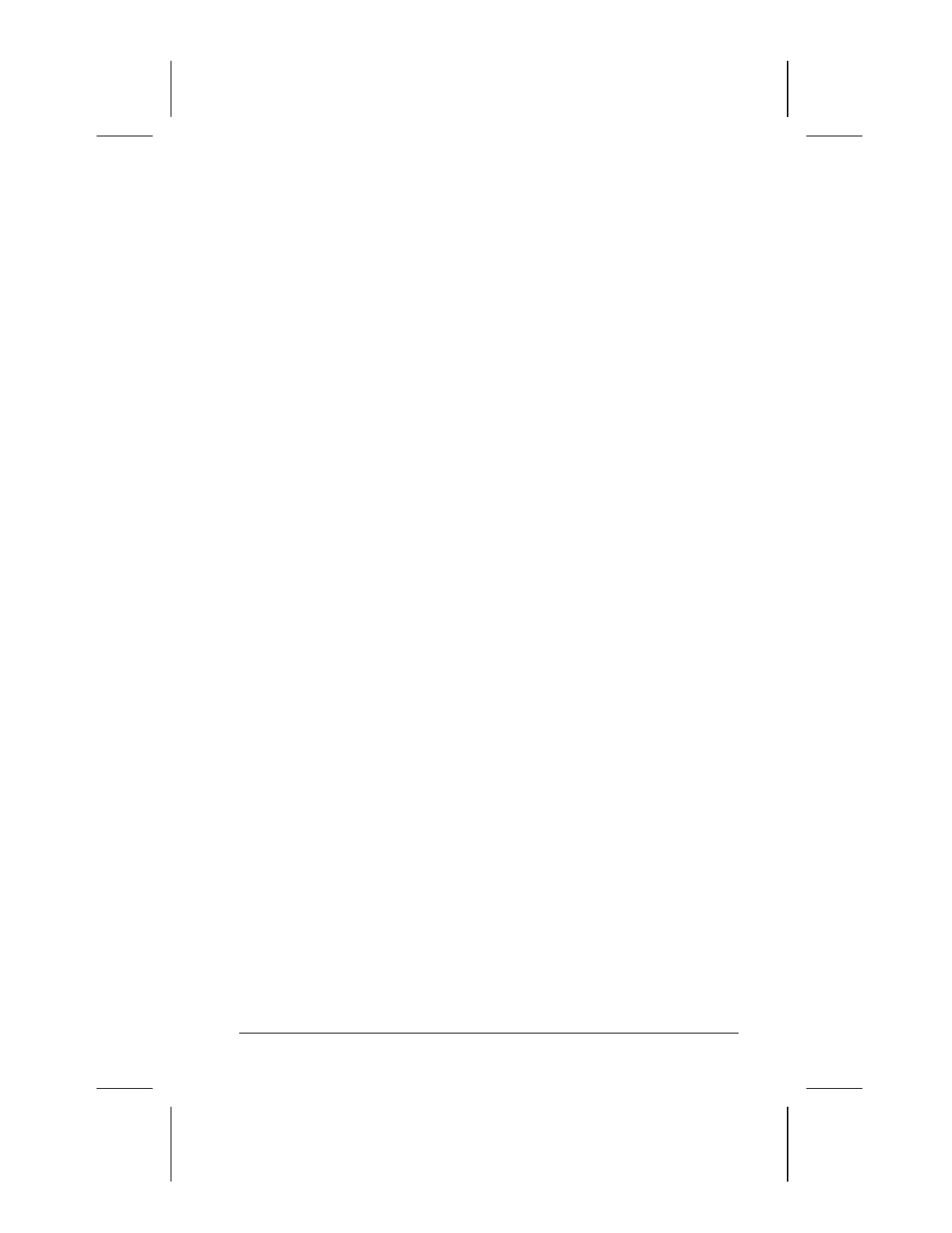
Working with Removable Drives and Device Bays 6-3
Writer: Lorise Fazio Saved by: Johnnie Abercrombie Saved date: 12/08/98 12:52 PM
Part Number: 310296-002 File name: Ch06.doc
Using the Diskette Drive
Connecting
WKH([WHUQDO'LVNHWWH'ULYH
To connect the external diskette drive to the computer, plug the
connector on the external diskette drive into the diskette drive
connector on the left side of the computer.
Connecting and Disconnecting the Adapter
The diskette drive can be connected and disconnected from its
adapter. To insert the drive into the external diskette drive adapter,
firmly push in the drive until it connects. To remove the drive
from the external diskette drive adapter, slide the release latch on
the rear of the adapter and pull the drive from the connector.
NOTE:
The external diskette drive is disabled when a diskette drive
is installed in the MultiBay of the optional Mobile 3500
Expansion Unit (M35EU). The LS-120 Drive, ZIP Drive, and
second hard drive are only supported in the M35EU.
Selecting Diskettes
The external diskette drive reads and writes information onto a
3.5-inch diskette.
The computer with optional Mobile 3500 Expansion Unit
(M35EU) also accommodates an optional LS-120 Drive or Zip
Drive.
Each drive accepts the following diskettes:
Type of Drive Diskettes accepted
Diskette Drive 1.44-MB high-density (HD)
720-Kbyte double-density (DD)
1.2-MB Japanese format
LS-120 Drive 120-MB SuperDisk
1.44-MB high-density (HD)
720-Kbyte double-density (DD)
Zip Drive 100-MB Zip Disk


















