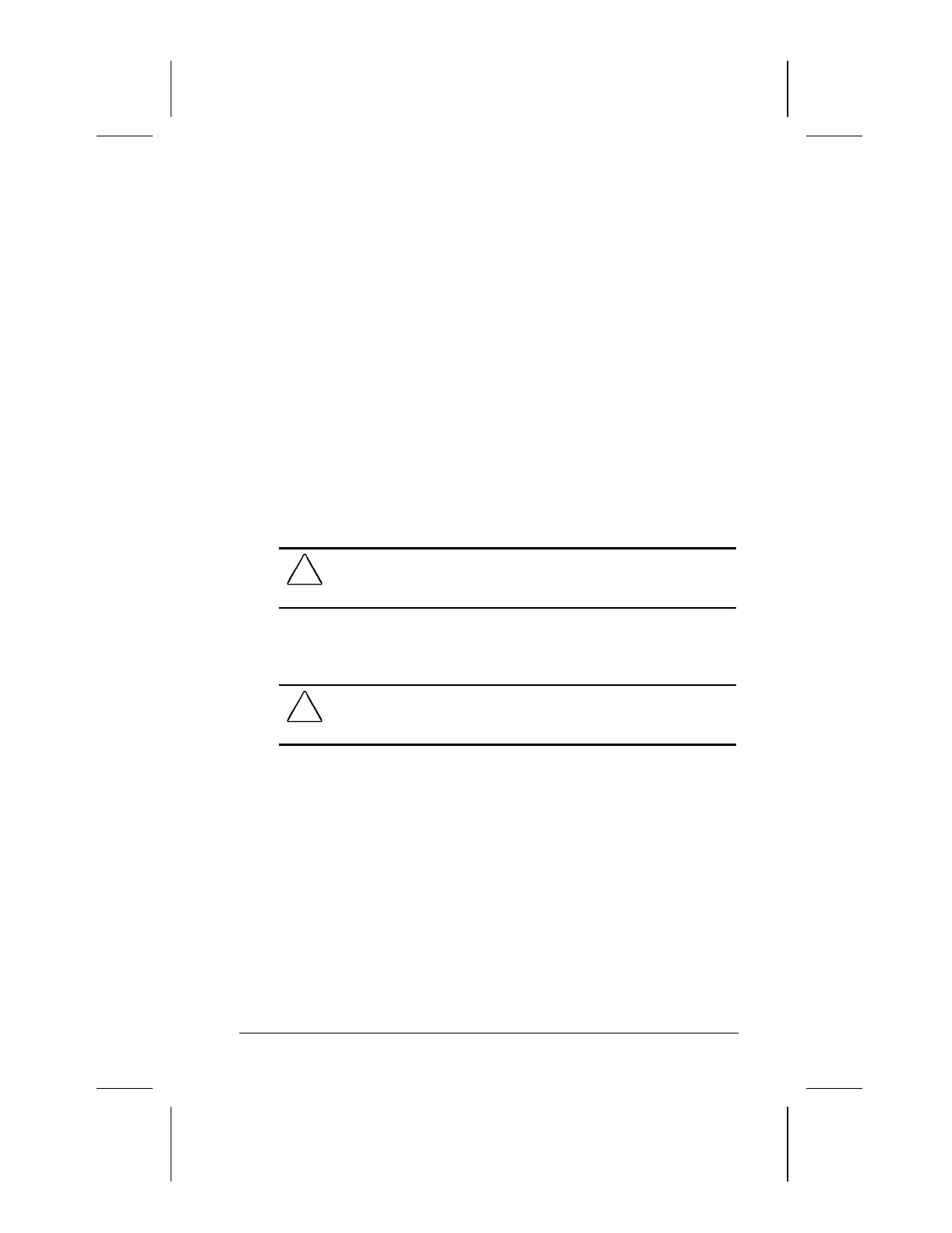
Using Audio Features 10-3
Writer: Lorise Fazio Saved by: J Abercrombie Saved date: 12/08/98 4:15 PM
Part Number: 310296-002 File name: Ch10.doc
Using Internal and External Microphones
The internal microphone is disabled when an electret condenser
microphone with a 3.5-mm plug is plugged into the microphone
line-in jack.
IMPORTANT:
A mono electret condenser microphone in the mono
microphone jack is acceptable, but the left channel will be
recorded on both the left and right channels. A dynamic
microphone will not achieve the recommended sensitivity.
Using Internal and External
Speakers/Headphones
External speakers:
■
Provide more separation for the left and right audio channels.
■
Produce more volume with amplified speakers.
■
Produce higher quality sound.
CAUTION:
Use only a 3.5-mm stereo plug in the stereo
speaker/headphone jack. A mono plug can result in damage to the
computer.
The internal speaker is disabled when external speakers or
headphones are connected to the speaker/headphone line-out jack.
!
WARNING:
To reduce the risk of personal injury to hearing, check
the volume level of software applications before you put on
headphones.


















