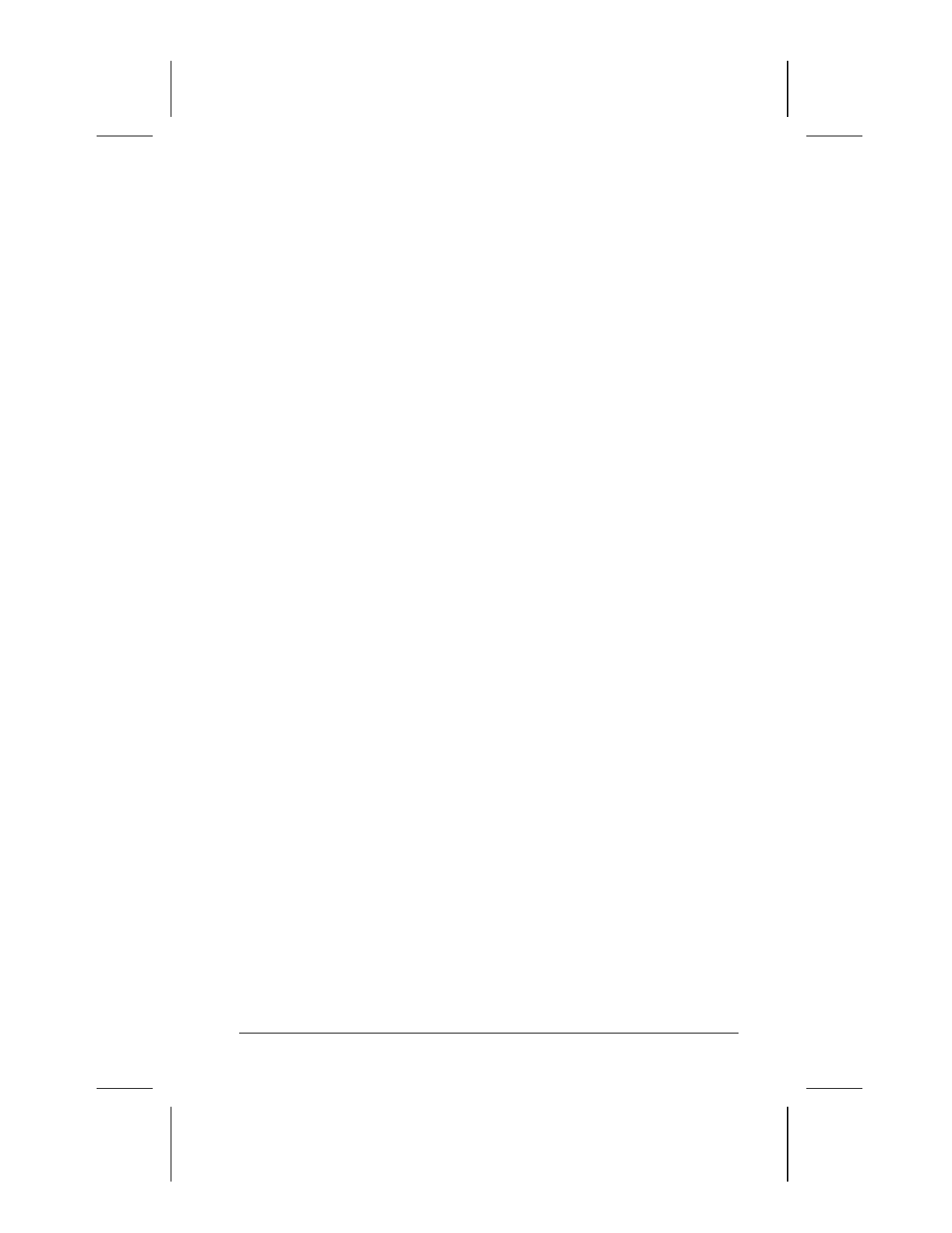
Contents vii
a.
COMPAQ CONFIDENTIAL - NEED TO KNOW REQUIRED
Writer: J Abercrombie Saved by: J Abercrombie Saved date: 12/08/98 10:17 AM
Part Number: 310296-002 File name: Toc.doc
chapter 5
C
OMPUTER
P
OWER AND
P
OWER
M
ANAGEMENT
Leaving On the Computer................................................................5-1
Turning Off the Computer ...............................................................5-1
Restarting the Computer ..................................................................5-2
Disconnecting the Computer from External Power.........................5-3
Managing Power ..............................................................................5-3
Setting the Battery Conservation Level ...........................................5-5
Using ACPI Power Control..............................................................5-6
Using Hibernation ............................................................................5-6
Enabling Hibernation...................................................................5-7
Initiating Hibernation...................................................................5-7
Exiting Hibernation......................................................................5-7
Disabling Hibernation..................................................................5-8
Using Suspend..................................................................................5-8
Identifying a Suspend Condition.................................................5-9
Initiating Suspend ........................................................................5-9
Exiting Suspend...........................................................................5-9
Using Timeouts ..............................................................................5-10
Setting Component Timeouts ....................................................5-10
Setting the Screen Saver ............................................................5-11
chapter 6
W
ORKING WITH
R
EMOVABLE
D
RIVES AND
D
EVICE
B
AYS
Bay Configuration............................................................................6-1
Caring for Removable Drives ..........................................................6-2
Using the Diskette Drive..................................................................6-3
Connecting the External Diskette Drive......................................6-3
Connecting and Disconnecting the Adapter................................6-3
Selecting Diskettes.......................................................................6-3
Inserting a Diskette ......................................................................6-4
Removing a Diskette....................................................................6-5


















