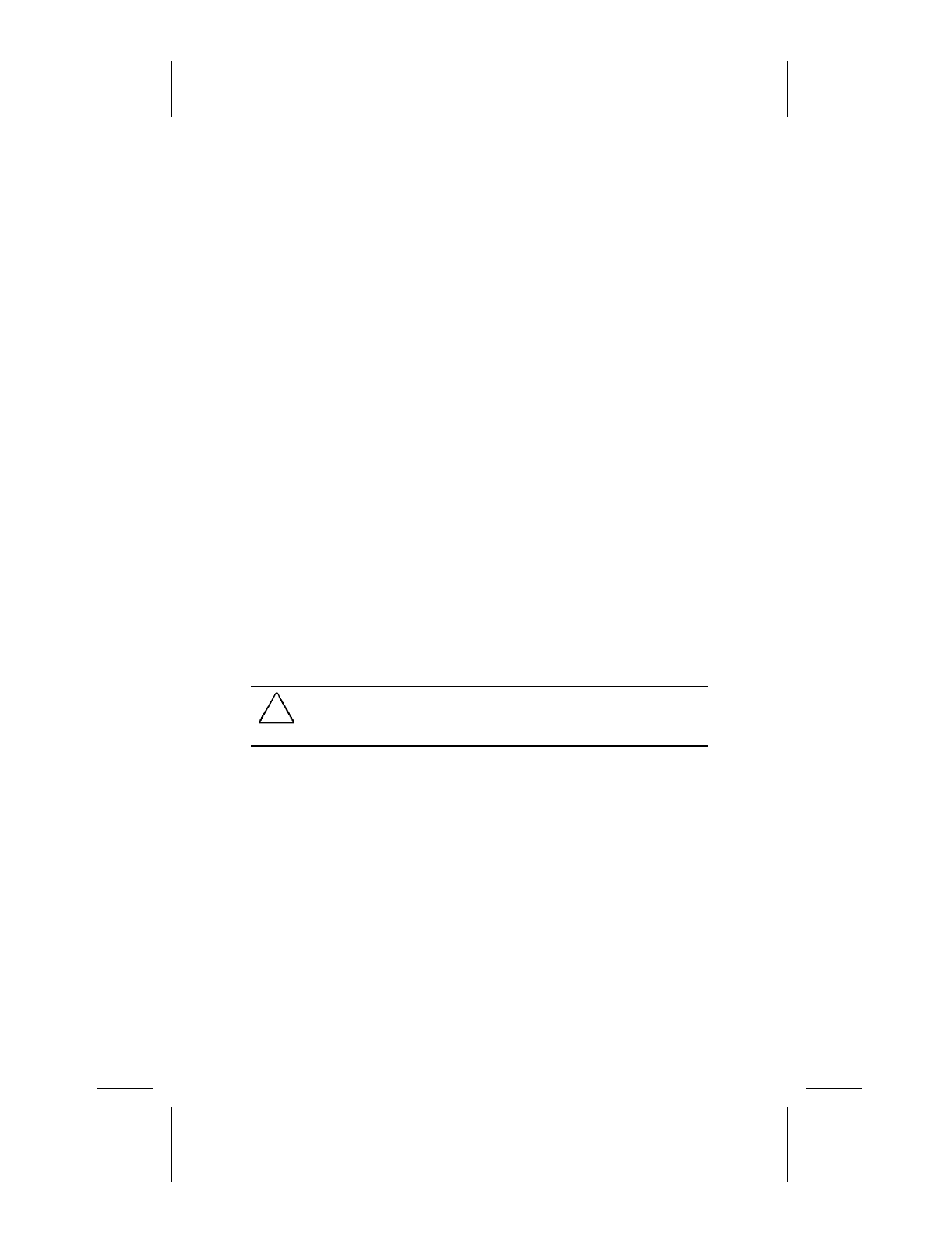
13-4 Security Features
COMPAQ CONFIDENTIAL - NEED TO KNOW REQUIRED
Writer: Lorise Fazio Saved by: J Abercrombie Saved date: 12/08/98 2:20 PM
Part Number: 310296-002 File name: Ch13.doc
4. Enter your power-on password. (You can use up to eight
alphanumeric characters, and you may use the same password
you are using for the setup password.)
IMPORTANT:
Type carefully, because the password is not
displayed as you type. The password is not case sensitive.
However, you must use the same keys each time you enter the
password. For example, the numbers at the top of the
keyboard are not recognized as being the same as the numbers
in the embedded numeric keypad.
5. Enter the password again to verify it.
6. If you want to require entry of a password whenever the
computer is turned on, enter an X next to Enable Password to
Power-On.
7. Click OK
Æ
Exit
Æ
Save.
Once the power-on password is set, you must enter it every time
you turn on or restart the computer, or resume from Hibernation,
Suspend, or QuickLock/QuickBlank.
Establishing the Power-On Password Using
Windows 95 or Windows NT
The power-on password prevents unauthorized use of the
computer when it is turned on or resumed from Suspend,
Hibernation, or QuickLock/QuickBlank
CAUTION:
You cannot use the computer if you forget your power-
on password. Therefore Compaq recommends that you record your
password and put it in a safe place.


















