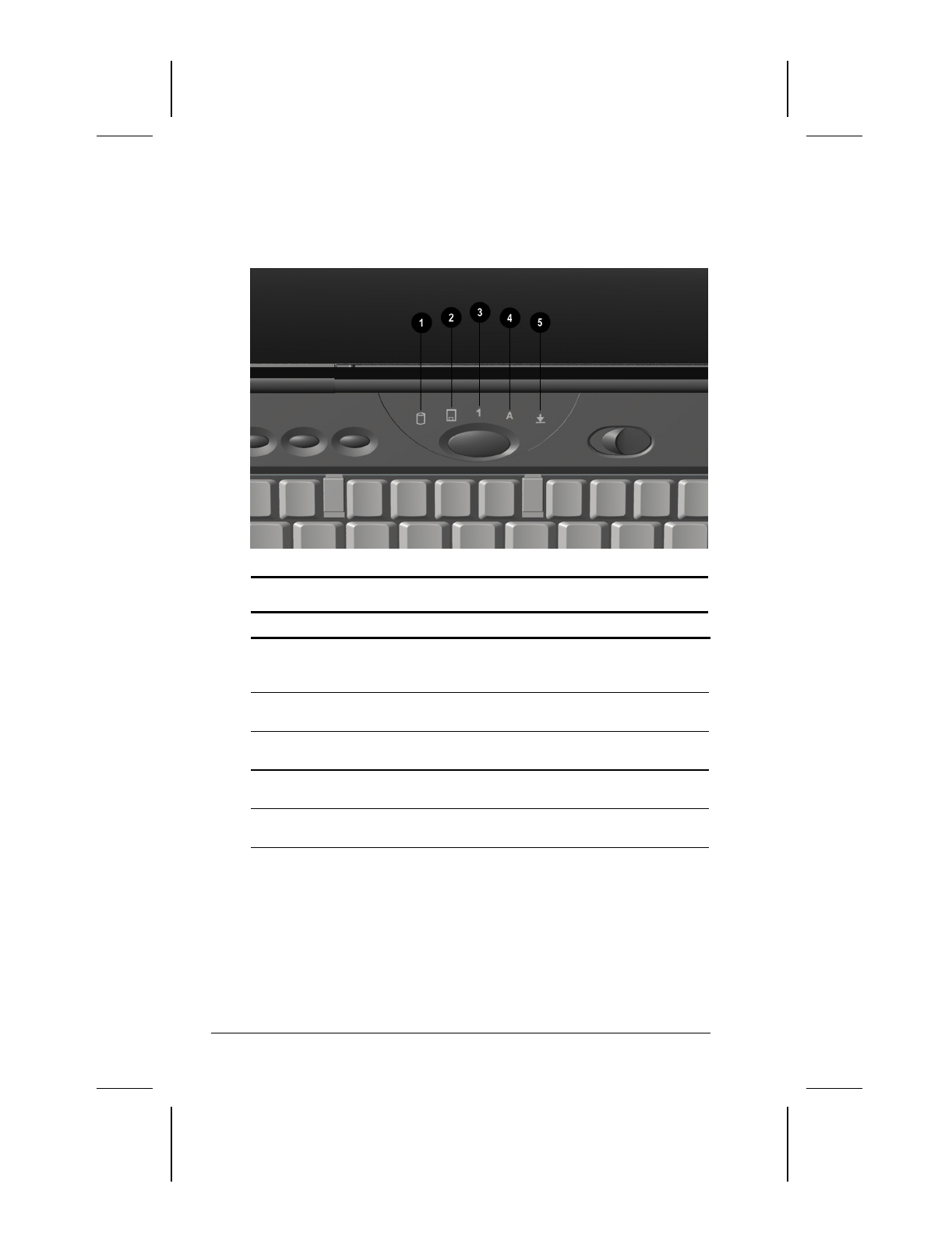
2-6 Taking a Look at the Computer
Writer: Lorise Fazio Saved by: Jessica Gilbert Saved date: 12/04/98 2:37 PM
Part Number: 310296-002 File name: Ch02.doc
Status Indicator Lights
There are five lights located above the keyboard that indicate system
operations and status. These include:
Status Indicator Lights
Light Function
1
Hard drive/CD-ROM drive
access indicator
Turns on when the hard drive,
optional CD-ROM drive, or optional
DVD drive is accessed.
2
Diskette drive access
indicator
Turns on when the external diskette
drive is accessed.
3
Num Lock Turns on when the embedded
numeric keypad is active.
4
Caps Lock Turns on when the Caps Lock
function is on.
5
Scroll Lock Turns on when the Scroll Lock key is
on.


















