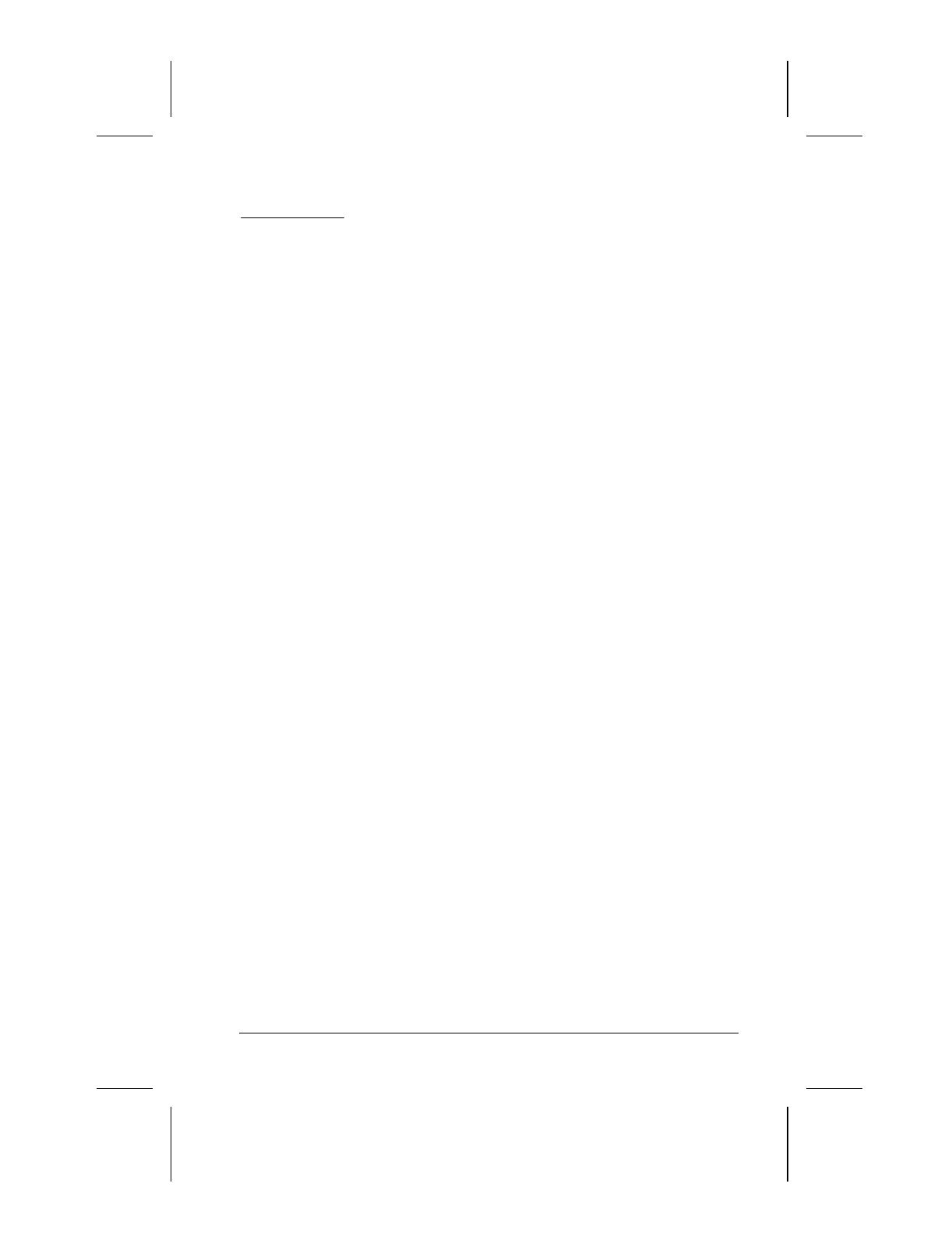
Using Audio Features 10-1
Writer: Lorise Fazio Saved by: J Abercrombie Saved date: 12/08/98 4:15 PM
Pages: 4 Words: 561 Template: c:\template\ref\ref.dot
Part Number: 310296-002 File name: Ch10.doc
chapter
10
U
SING
A
UDIO
F
EATURES
Audio Components Overview
The computer with optional Mobile 3500 Expansion Unit
(M35EU) provide both internal and external audio capabilities.
You can record and play sound, enhance an interactive
demonstration with high-quality stereo sound, and take advantage
of business programs, presentations, and multimedia educational
and entertainment software.
The internal microphone supports audio input for spoken
comments. An external electret condenser microphone can also be
used to record voice or sound.
The integrated stereo speakers support sound output for WAV file
and MIDI playback, and audio from the CD-ROM drive or
DVD-ROM drive. They also support external audio input devices
such as a CD player, tape deck, or stereo tuner connected to the
computer through the microphone line-in jack. Headphones or
external speakers can be connected to the computer through the
stereo speaker/headphone line-out jack.


















